To change the format or appearance of your formula column results, open the Formula menu.
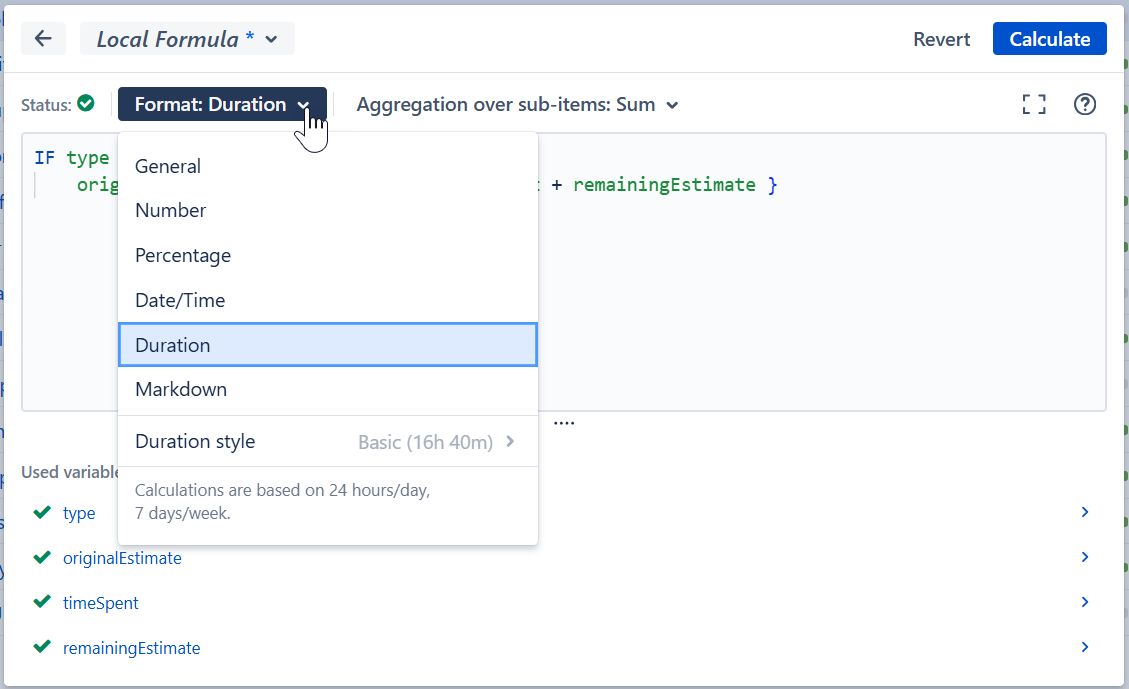
The following options are available:
-
General - this default option will work for most formulas. If your results don't look right, try one of the others.
-
Number - lets you specify the number of decimal places that will always be shown. The value will be rounded up to the least meaningful digit in this format.
-
Percentage - treats the value as a ratio (0.0 = 0%, 1.0 = 100%) and adds a percent sign.
-
Date/Time - displays the results as date/time and allows you to pick the appropriate format.
-
Duration - displays duration values and allows you to pick an appropriate format: Basic (16h 40m), Days (0.69d), Hours (16.67h), Work Time (2d 40m), or Work Days (2.08d) .
-
Markdown - allows you to add custom formatting and more to a column. See Text Formatting with Emojis and Markdown for details.
More Information
Note that dates, times, and durations are all numbers in the Expr language.
Unless you select an appropriate format, duration is represented as the number of milliseconds. Dates are represented as "Epoch milliseconds", the number of milliseconds between midnight January 1st, 1970 (GMT) and the specified date, not counting leap seconds. Negative values are allowed to represent earlier dates.
