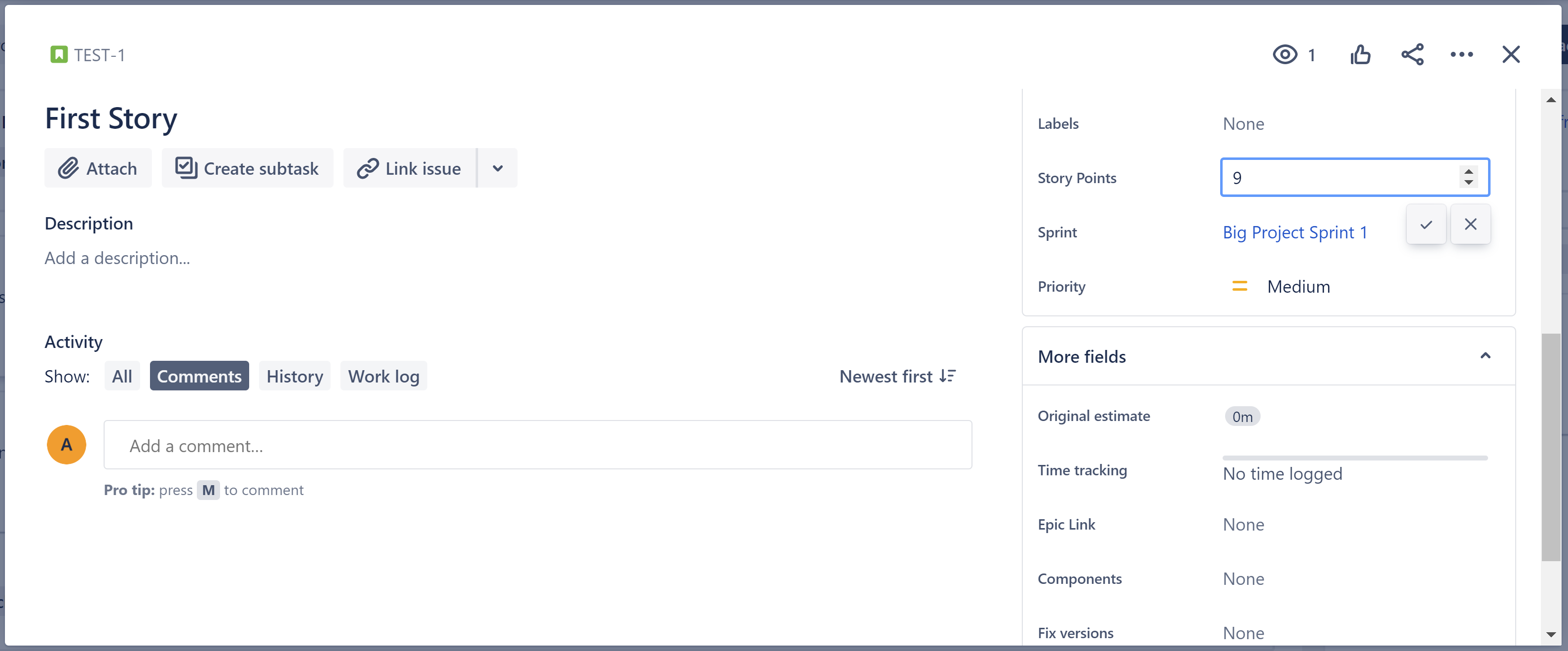Work estimates can be displayed on each work item added to the board and summed up to display a total work estimate.
-
For Sprint PI Planning boards, a total estimate is provided for each team (swimlane)
-
For other boards, a total estimate is provided for each team and the entire column
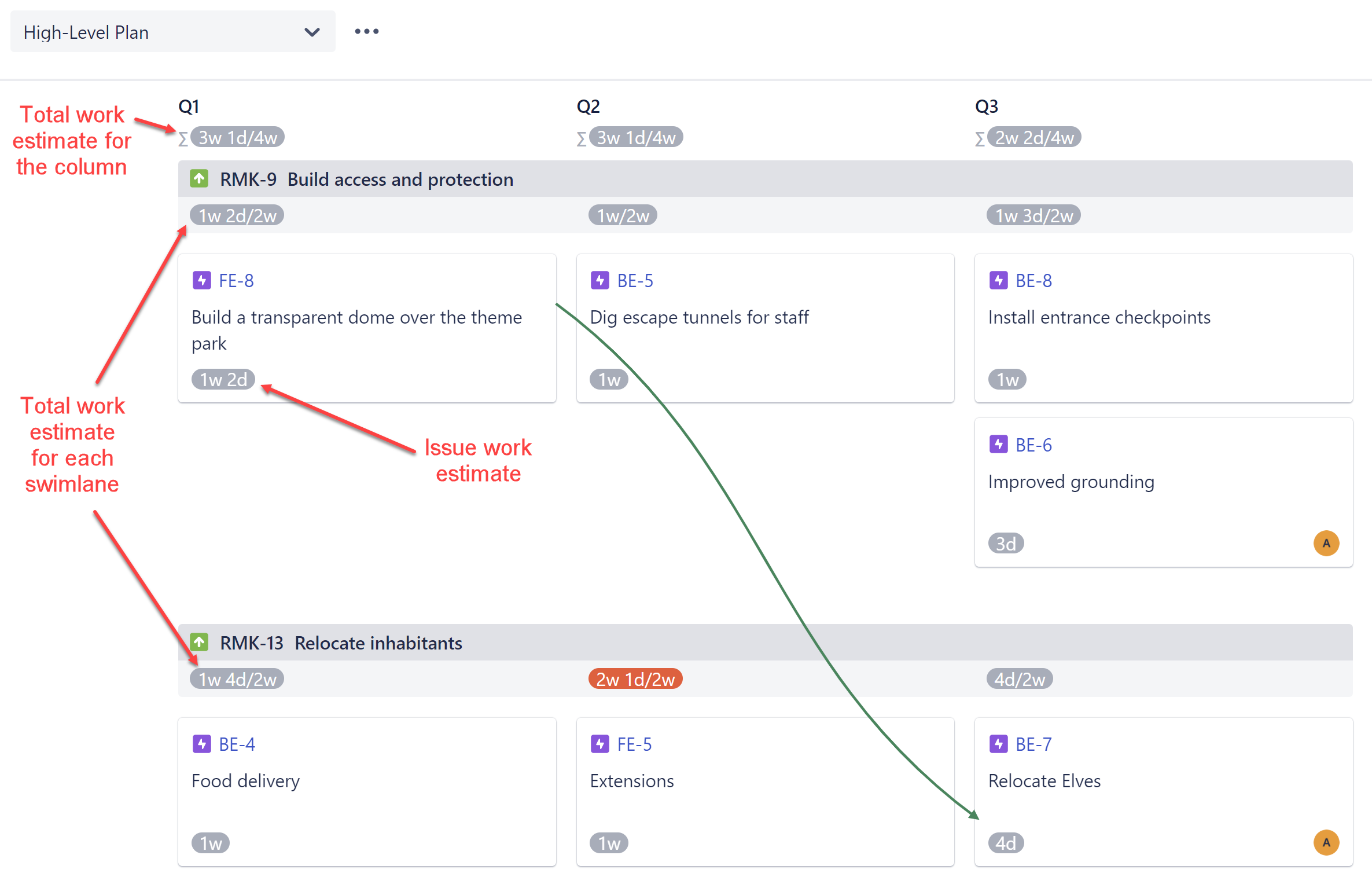
The work estimate displayed is based on the Estimation field chosen when configuring the board.
For Sprint PI Planning boards, you can assign a different type of work estimate to each team. For other boards, you can only select one work estimate type for the entire board.
Displaying Sums
You can choose which sums are displayed on the board. Open the View menu and select the sums you want to see:
-
Sums in swimlanes - shows the estimate total for each swimlane, within a column
-
Sums in columns - totals all estimates for a column, including all swimlanes
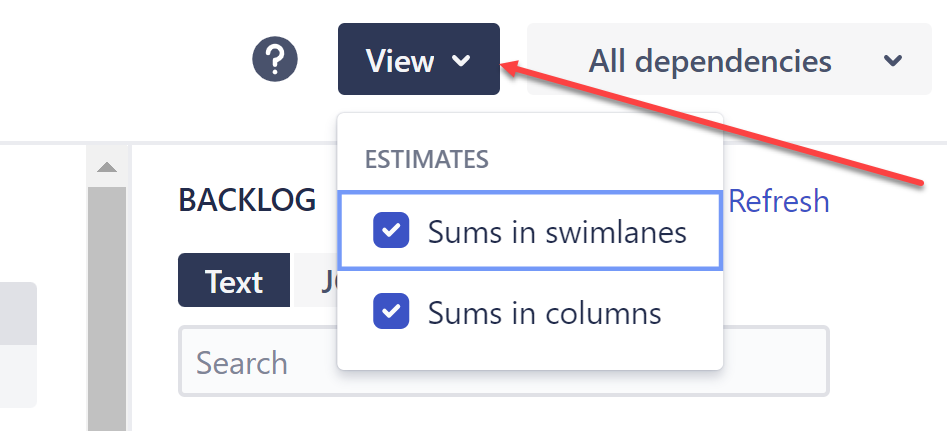
Managing Work Limits
You can also set how much work can be completed for each column and swimlane. Simply click the Total for that column or swimlane and enter the maximum value.
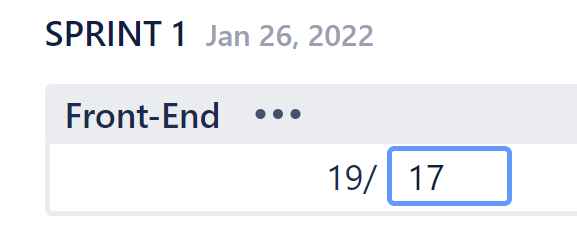
If the total estimate exceeds the limit you've assigned, the Work Estimate Total will appear in red.
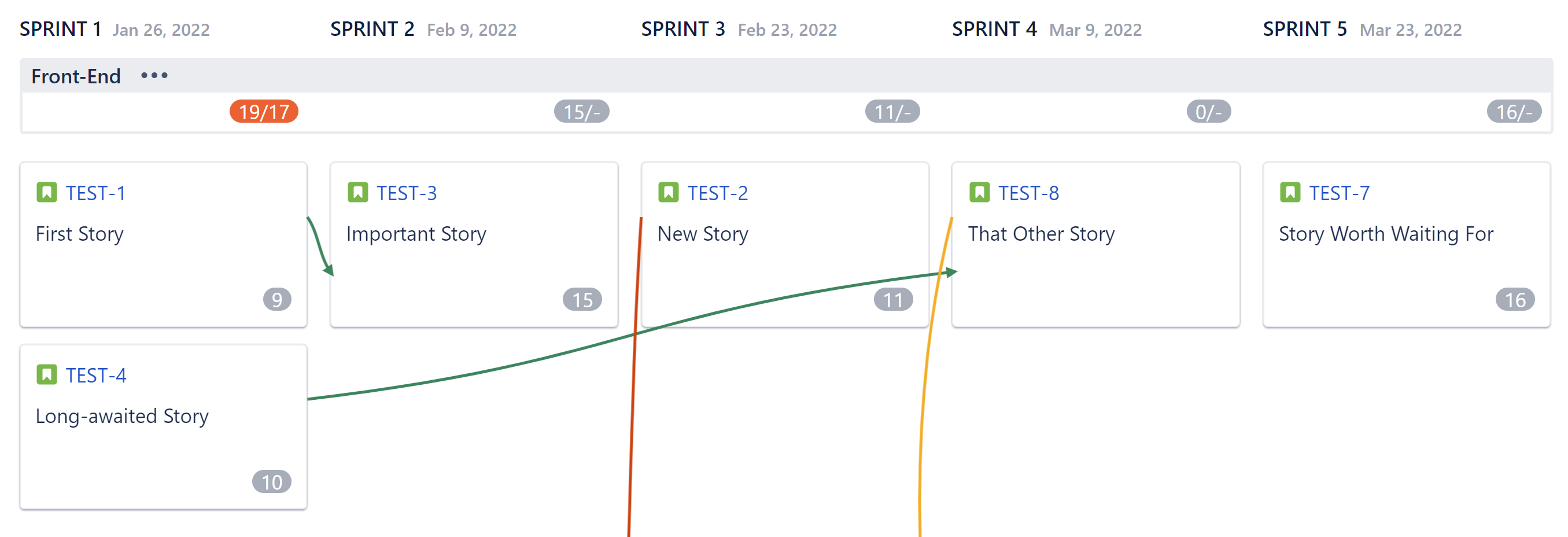
Editing Work Estimates
To edit a work item's work estimate, double-click the work item and make the changes on the work item Details screen.