When you archive a structure, it becomes read-only and is hidden from search results and lists. The work items within the structure are not affected in any way. They remain in Jira and can still be part of another structure.
Read-only means that users cannot add, remove or move items (work items, flex items, generators) in the archived structure.
Archive a Structure
To archive a structure:
-
Open the All Structures page from the left navbar.
-
Find the structure you'd like to archive, open the Actions menu (...), and select Archive.
-
Review the structure you are about to archive and confirm the operation. You can Unarchive the structure in the future.
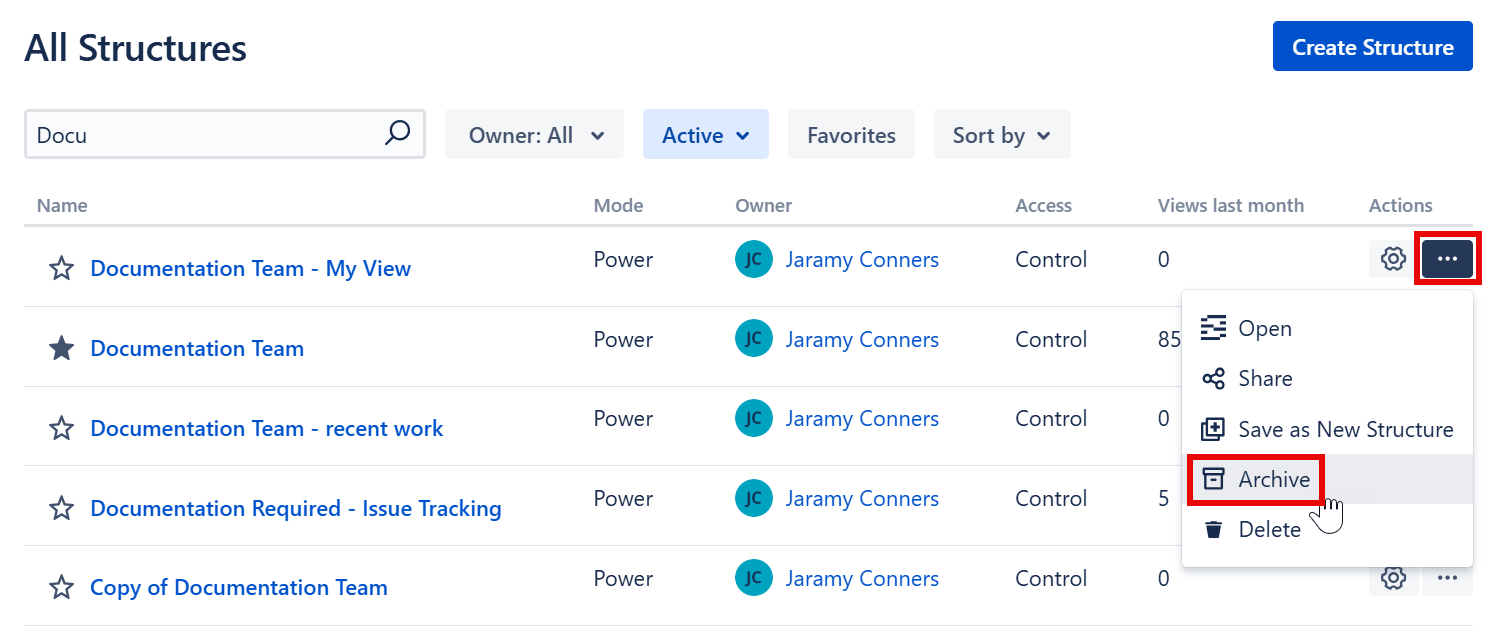
You need Control access level to be able to archive a structure.
Opening an Archived Structure
When you open an archived structure, a message appears at the top of the structure, letting you know it is archived and cannot be altered.
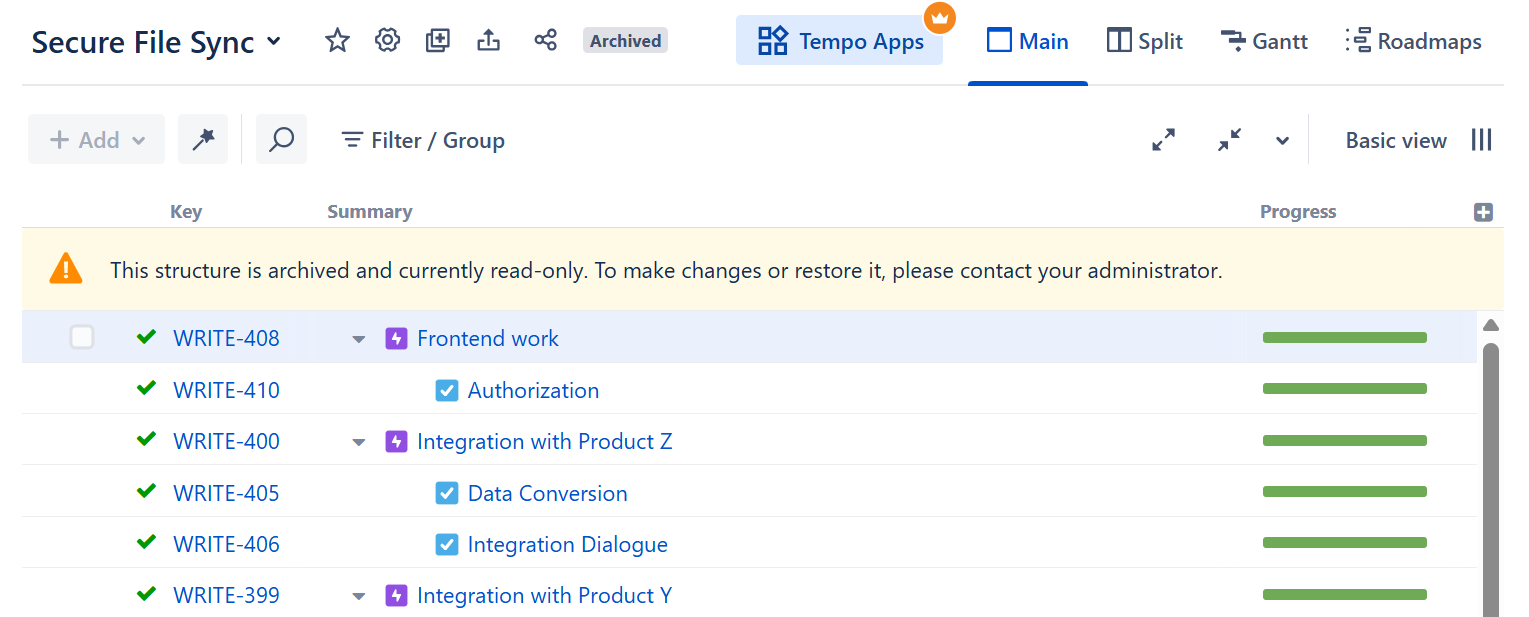
Unarchive a Structure
You can restore an archived structure to make it editable and visible in search results.
To unarchive a structure:
-
Open the All Structures page from the left navbar.
-
Filter the list to only show Archived structures:
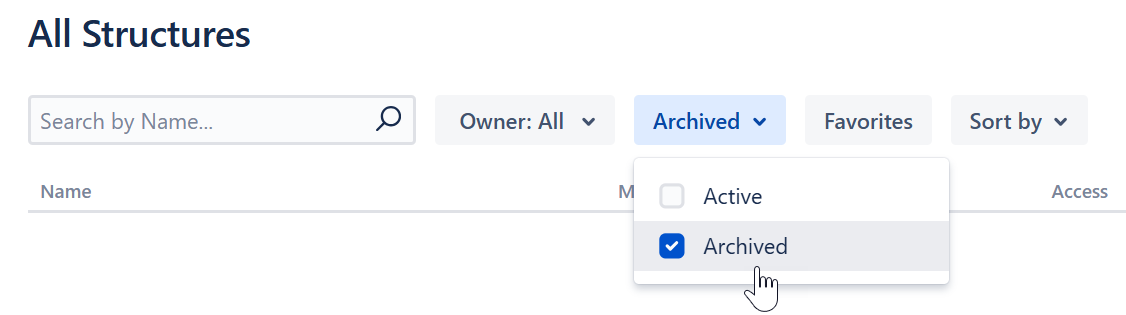
-
Once you locate the structure, open the Actions menu (...), and select Unarchive.
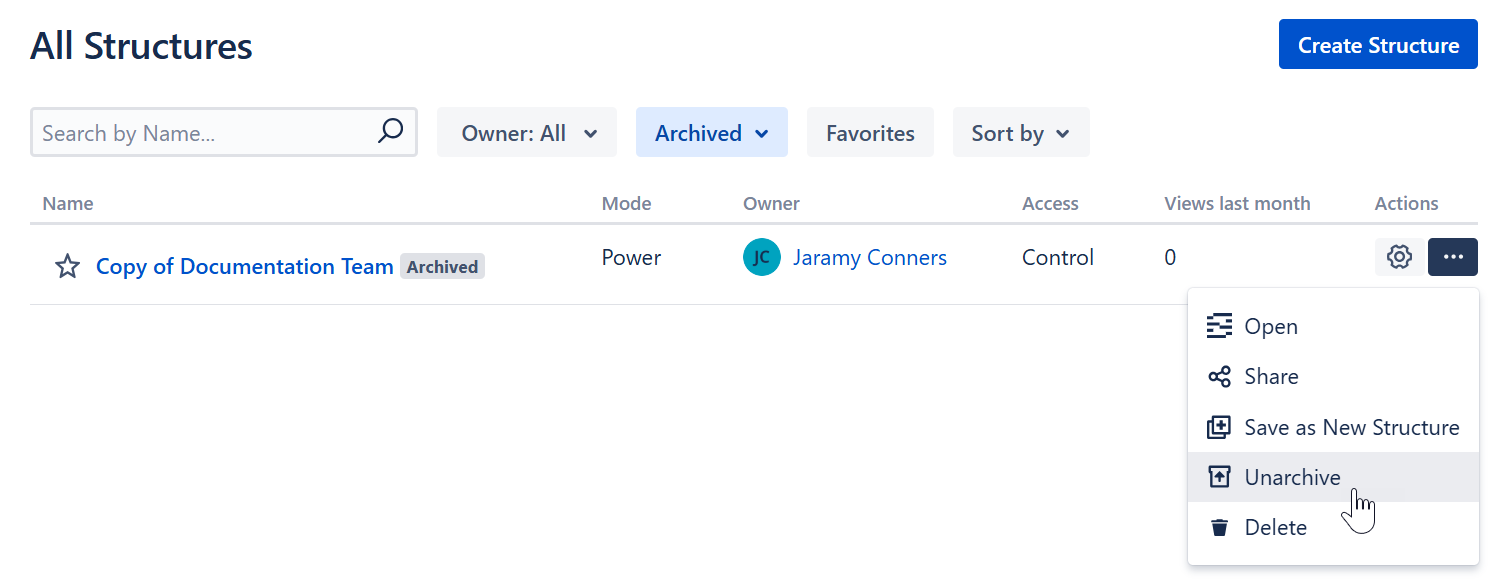
You need Control access level to be able to unarchive a structure.
Generators and Archiving
When you archive a structure built using generators, the generators used to create the structure are saved, but not the work items they add. If you open or unarchive the structure at a later time, it may contain different work items and/or a different hierarchy from when it was archived, because the generators always build the structure based on current Jira values.
