To manage your existing structures, select All structures in the left navbar.
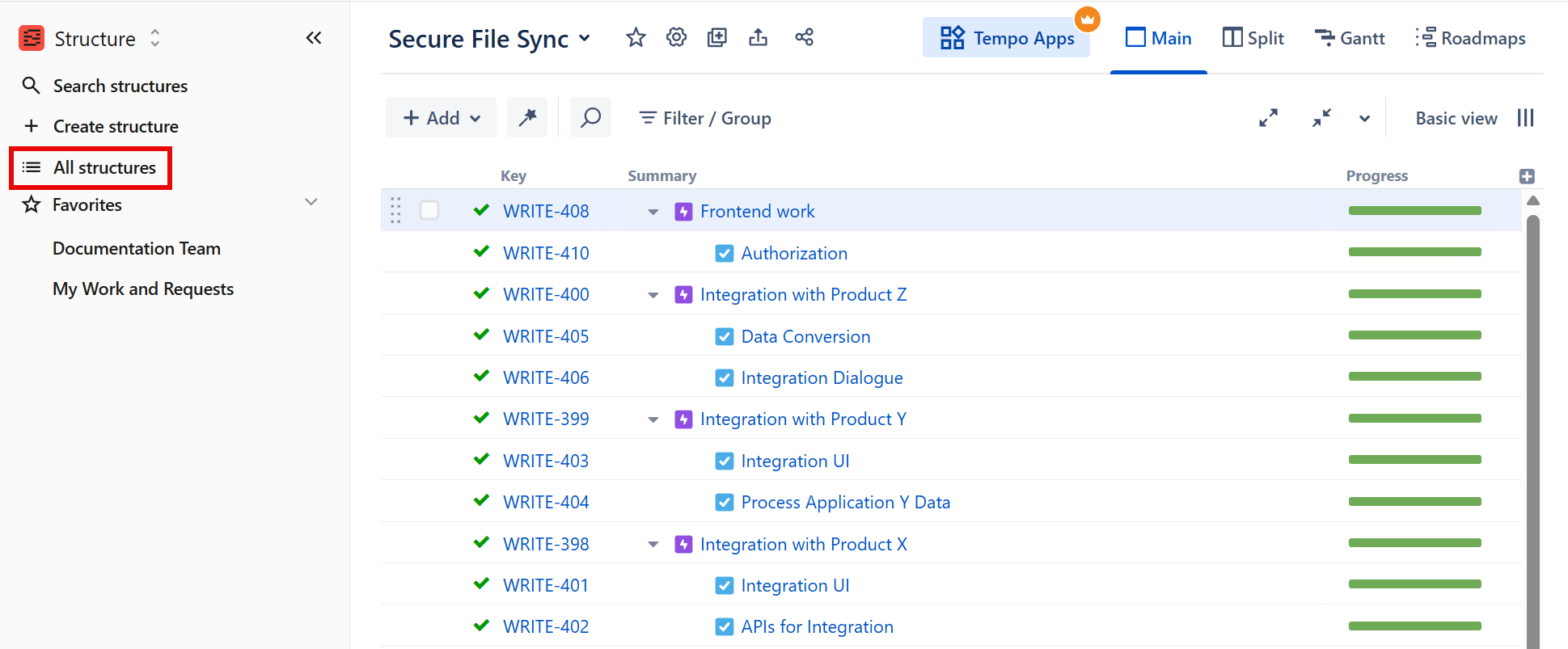
Using the All Structures page
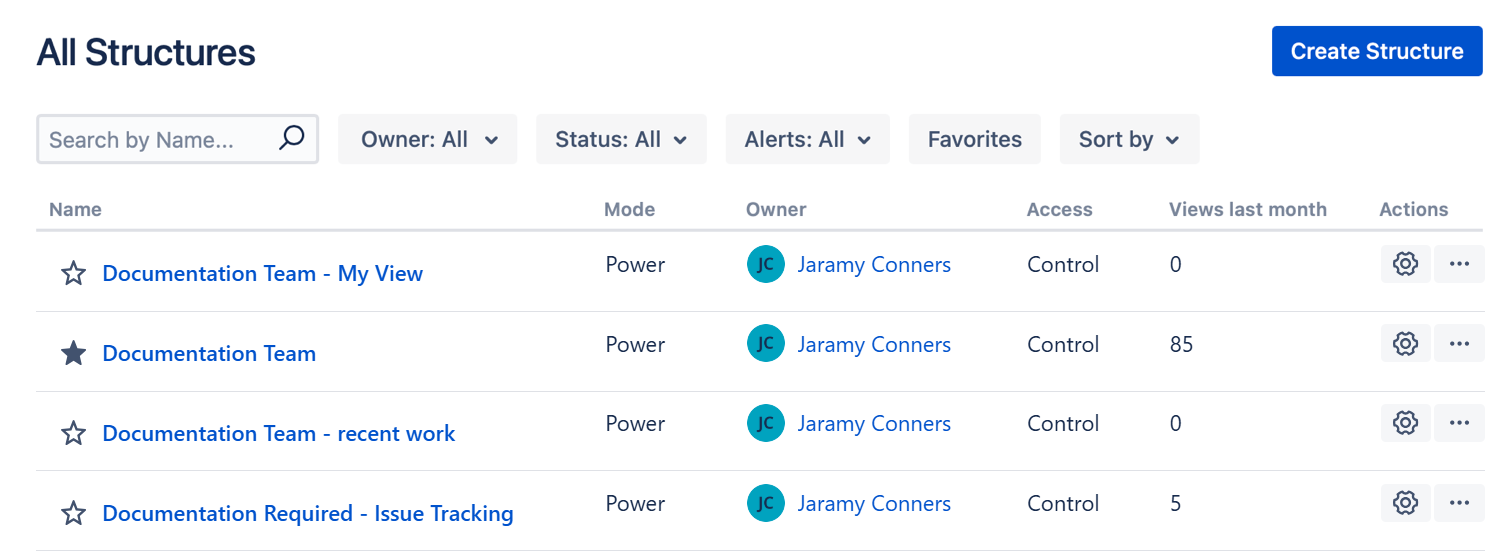
On the All Structures page, you can search for structures, filter structures, manage structures, and view the following information about each structure:
-
Mode - whether the structure was created using Speed or Power mode
-
Owner - the structure owner
-
Access - the permission level you have for the structure
-
Views last month - how many times the structure was opened in the last month
Managing a structure
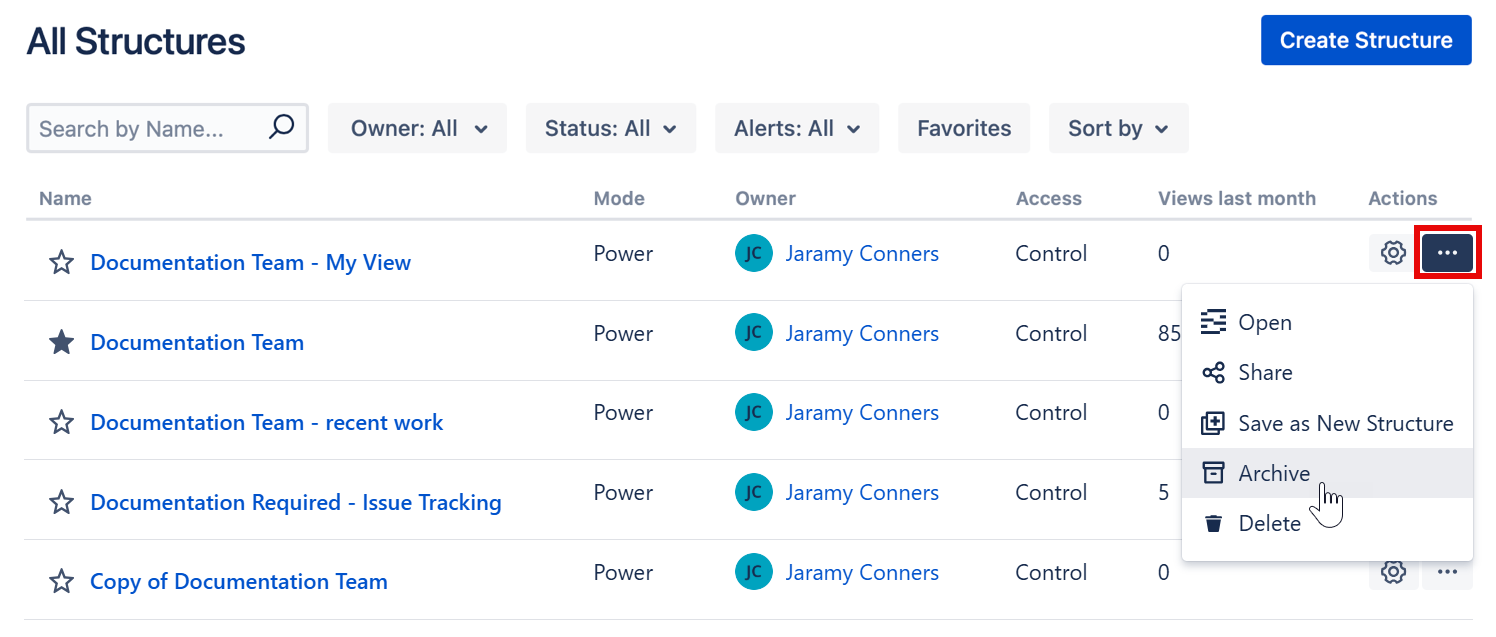
Under the Actions column, you can:
-
Edit the structure’s name, description, and item limit (click the Configuration cogwheel)
-
Copy the structure (Save as New Structure)
-
Archive the structure (with Control permission)
-
Delete the structure (with Control permission)
You can also create new structures by clicking the Create Structure button
Deleting multiple structures

You can delete single or multiple structures at once by selecting the checkbox next to each structure then clicking Delete. If you don’t have the correct permissions for this action, you will not see any checkboxes.
Structures you delete—individually or in a bulk action—cannot be recovered.
Structure alerts
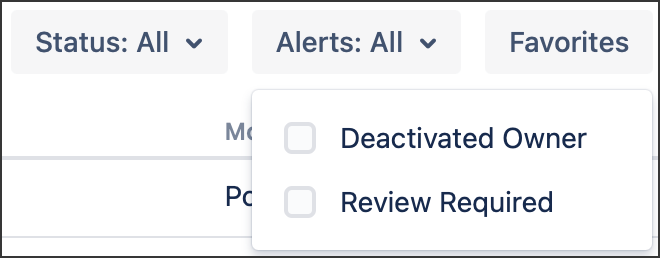
You can use the Alerts menu to filter structures based on the following criteria:
-
Deactivated Owner: Shows all structures that were created by a user that is no longer active.
-
Review Required: Shows recently migrated structures that require your attention to make sure there are no issues post-migration.
