The Share button allows you to easily share a structure with other members of your team and choose what actions they can take within the structure.
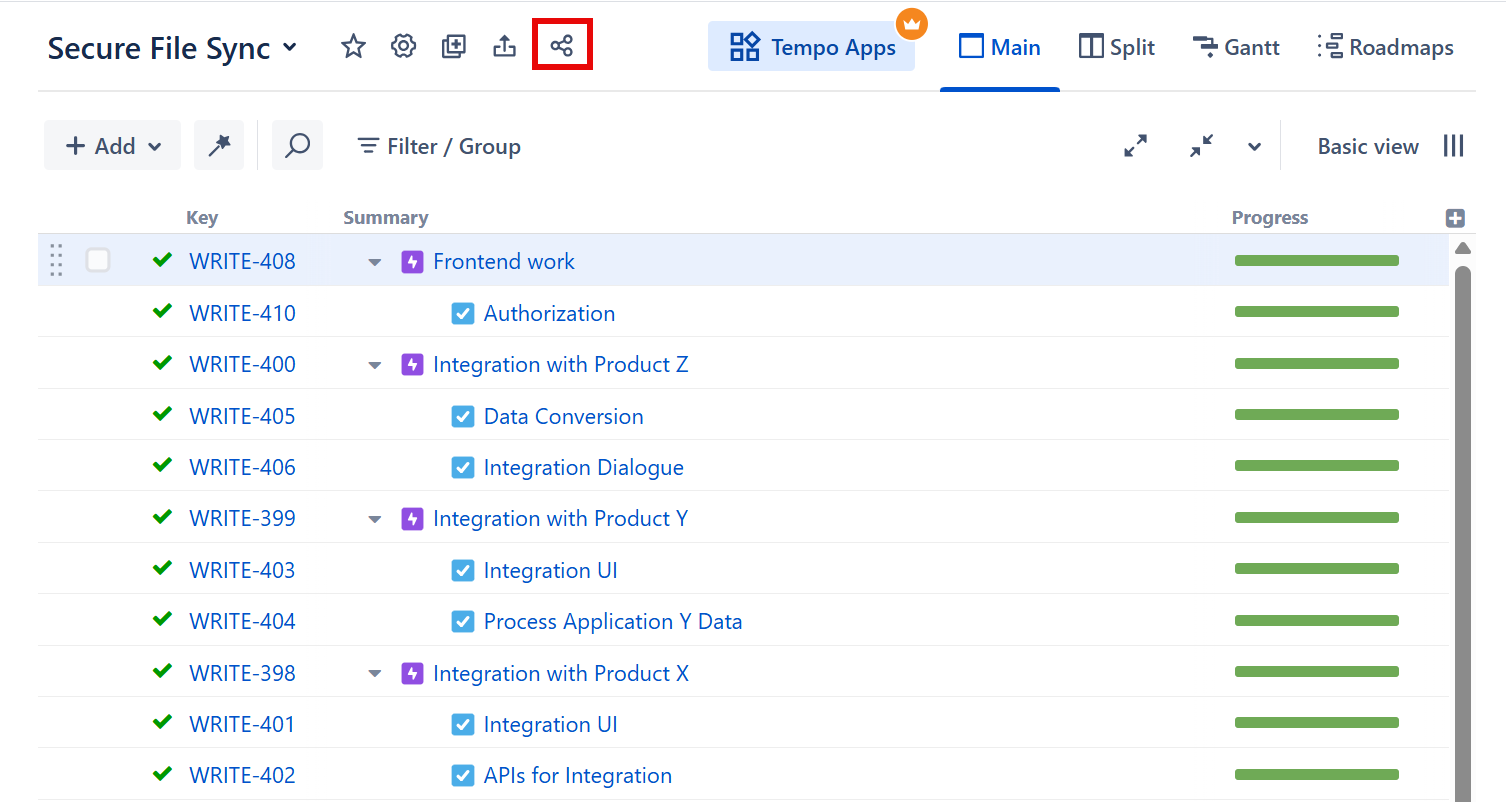
To share a structure:
-
Click the Share button
-
Make sure the user(s) you want to share the structure with have the appropriate level of permissions. If not, add them to the appropriate permissions group.
-
Click the Copy link button. This link send users to the structure with the current view, and any Group or Filters currently enabled.
-
Click Save to save any permission updates.
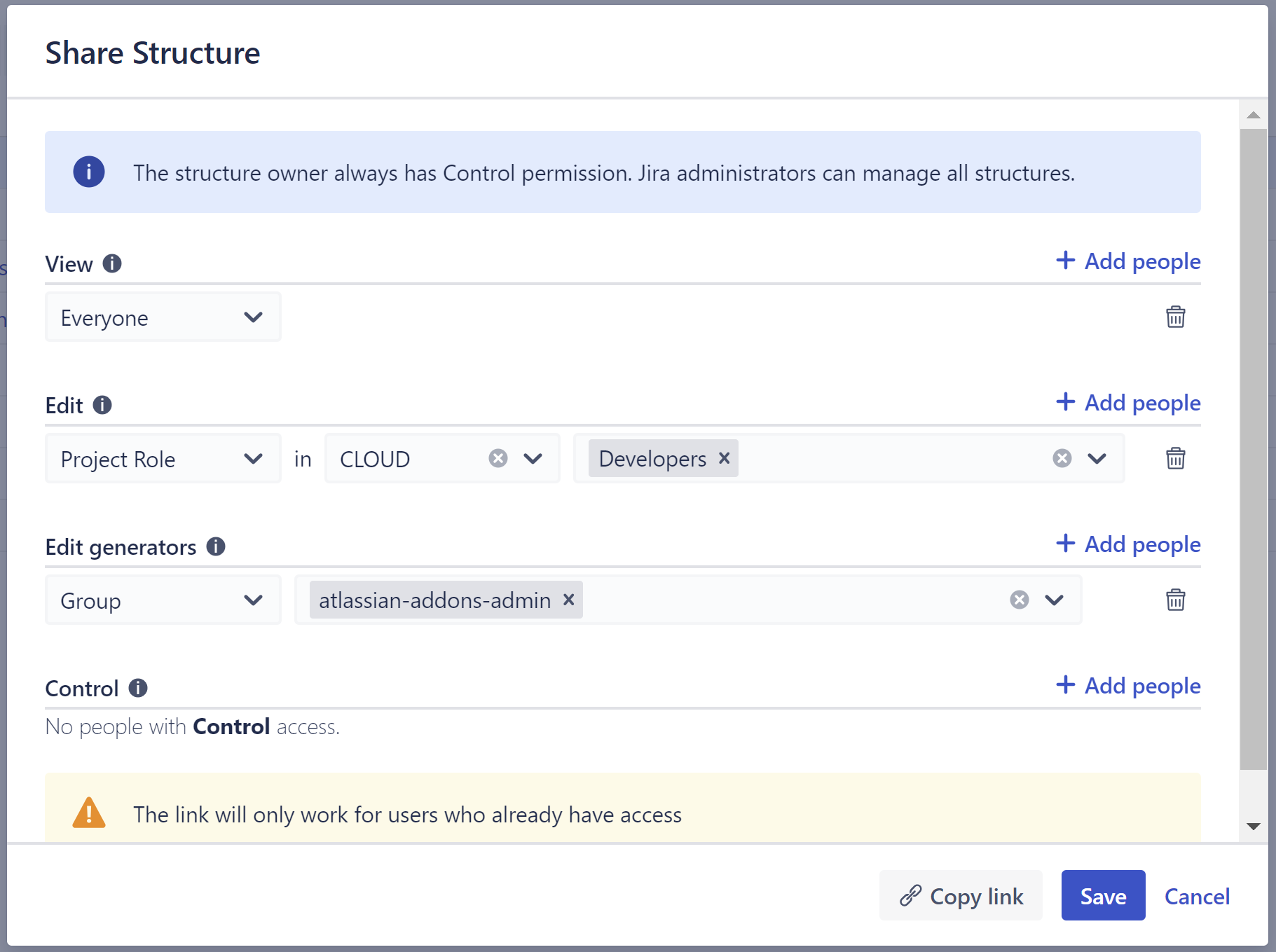
Once you've shared a structure, any changes you make to the structure will be visible to other users. Any changes you make to the shared view will be visible once you've saved those changes.
Permission Levels
You can assign users the following permissions:
-
View - these users can view the structure but not make any changes.
-
Edit - these users can view the structure, as well as rearrange, add or remove work items and flex items from the structure.
-
Edit generators - these users can do everything Edit users can do, and they can modify generators.
-
Control - These users can do everything Edit generator users can, and they can adjust a structure's configuration and permissions. Note: Jira admins can manage all structures.
Before Sharing
Before sharing a structure, please consider the following:
-
If you share the link with someone who does not have access to the Structure app or the individual structure you've shared, they won't be able to use your link.
-
If the structure contains work items accessible to you but not to the other users, they will not see them in the structure.
-
Any unsaved changes to the shared view will not be visible to other users until you save them. We highly recommend saving any changes before you share the structure, so users see exactly what you see.
Unable to View a Shared Structure
If you receive an error message when trying to view a shared structure, it is likely because you don't have permission to view the structure. Contact the user who shared the link with you, and ask them to change the permissions for the structure and view.
