You can favorite structures for quick access from the left navbar.
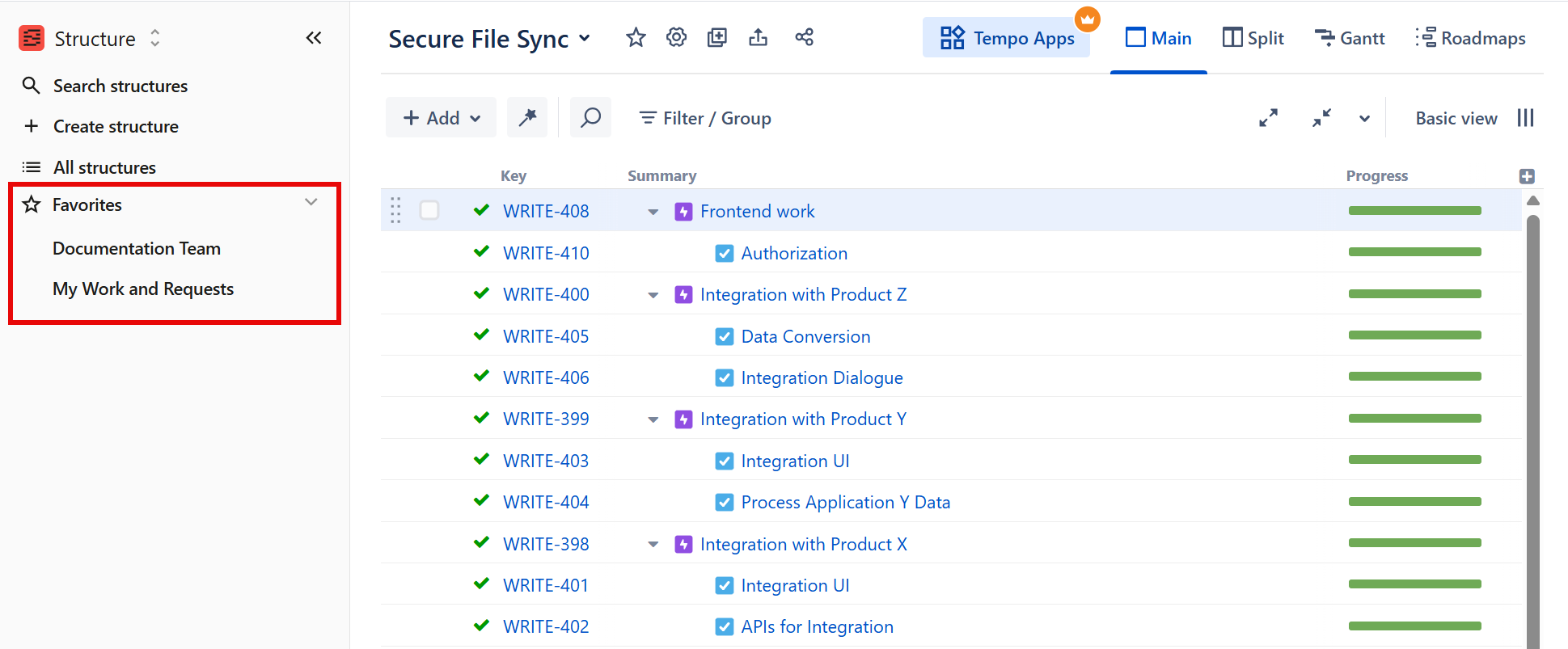
Adding a Structure to Favorites
To add a structure to your Favorites list, open it and click the Favorites button (the star) next to the structure’s name:
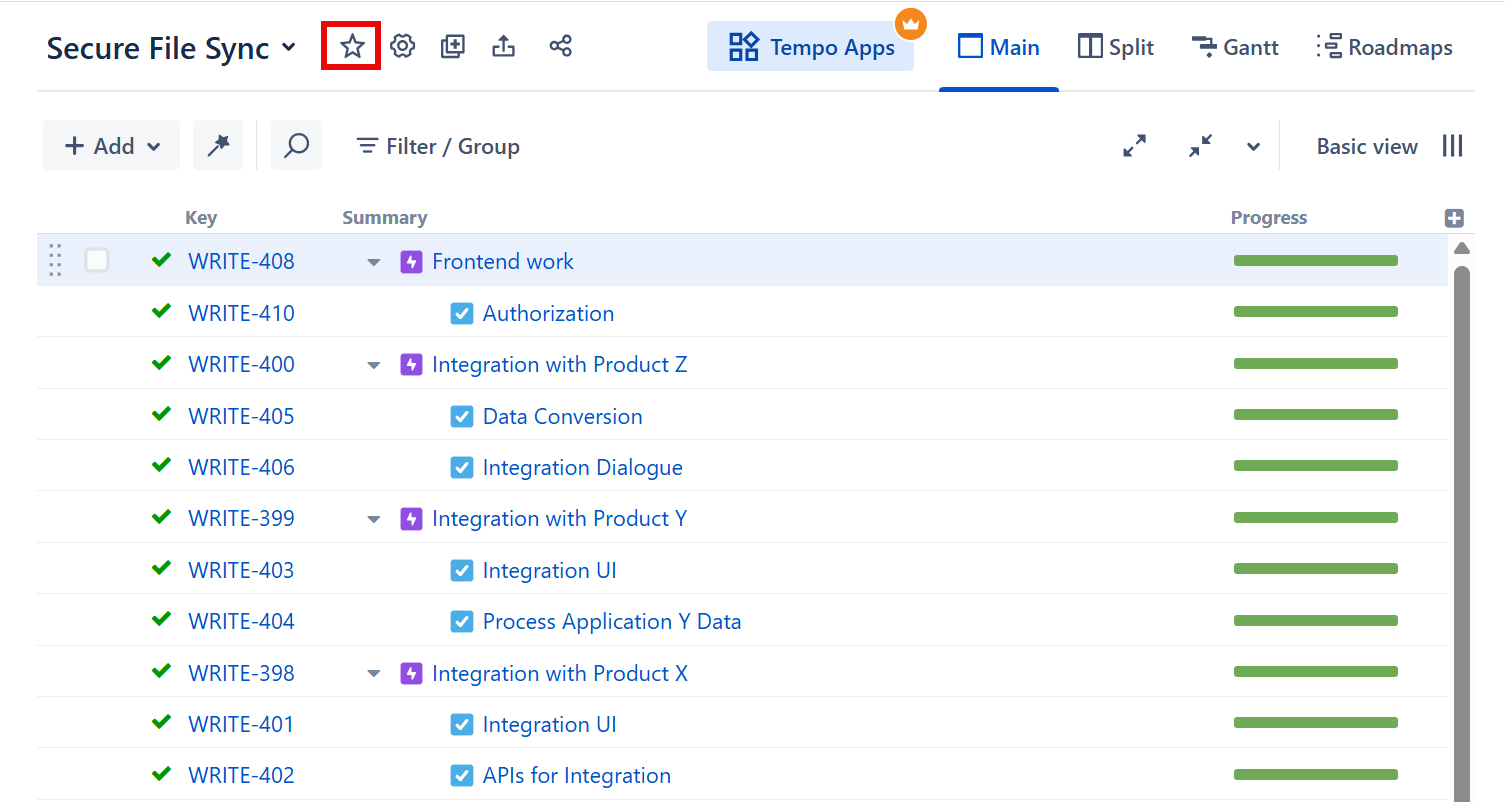
You can also add structures to your Favorites list from the All Structures page:
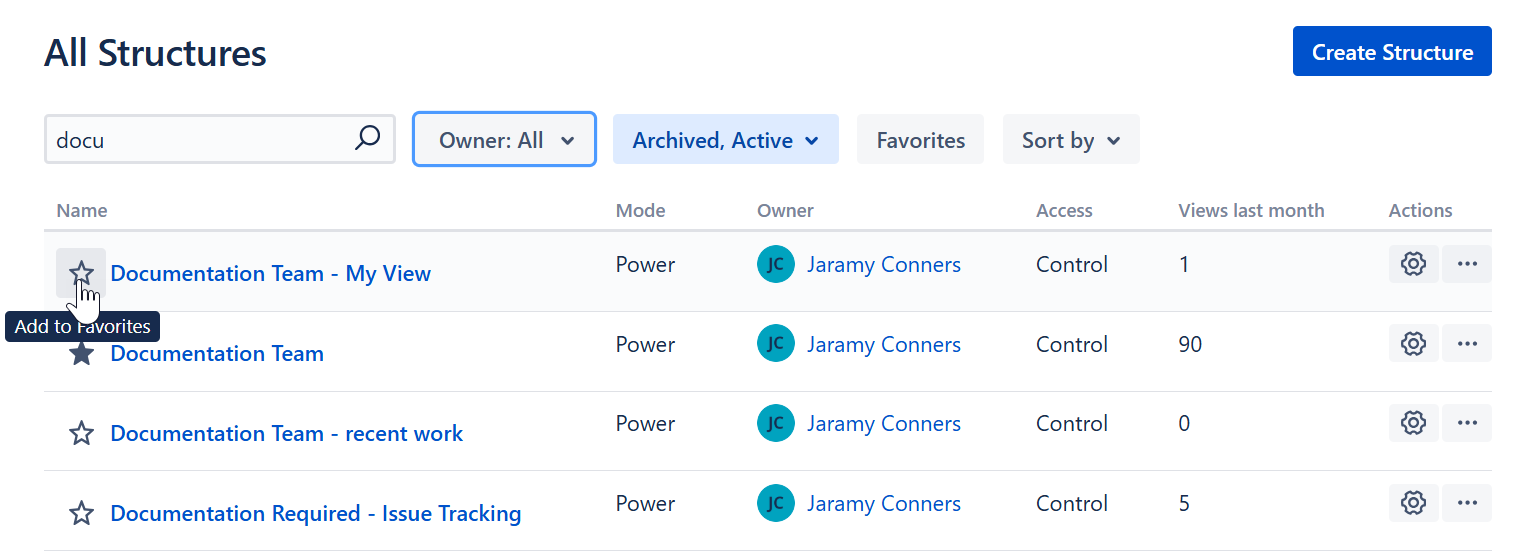
You can filter the All Structures pages to display only your favorited structures - just select the Favorites filter.
Removing a Structure from the Favorites List
To remove a structure from your Favorites list, open the structure again (or find it on the All Structures page) and deselect the Favorites button.
