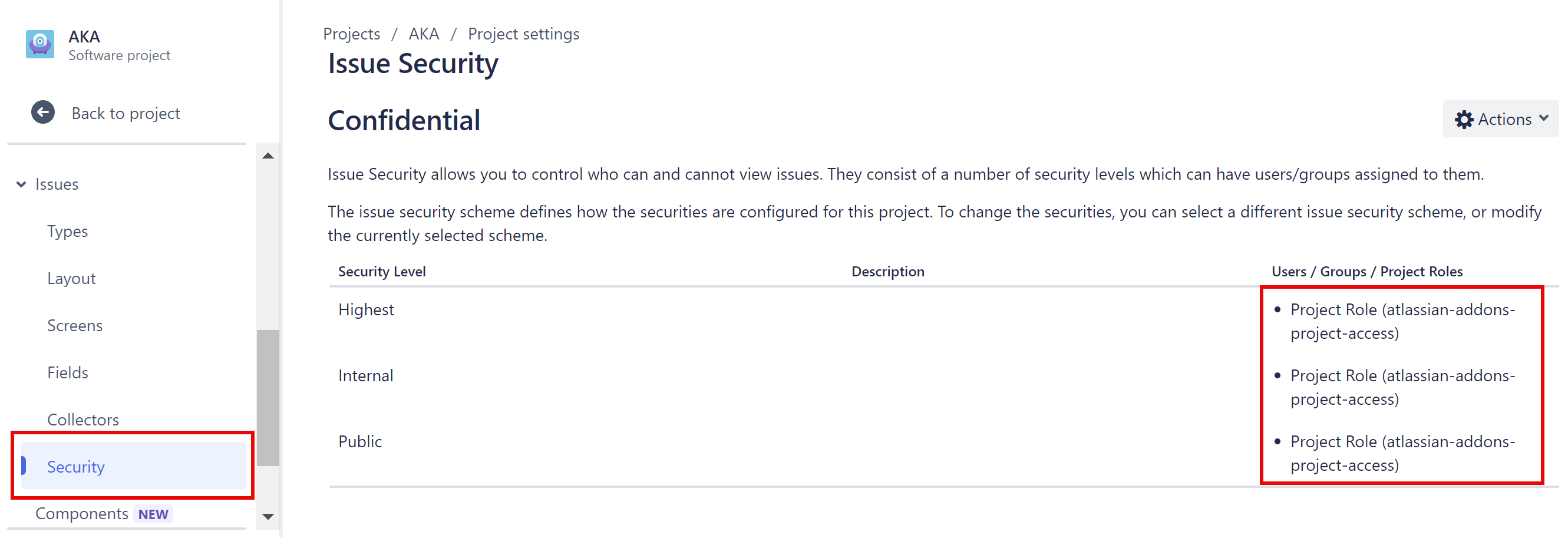Global permissions determine which Jira Cloud users have access to Structure Cloud. This is at the app level, so users without access will not be able to view any structures, nor will they see the Structure link in their Jira navigation bar.
More granular access controls (assigning view, edit or control permissions), are done at the individual structure level, using Manage Structure.
To enable/disable Structure Cloud access for users, Jira Cloud admins must go to the Settings | Systems | Global permissions and scroll down to the Access to Structure Cloud section.
User groups with access to Structure Cloud are listed here:
-
To review or edit a group, click the corresponding View Users link.
-
To remove a group, click Delete.
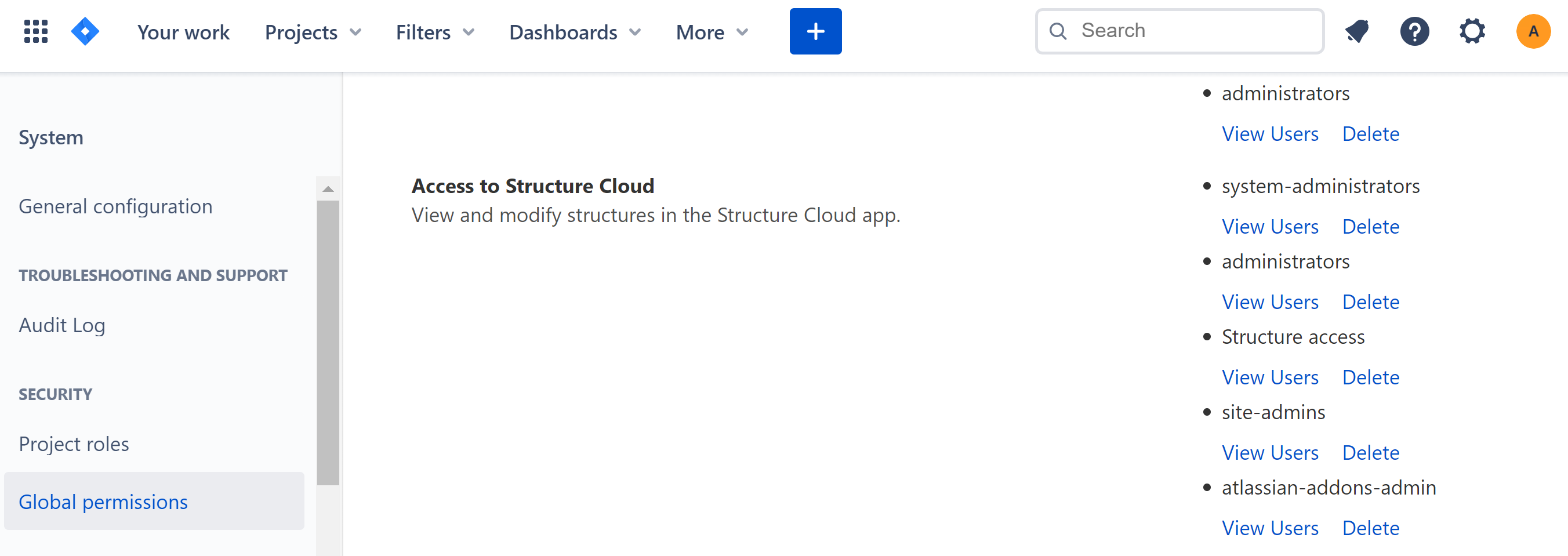
Only Jira Cloud admins can change global permissions.
By default, the atlassian-addons-group should have "Browse users and groups" permission - this is required to access Structure. If this permission has been removed, go to the Grant Permission section at the bottom of the Global permissions screen and add the following permission:
-
Grant: Browse users and groups
-
Group: atlassian-addons-admin
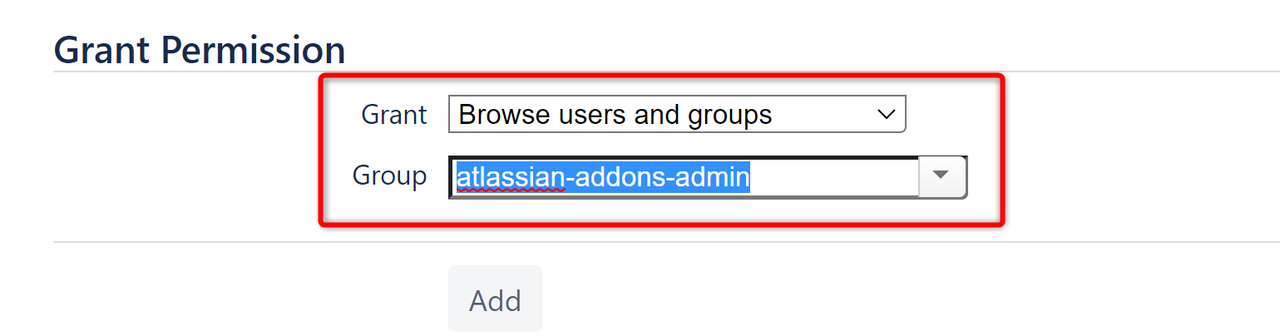
Space Permissions
In order to view work items from specific spaces within Structure, under Project settings, make sure 'Project Role (atlassian-addons-project-access)' has Browse Projects permission.
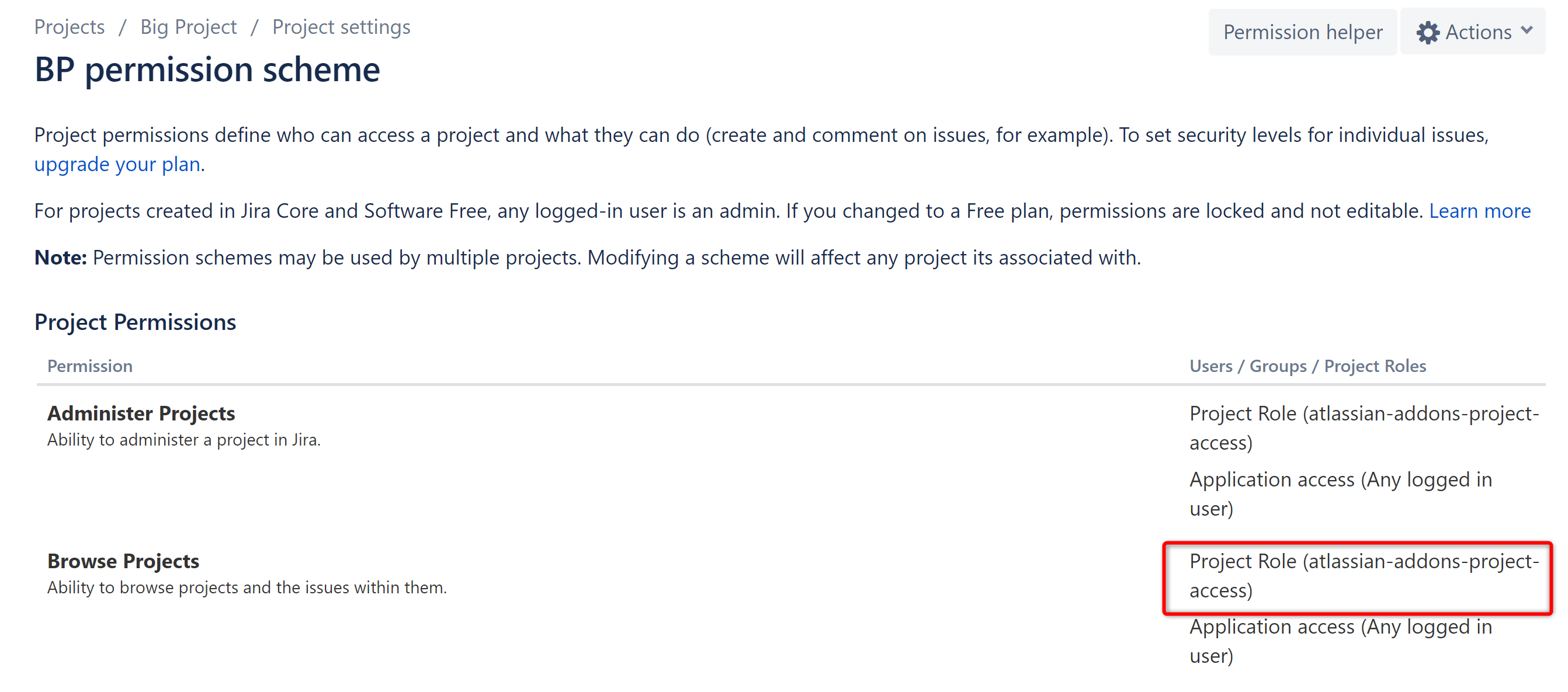
Spaces with Security Schemes
If you are using security schemes in Jira spaces, you will need to take extra steps for the work items from those spaces to appear in Structure.
For each space with a security scheme enabled:
-
Open the space
-
Go to Project settings | Work Items | Security
-
Make sure Project Role (atlassian-addons-project-access) is added to all security levels (or, any security levels you want available in Structure)