Presets allow you to build complex structures in just a few clicks. You select the type of hierarchy you want to visualize and then make a few choices about the work items you want to see - Structure will do the rest.

When you build a structure using presets, Structure adds and configures all the necessary generators to insert the desired work items and arrange them in the hierarchy you selected. As items change in Jira, the generators keep your structure up to date.
Types of Presets
-
Agile Hierarchy Preset visualize any project (or multiple projects) in a traditional Agile hierarchy (Epics > Stories/Tasks > Sub-tasks).
-
Multi-project Overview Preset visualize multiple projects organized by project.
-
Scrum Backlog Preset visualize any project (or multiple projects) organized by sprints.
-
Status Overview Preset visualize any project (or multiple projects) organized by work item status.
Using a Preset
To build a structure with a preset, open the Add menu and select Preset. On the Create Preset screen, select the type of hierarchy you want to visualize (see above).
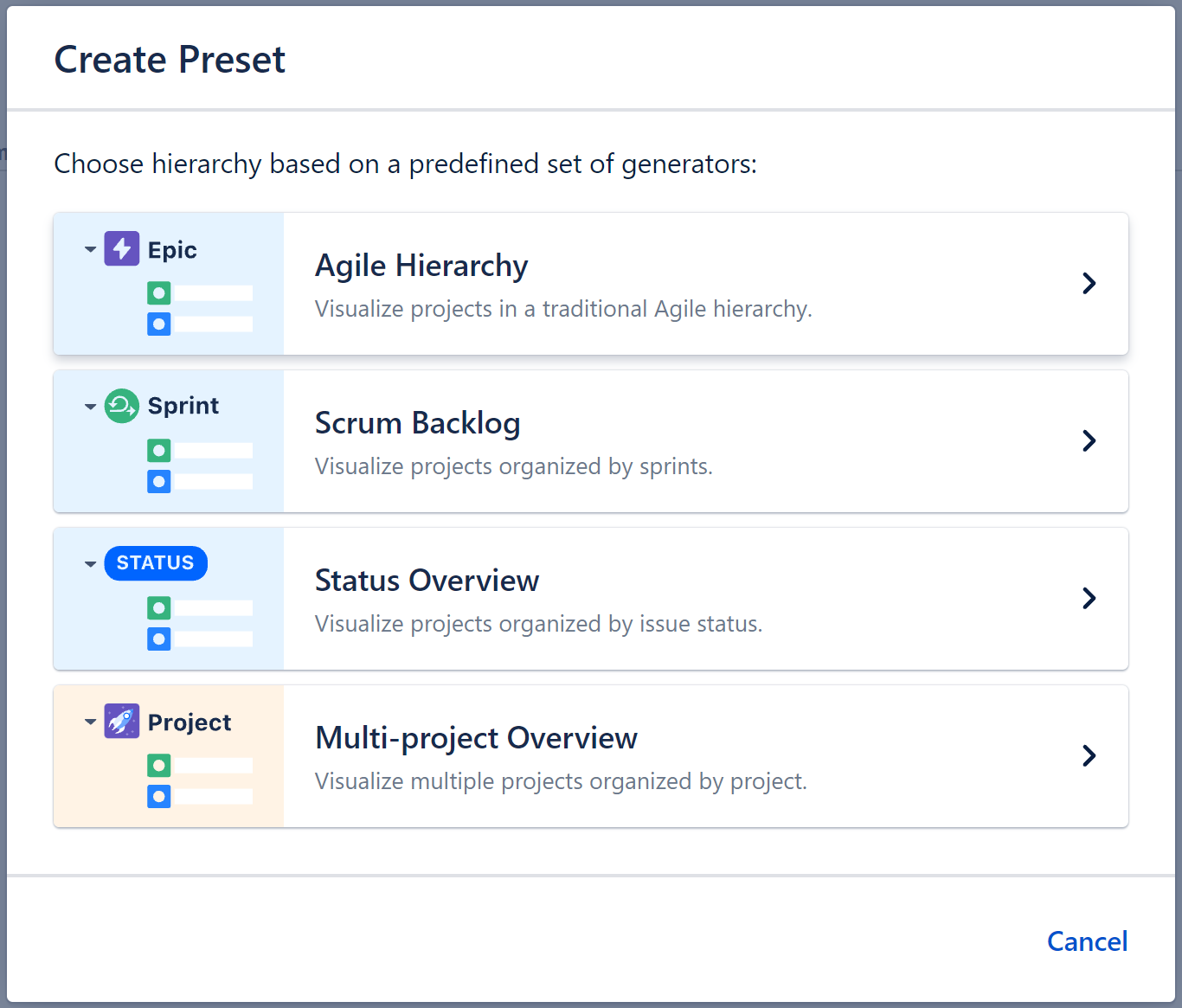
In the Preset settings, you'll select the boards/projects you want to add work items from, the types of work items to include, how you want them grouped, and more.
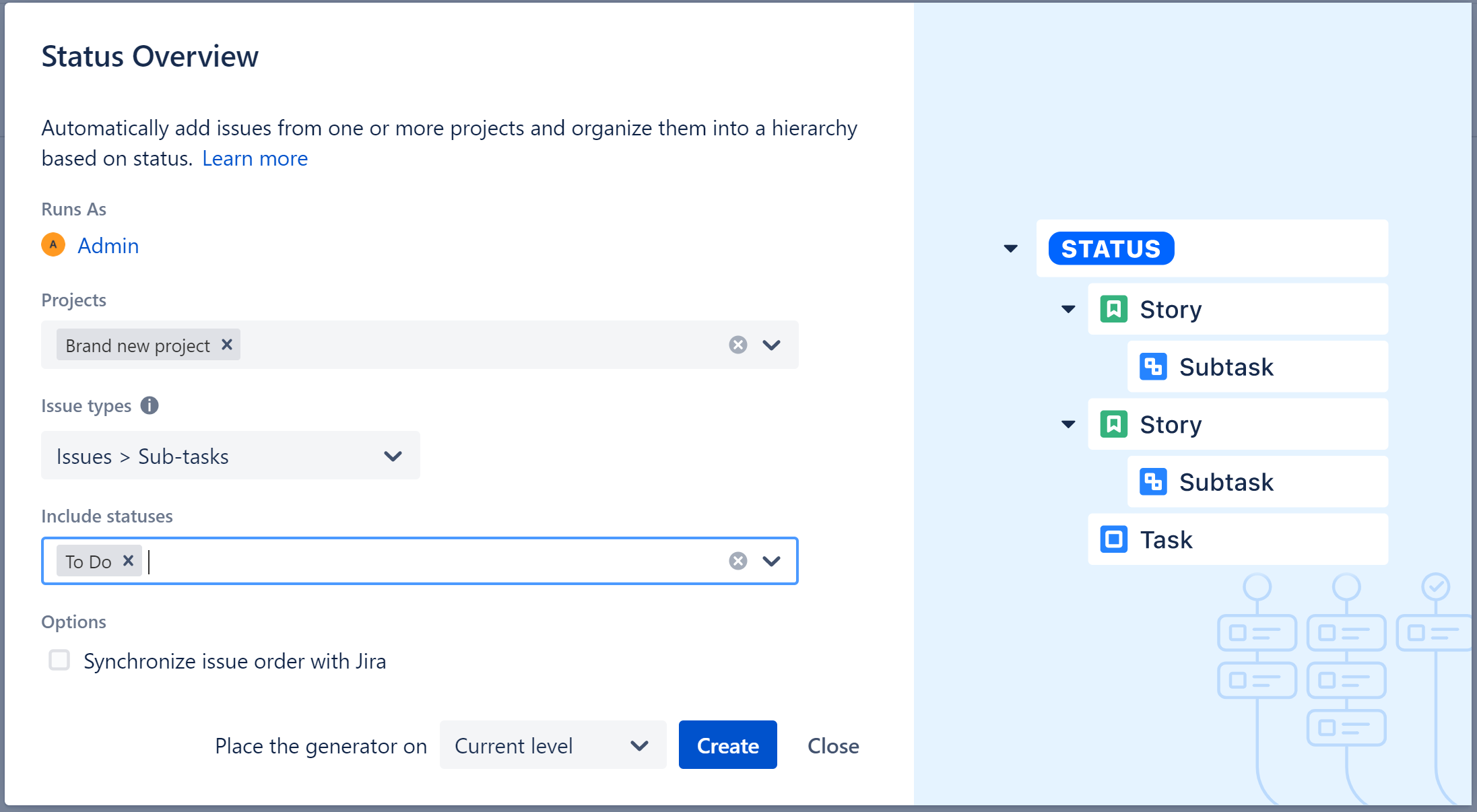
Each preset has its own set of options. Please refer to the appropriate preset page for specifics about each option.
Make Changes to a Preset
When you use a preset to build a structure, it adds a set of generators to create the hierarchy you requested. If you want to alter that hierarchy, you need to edit the appropriate generator.
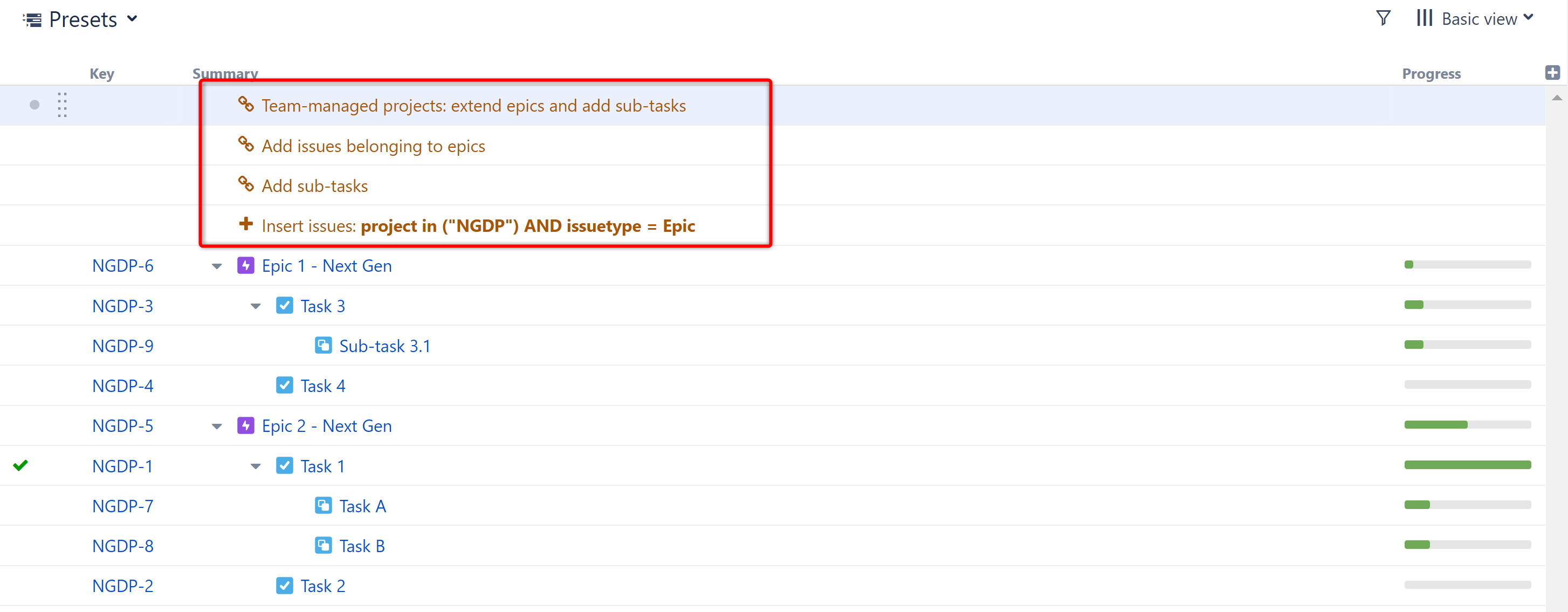
To reset the entire preset and start over, delete all the generators from the structure.
