Variables are user-defined names within a formula, which can represent:
-
Jira issue fields
-
Calculated attributes like Progress
-
Structure-specific attributes like Item type
-
Attributes provided by other Jira apps
-
Another formula
-
Values from another Structure column
Most formulas will contain at least one variable (otherwise, the result will be the same for each row in the structure).
Learn More
Mapping Variables
As you write your formula, Structure will suggest variables and attempt to map your variables to well-known Jira fields or Structure values. If Structure is unable to map a variable, it will be marked with a red warning icon, and you will need to map the variable manually.
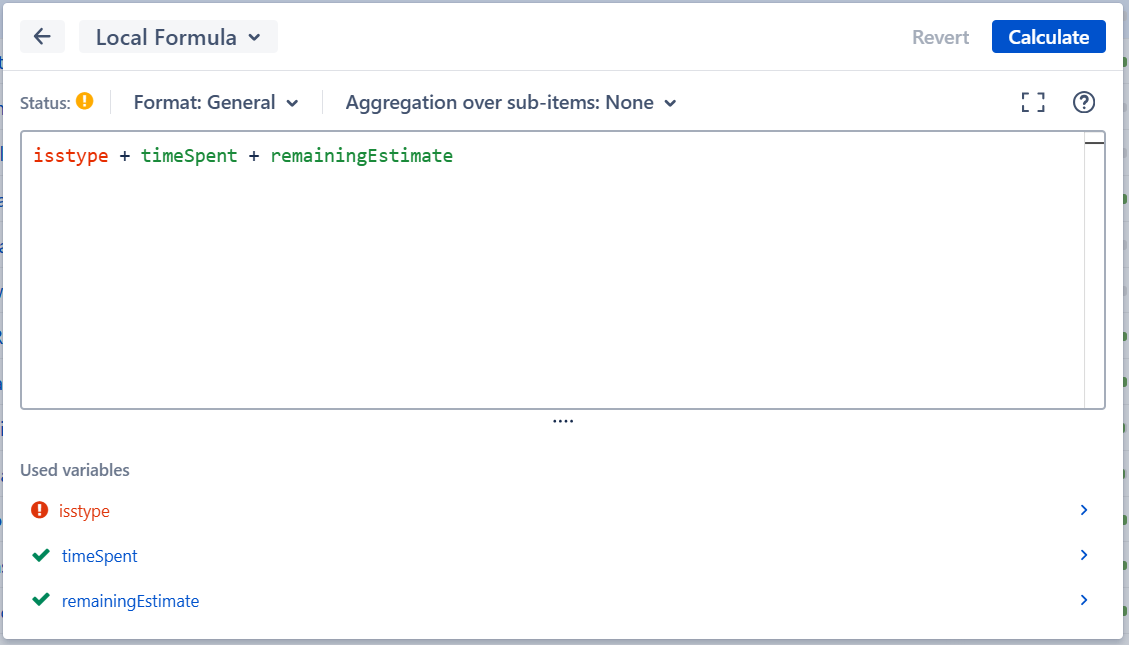
To map a variable – or to edit an existing mapping – click the variable's name in the variable list and select the appropriate attribute from the drop-down list.
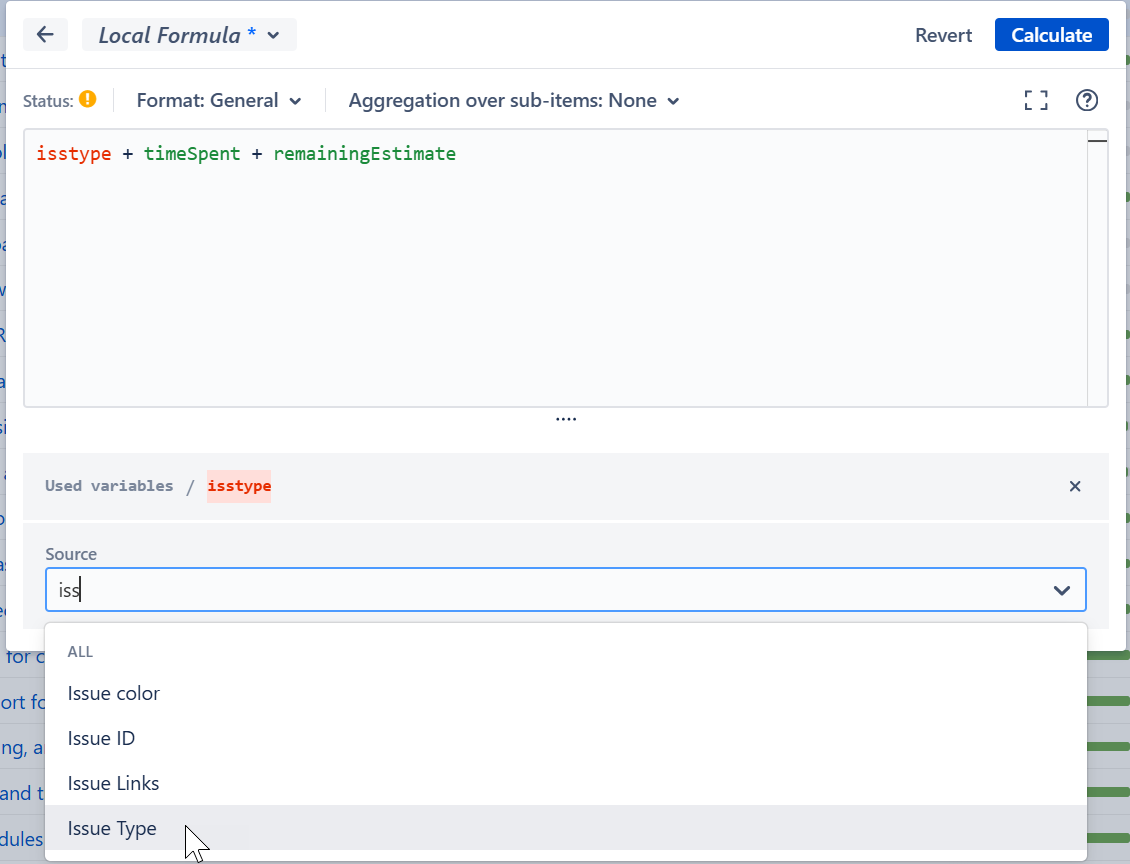
A variable can be mapped to a Jira field, a Structure value (such as Progress or a global flex field), a Gantt attribute, another column, or even another formula.
Until all variables have been successfully mapped, Structure will use "undefined" as the value of unmapped variables when calculating the formula.
Naming Variables
As you type your formula, Structure will suggest variables based on Jira fields and other values - the easiest way to ensure they are mapped correctly is to simply select it from the suggestions. Structure recognizes most standard and custom fields.
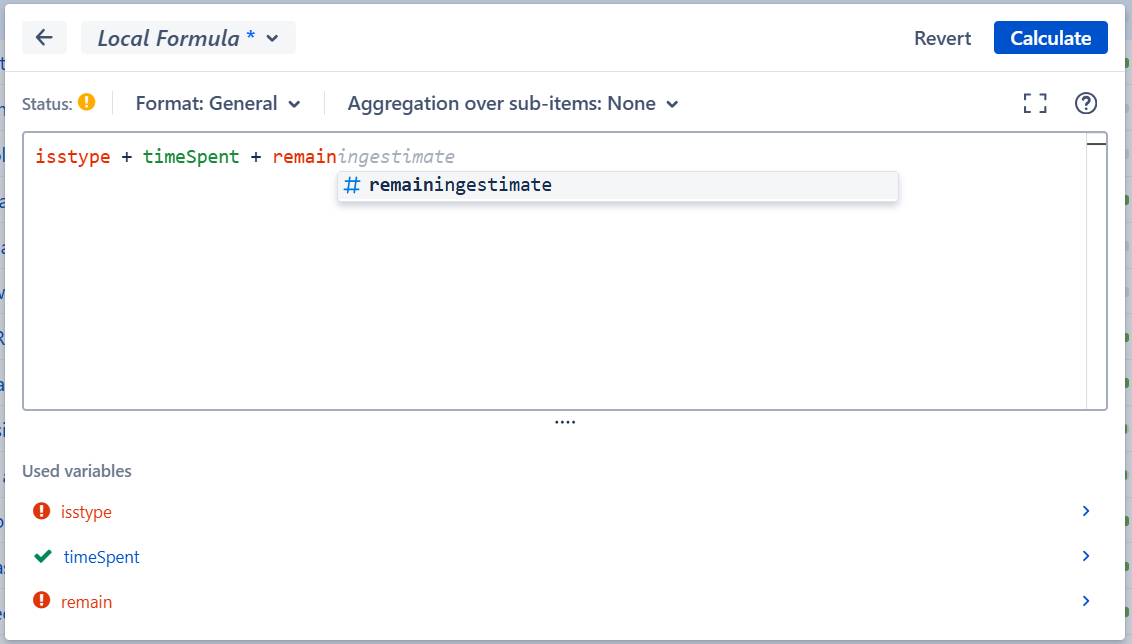
If you create your own variable, make sure to follow these guidelines:
-
For one-word names, enter just the field name: summary or priority
-
For multiple-word names: remove all non-letters (including spaces). You can (optional) replace spaces with underscores: story_points
-
Variable names are not case sensitive, so storypoints and storyPoints will both map to the same field.
For a comprehensive list of recognized variable names, see Predefined Variables
Learn More
Predefined Variables
As you write your formula, Structure attempts to map your variables to well-known Jira fields:
-
Variables with the same name as a field are mapped to those fields. For multi-word fields, you can write the words without spaces, or place a _ between each word:
affectsVersionsoraffects_Versions. -
Many commonly used variations of field names are mapped to the corresponding field.
-
In addition to Jira fields, some variable names are automatically mapped to common Structure attributes. See Structure Attributes.
When naming variables:
-
Do not include spaces. Omit spaces or use an underscore.
-
Case is ignored (AffectsVersions is the same as affectsversions)
Jira Fields
The following list contains the most commonly used variables that are automatically linked to a Jira field. This is not a complete list.
|
Jira Field |
Standard Variable Name |
Type |
Notes |
|---|---|---|---|
|
Affects Version/s |
|
Array<Version> |
|
|
Assignee |
|
|
|
|
Components |
|
Array<Component> |
|
|
Created |
|
Number (Date/Time) |
|
|
Creator |
|
|
|
|
Description |
|
Text |
|
|
Due Date |
|
Number (Date) |
|
|
Environment |
|
Text |
|
|
Epic |
|
Text |
Works for company-managed and team-managed spaces |
|
Epic Link |
|
Text |
Only works in company-managed spaces |
|
Fix Version/s |
|
Array<Version> |
Can also use: versions |
|
Key |
|
Text |
Can also use: issueKey |
|
Issue ID |
|
Number |
|
|
Issue Type |
|
|
|
|
Labels |
|
Array<String> |
|
|
Last Comment |
|
|
|
|
Original Estimate |
|
Number (Duration) |
|
|
Priority |
|
Text |
|
|
Project |
|
|
|
|
Remaining Estimate |
|
Number (Duration) |
|
|
Reporter |
|
|
|
|
Resolution |
|
Text |
|
|
Resolved |
|
Number (Date/Time) |
Can also use: resolutionDate |
|
Sprint |
|
|
|
|
Status |
|
|
|
|
Status Category |
|
Text |
|
|
Summary |
|
Text |
|
|
Time Spent |
|
Number (Duration) |
|
|
Updated |
|
Number (Date/Time) |
|
|
Work Logs (Jira) |
|
Array<Work Logs (Jira)> |
|
|
Work Logs (Tempo) |
|
Array<Work Logs (Tempo)> |
|
Structure Attributes
The following variables are automatically mapped to Structure attributes.
|
Variable Name |
Type |
Results |
|---|---|---|
|
|
* |
Returns the value of type "Item" representing the item for which the formula is calculated. If the formula is calculated for a work item, it will be of type Issue. If, for example, you group work items by Sprint, you will have rows in the structure representing sprints. For those rows, the "item" variable will return items of type Sprint. |
|
|
Text |
Returns the item type plus the item ID. Ex. "issue/10800" |
|
|
Text |
Returns the item type: issue, space, user, folder, etc. |
|
|
Number (Integer) |
Returns the level of the item within the structure's hierarchy. Can also use: depth |
|
|
Number (Boolean) |
Returns a '1' if the work item is Done; otherwise, '0' |
Item Properties
You can access item properties within formulas, using the following notation: item.property. The available properties depend on the item type.
See below for a complete list of item types and their supported properties.
Comment
Accessible via: comment, lastComment
|
Property Name |
Type |
Comments |
|---|---|---|
|
|
User |
|
|
|
User |
|
|
|
Number (Date/Time) |
|
|
|
Number (Date/Time) |
|
|
|
Text |
|
Component
Accessible via: components
|
Property Name |
Type |
Comments |
|---|---|---|
|
|
Text |
|
|
|
Number |
|
|
|
Text |
|
|
|
User |
|
|
|
User |
|
Field History
Accessible via: {field}History, where {field} is the name of the custom field. Ex. statusHistory
|
Property Name |
Type |
Comments |
|---|---|---|
|
|
Variable |
Previous value, which corresponds to the field’s type. May be a text value if the value of the field type is impossible to retrieve. |
|
|
Text |
Text representation of the previous value. This can sometimes be faster than using “from”. |
|
|
Variable |
Changed value, which corresponds to field’s type. May be a text value if the value of the field type is impossible to retrieve. |
|
|
Text |
Text representation of the changed value.This can sometimes be faster than using “to”. |
|
|
Number (Date/Time) |
|
Issue Link
Accessible via: issueLinks
|
Property Name |
Type |
Comments |
|---|---|---|
|
|
Issue |
|
|
|
Issue |
|
|
|
IssueLinkType |
|
Issue Link Destination
Accessible via: issueLinks.destination
|
Property Name |
Type |
Comments |
|---|---|---|
|
|
text |
|
|
|
text |
|
|
|
Text |
|
|
|
Status |
|
|
|
Status |
|
|
|
Text |
|
|
|
Text |
|
Issue Link Source
Accessible via: issueLinks.source
|
Property Name |
Type |
Comments |
|---|---|---|
|
|
text |
|
|
|
text |
|
|
|
Text |
|
|
|
Status |
|
|
|
Status |
|
|
|
Text |
|
|
|
Text |
|
Issue Link Type
Accessible via: issueLinks.type
|
Property Name |
Type |
Comments |
|---|---|---|
|
|
Text |
|
|
|
Text |
|
|
|
Text |
|
IssueType
Accessible via: issueType
|
Property Name |
Type |
Comments |
|---|---|---|
|
|
Text |
|
|
|
number |
|
|
|
Number |
Used to sort issue types. |
|
|
Number (Boolean) |
True if the type is a sub-task type. |
Project
Accessible via: project
|
Property Name |
Type |
Comments |
|---|---|---|
|
|
Text |
|
|
|
Number |
|
|
|
Text |
|
|
|
Text |
|
Sprint
Accessible via: sprint
|
Property Name |
Type |
Comments |
|---|---|---|
|
|
Text |
|
|
|
Number |
|
|
|
Number (Date/Time) |
|
|
|
Number (Date/Time) |
|
|
|
Number (Date/Time) |
|
|
|
Text |
|
|
|
Number |
|
|
|
text |
|
Status
Accessible via: status
|
Property Name |
Type |
Comments |
|---|---|---|
|
|
Text |
|
|
|
Number |
|
|
|
Text |
|
|
|
Text |
|
User
Accessible via: assignee, reporter, creator, author
|
Property Name |
Type |
Comments |
|---|---|---|
|
|
Text |
User's login name |
|
account |
Text |
|
|
|
Text |
|
|
|
Number (Boolean) |
True if the user is active |
Version
Accessible via: affectsVersion, fixVersion, version, project.version
|
Property Name |
Type |
Comments |
|---|---|---|
|
|
Text |
|
|
|
Number |
|
|
|
Text |
|
|
|
Text |
Project name Not applicable for project.version |
|
|
Number (Boolean) |
|
|
|
Number (Boolean) |
|
|
|
Number (Date) |
|
|
|
Number (Date) |
|
Work Logs (Jira)
Accessible via: jiraWorkLogs
|
Property Name |
Type |
Comments |
|---|---|---|
|
|
User |
|
|
|
User |
|
|
|
Number (Date/Time) |
|
|
|
Number (Date/Time) |
|
|
|
Text |
|
|
|
Number (Date/Time) |
|
|
|
Number (Date/Time) |
Alias for startDate |
|
|
Number (Duration) |
|
|
|
Number |
|
Work Logs (Tempo)
Accessible via: tempoWorkLogs
|
Property Name |
Type |
Comments |
|---|---|---|
|
|
User |
|
|
|
Number (Date/Time) |
|
|
|
Number (Date/Time) |
|
|
|
Text |
|
|
|
Number (Date/Time) |
|
|
|
Number (Date/Time) |
Alias for startDate |
|
|
Number (Duration) |
|
|
|
Number (Duration) |
|
|
|
Number |
|
Tempo Work Attributes
If you’ve created custom Tempo Work Attributes, these values can also be used in formulas: tempoworklogs.<WORKATTRIBUTEKEY> (Replace “<WORKATTRIBUTEKEY>” with the key for the work attribute you want to use.)
If you don’t know a work attribute’s key, create a column with the formula FLATTEN(tempoworklogs.workattributekeys)- this will provide a list of available work attribute keys.
