To access the Company Report, open the Structure Selector menu and select Company report at the bottom.
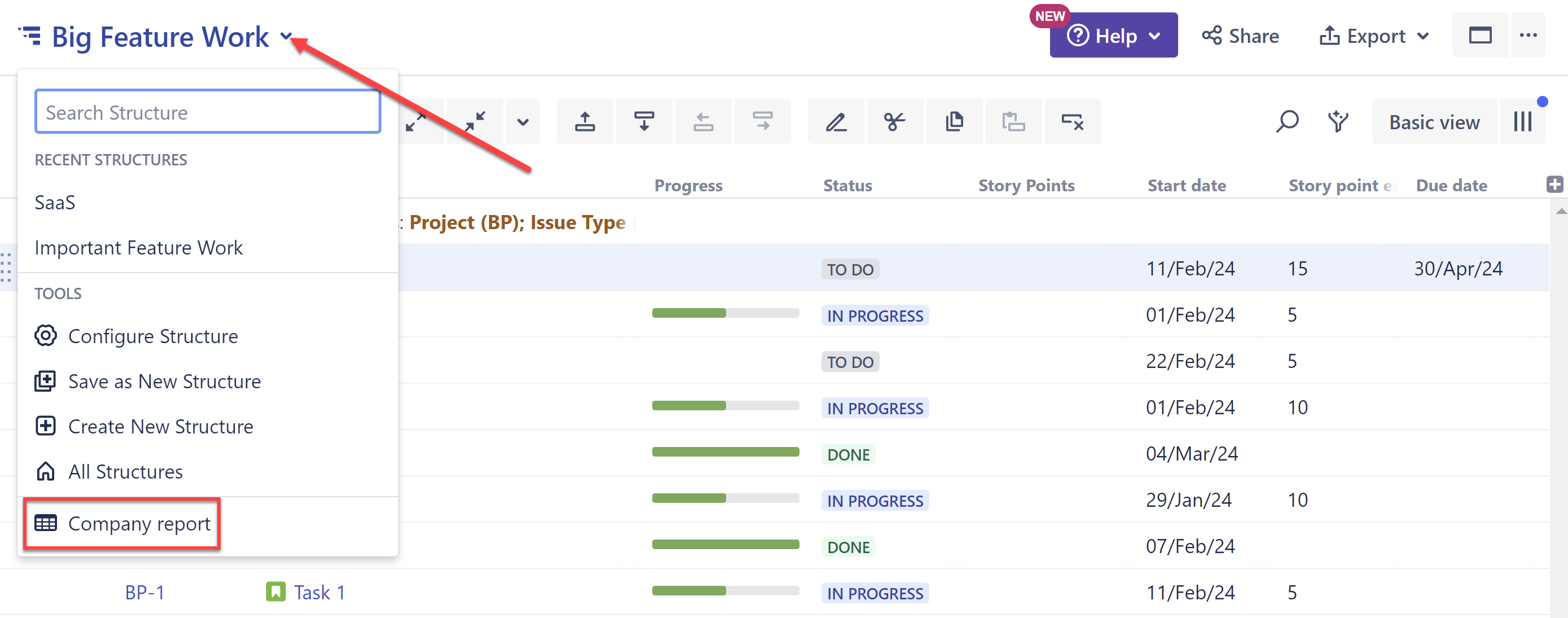
Don't see Company Report in the Structure Select Menu? Ask your Jira admin to
share the Company Report
.
To access the Company Report, open the Structure Selector menu and select Company report at the bottom.
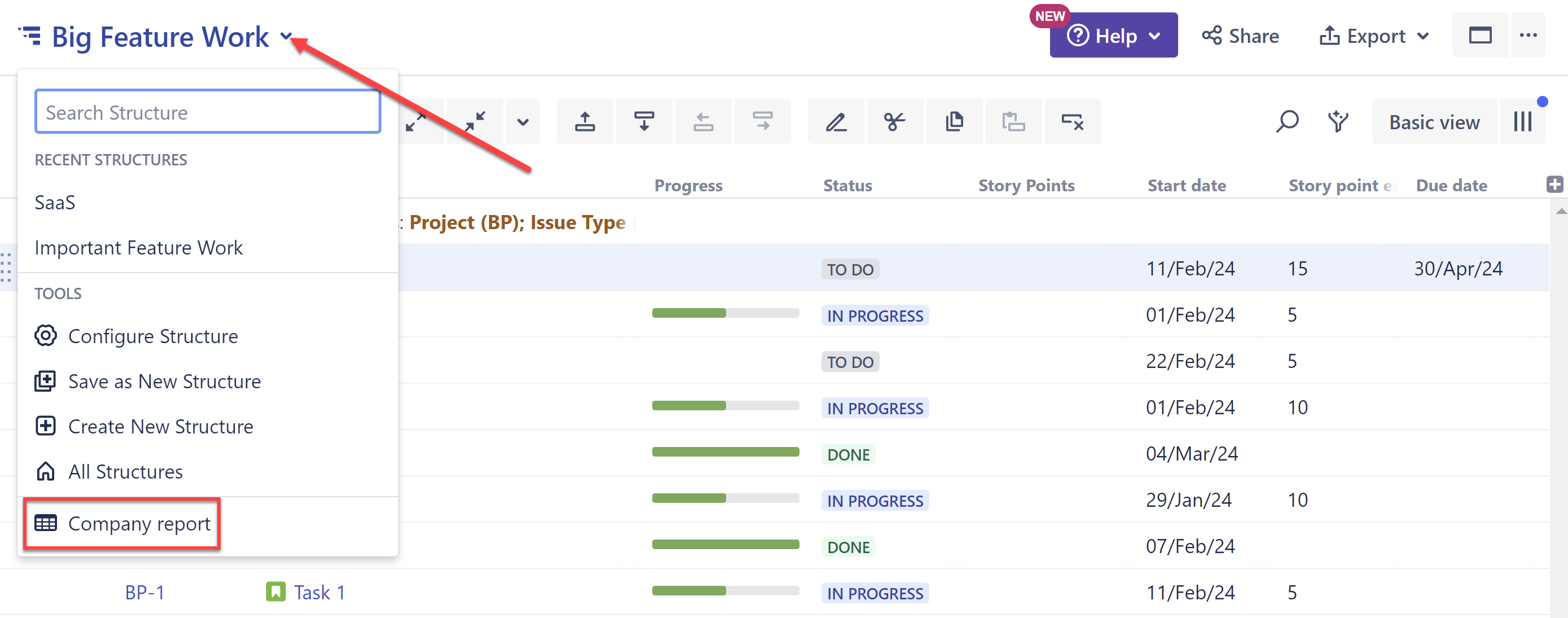
Don't see Company Report in the Structure Select Menu? Ask your Jira admin to
share the Company Report
.