To create a new structure, select + Create structure in the left navbar:
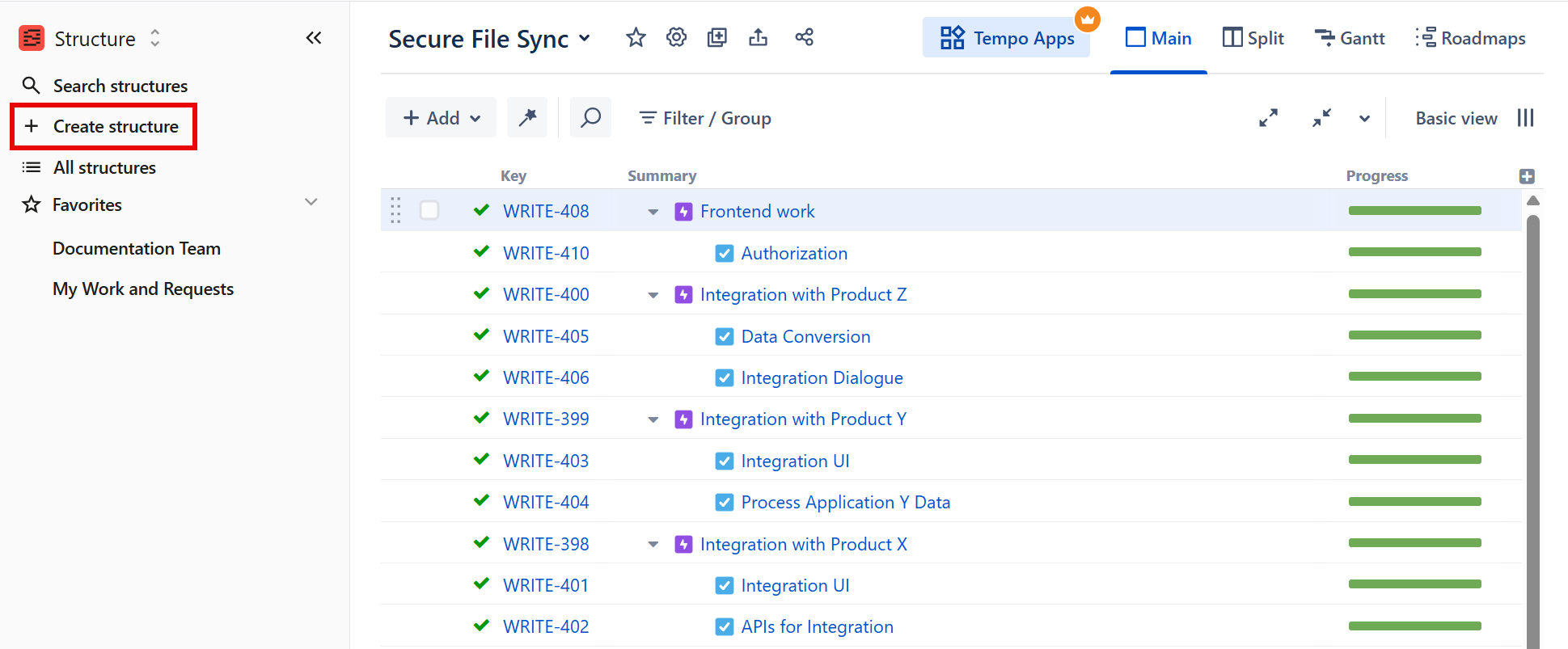
You'll be asked which mode you would like to use to create the structure, Speed mode or Power mode.
.png?cb=919caacdae9398374b56073391fca272)
Speed Mode or Power Mode
The main difference between the two modes is the way you build your hierarchy (how you add and organize your work items).
Speed mode
Speed mode is a simple, quick way to organize your work items. It's perfect if you’re new to structure or just want to build a custom hierarchy easily.
Power mode
Power mode provides even greater control over how you add and organize work items. If you need to create a highly customized hierarchy – or if you want to use flex items for project planning or grouping work items – this is for you.
-
Building a Structure in Power Mode with Presets - accomplish common tasks with one of our templates
-
Building a Structure in Power Mode with Generators - build powerful, custom hierarchies with generators (rules for inserting, grouping, and adding related work items)
-
Building a Structure in Power Mode Manually - manually add and organize work items
Regardless of which mode you select, most other functionalities (adding columns, sorting columns, formulas, quick filters, etc.) work the same.
