Level-based Sorting
If you want different levels within your hierarchy sorted by unique fields or formulas, simply add multiple Sort generators, each with different Sort Levels.
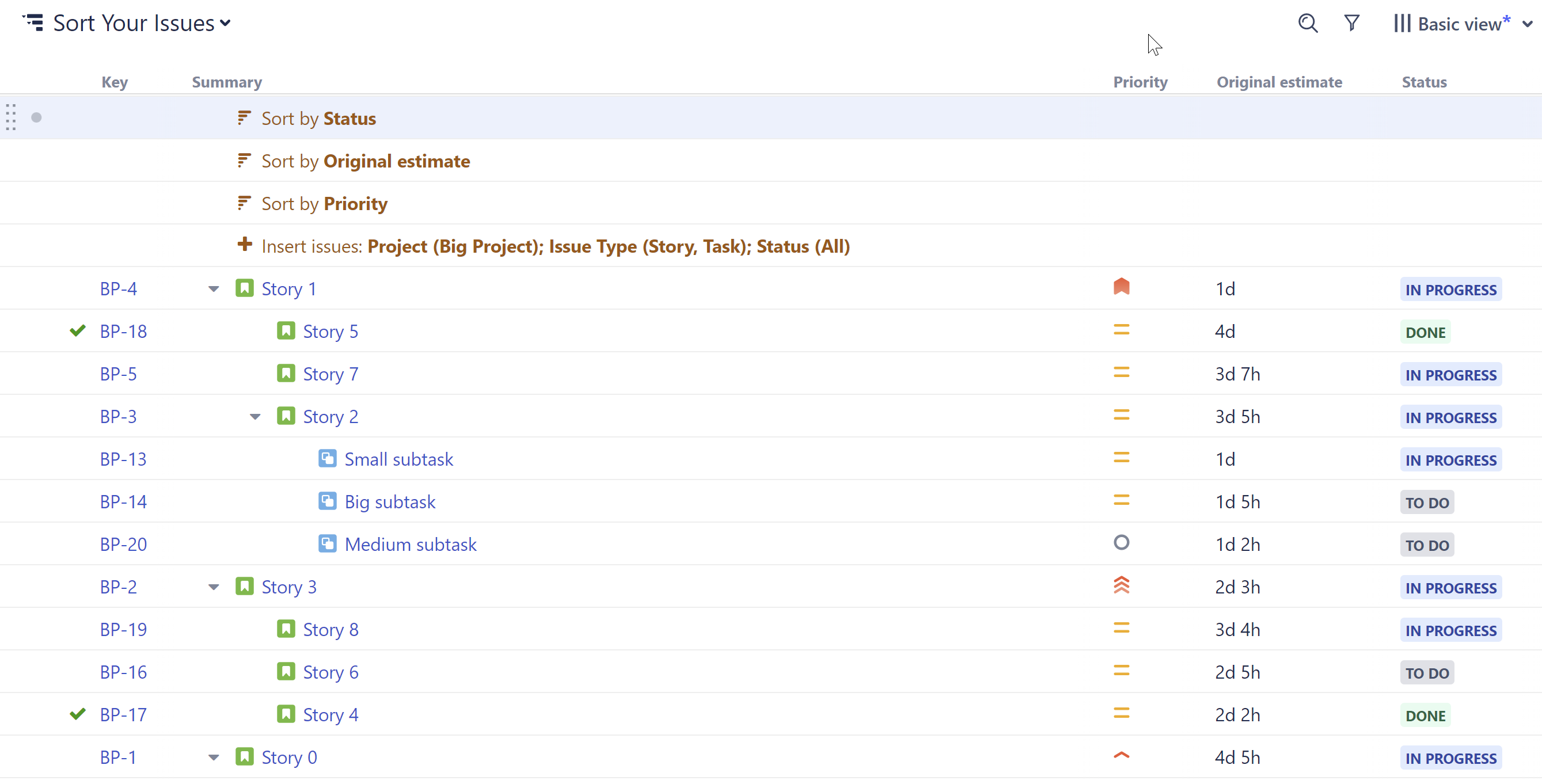
In this example, we added three Sort generators, each placed at the top of the structure and each applied to a different level:
-
Sort by Priority, Sort Levels from 1 to 1. Level 1 includes items on the same level as the generator, so our top-level work items have been sorted by priority.
-
Sort by Original Estimate, Sort Levels from 2 to 2. Level 2 is one level down from the generator, so our blockers have been sorted by original estimate.
-
Sort by Status, Sort Levels from 3 to 3. Level 3 is two levels down from the generator, so our sub-tasks have been sorted by status.
See Generator Scope to learn more about customizing levels.
If your hierarchy has some levels you don't want sorted, or multiple levels you want sorted by the same attribute, that's okay - just set a specific range for each type of sort.
