If you see the notification that local storage is unavailable, it most likely means your browser is configured to block third-party storage. Please follow the appropriate instructions on how to enable third-party storage for Structure Cloud.
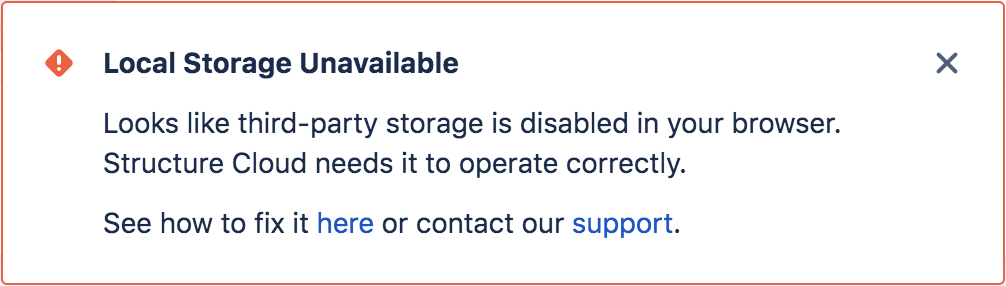
Google Chrome users:
-
Open Google Chrome.
-
Navigate to Settings | Privacy and security | Cookies and other site data.
-
Under General Settings, select the 'Allow all cookies' option.
-
or...
-
In the Customized Behaviors section, under Sites that can always use cookies, add [*.]structure.app.
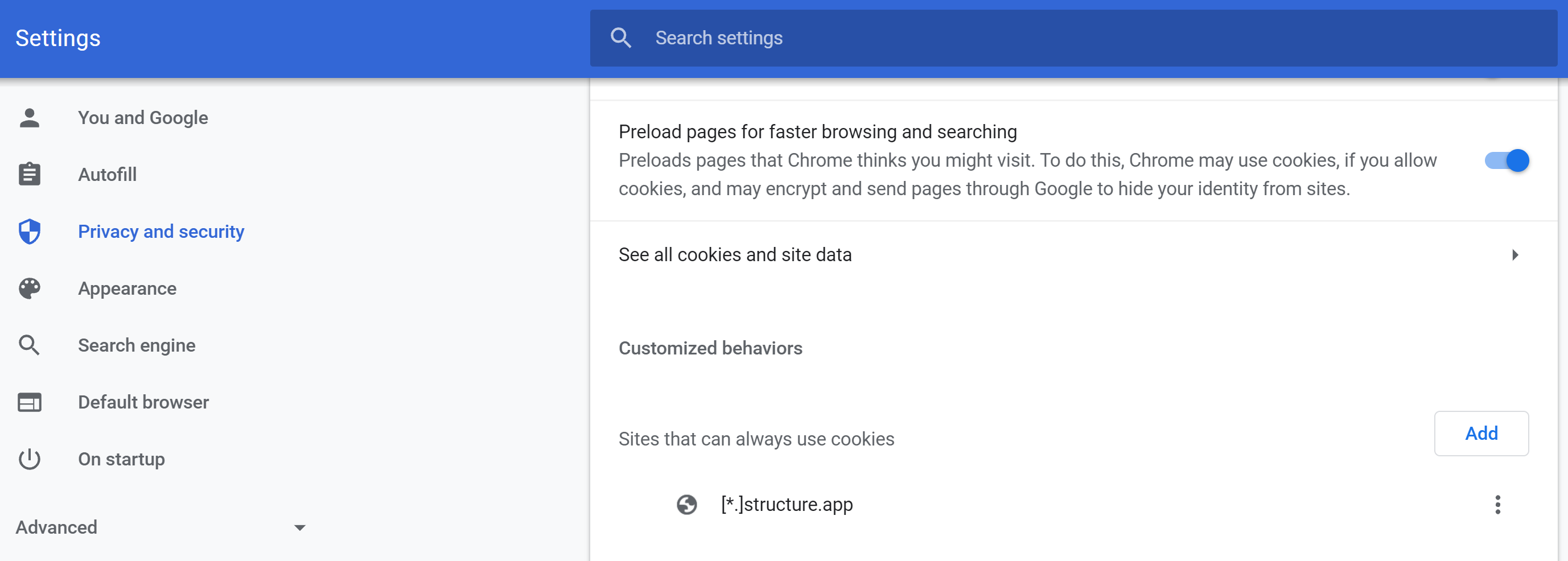
Firefox users:
-
Open Firefox.
-
Navigate to about:preferences#privacy.
-
Under Cookies and Site Data, click Manage Permissions...
-
Allow access for https://structure.app.
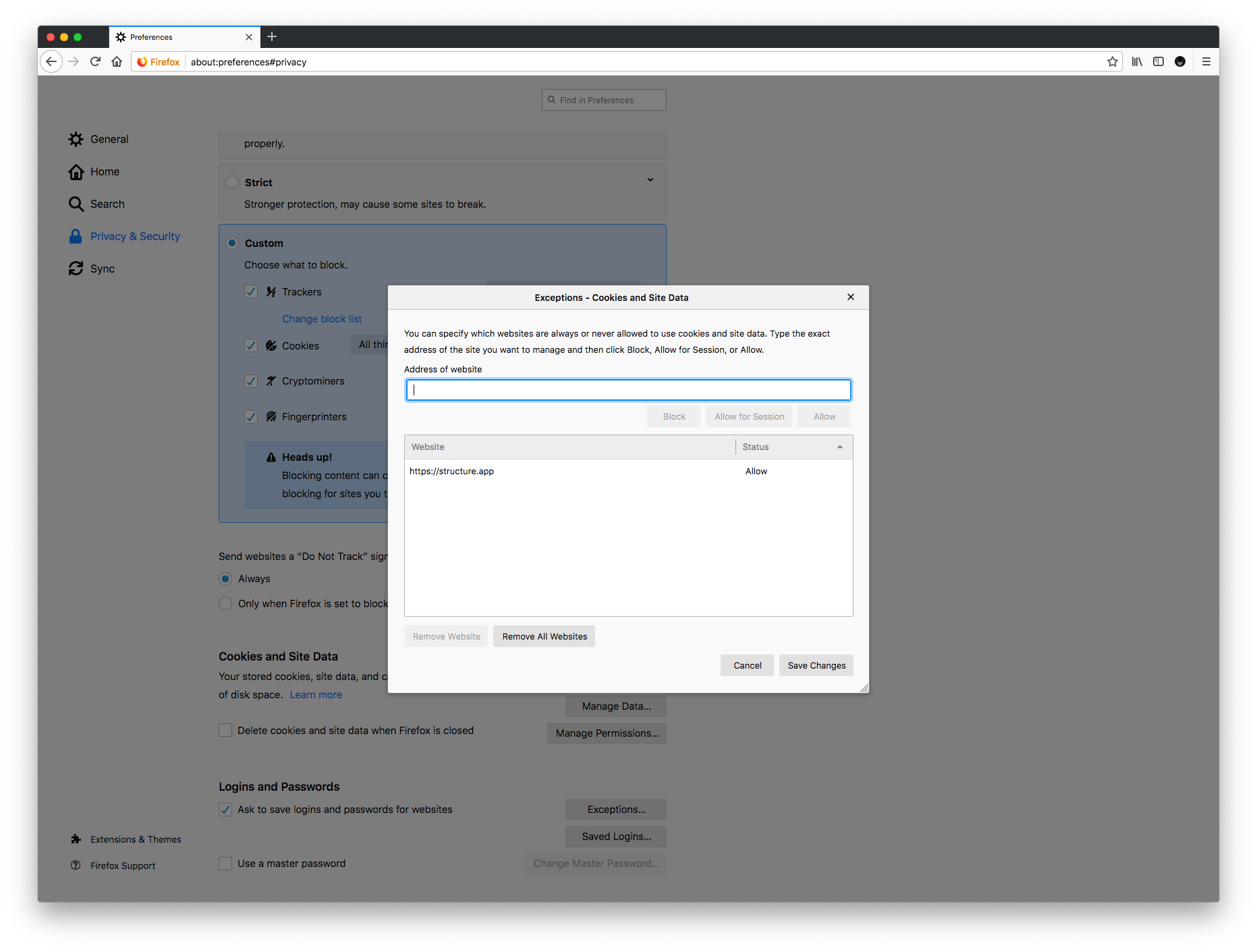
Safari users:
-
Open Safari.
-
At the top-left, click Safari and choose Preferences...
-
In the dialog that opens, go to the Privacy tab.
-
Under Cookies and website data, uncheck Block all cookies.
There is no way to allow access only for specific websites in Safari, if you need more granular controls, please consider Google Chrome or Firefox.
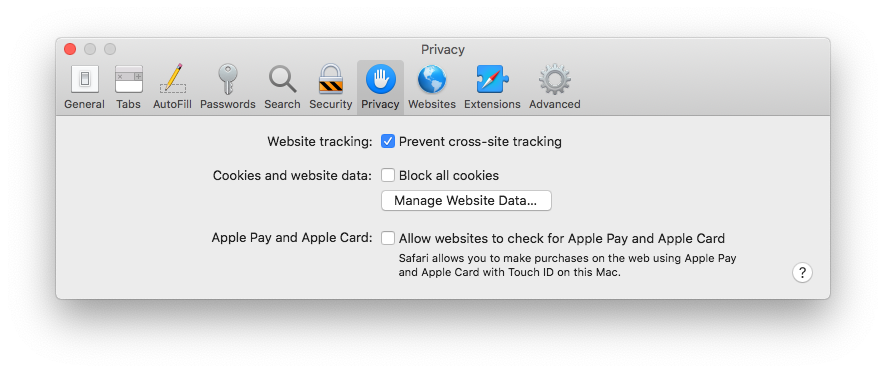
Edge users:
-
Open Microsoft Edge.
-
Click on the Settings and more actions button on the toolbar and select Settings.
-
Open the Privacy & security tab.
-
Under Cookies, select Don't block cookies (default).
There is no way to allow access only for specific websites in Microsoft Edge, if you need more granular controls, please consider Google Chrome or Firefox.
.png?cb=0db3fcd3e154855f795a306e0ae2abcc)
