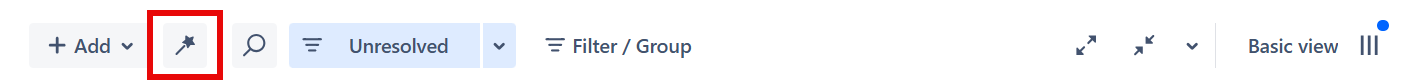To change a generator's settings, locate the generator's row in the structure. Double-click the generator's name or select the generator, open the Action menu (right-click), and select Edit.
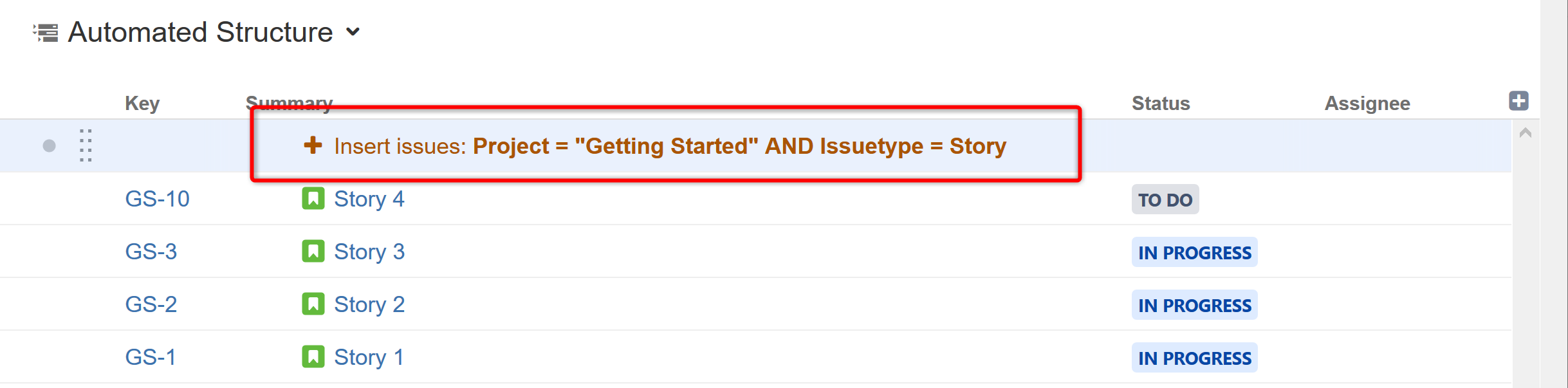
This will open the generator's settings screen. Make any necessary changes and click Apply to save them. The structure will automatically update to reflect the changes.
Don't see any generator's in your structure? Click the Show Generators button in the toolbar.