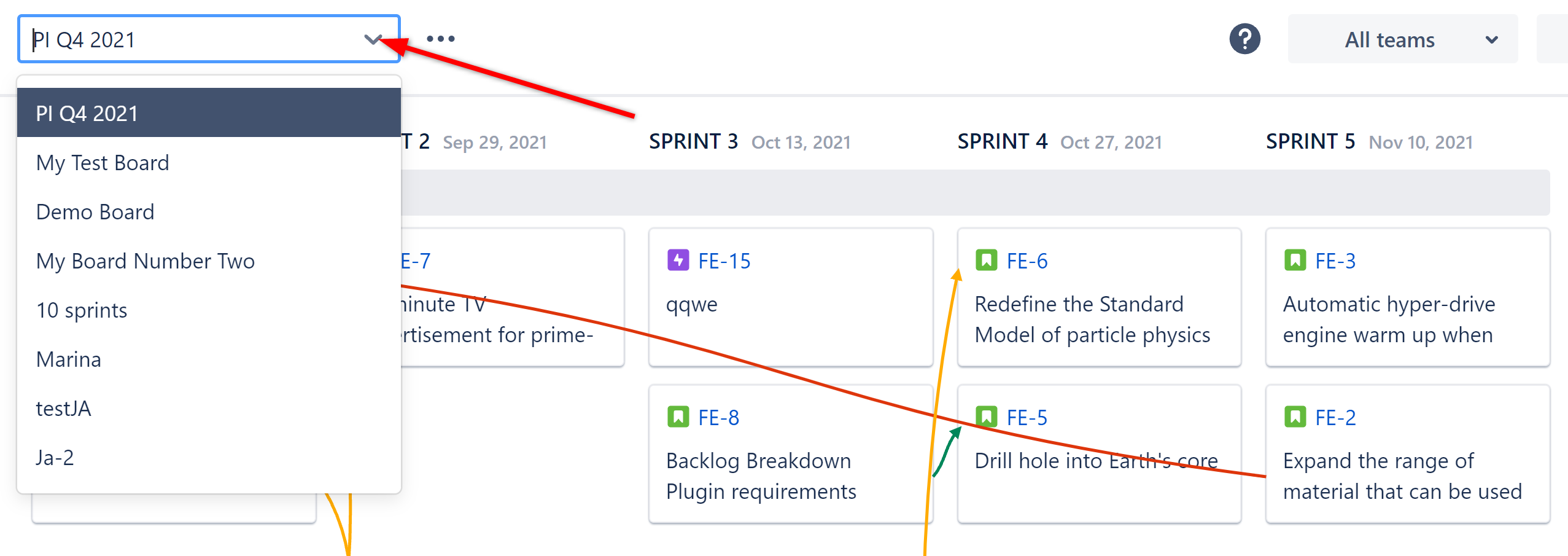There are two ways to open an existing board:
From the Home Screen
On the home screen, locate the board in the Recent Boards list, or click All boards to search for it.

From a Board
If you're already working from a board, open the Board Selection menu and select the board you need. If you don't see it in the list of recent boards, begin typing its name into the search box.