To delete a team permissions role, you need the Tempo Team permission:
-
Select Teams in the sidebar.
-
In the Teams overview, select the team for which you want to delete permissions roles.
-
The team's page is displayed. Click Permissions in the upper right corner (or More - Permissions for smaller screen settings).
(For Tempo Timesheets versions prior to 10.16, click the settings icon :settings_dc: at the top-right, and then click Permissions.) -
Select the permission role you want to delete, and then click the delete icon.
-
Click Delete to confirm.
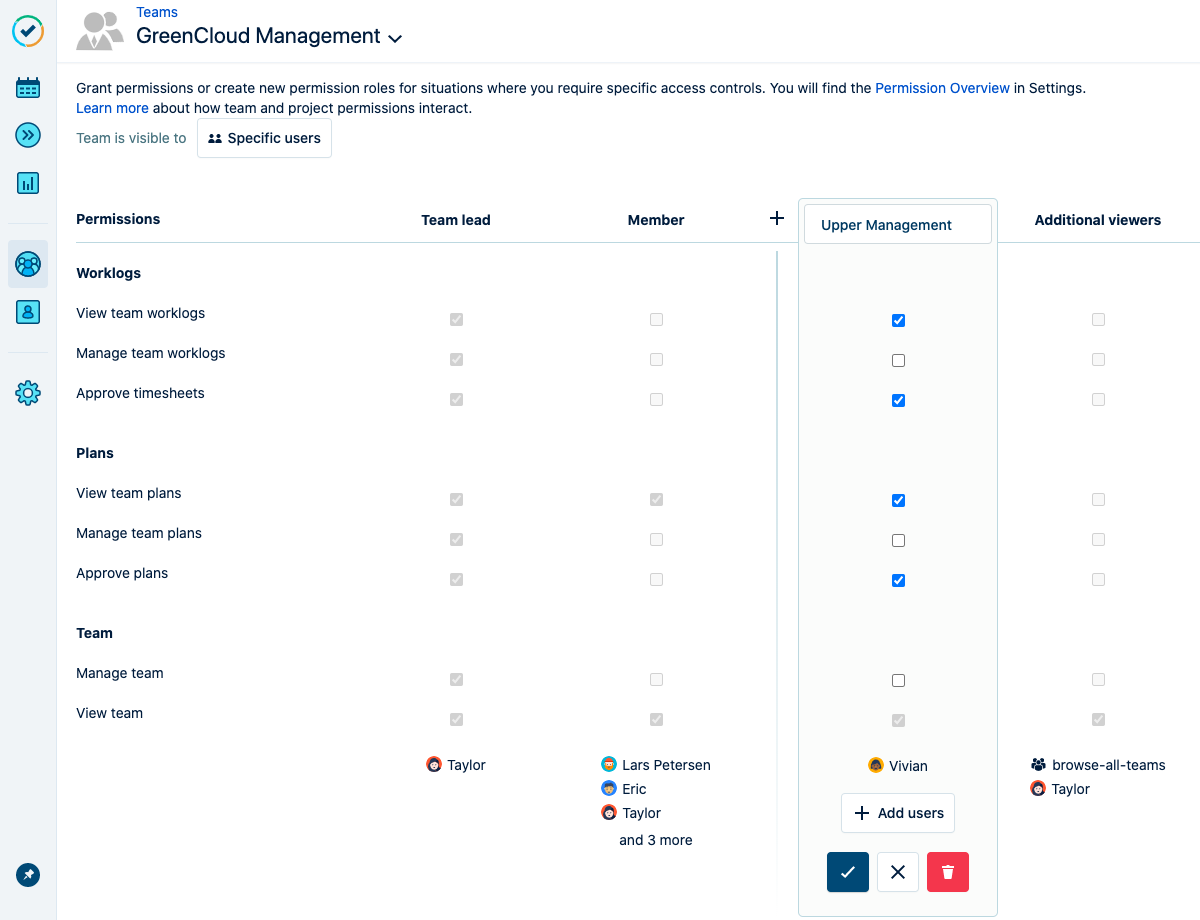
Related Topics
