Changing the global accounting options requires the Jira Administrator permission.
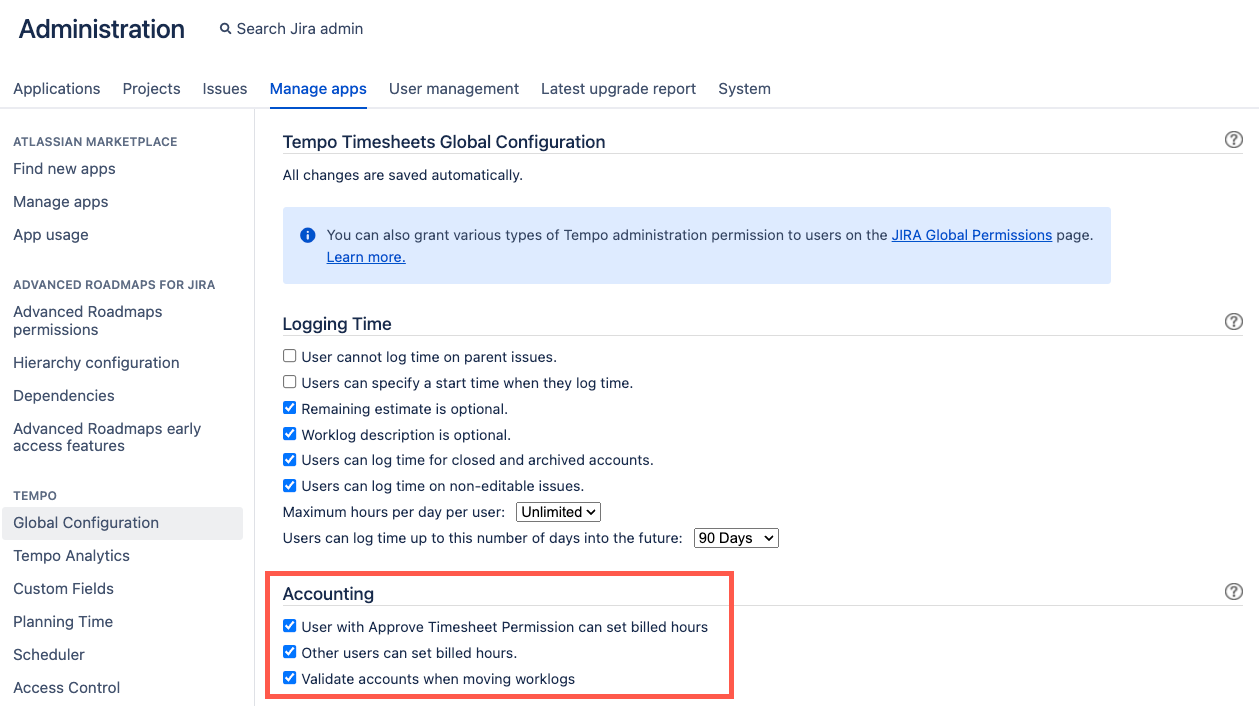
You can change the global accounting option in Global Configuration.
-
Open Jira Settings, and then select Manage apps.
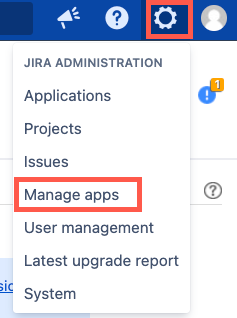
-
Under Tempo, select Global Configuration.
-
Under Accounting, change the settings as desired.
-
User with Approve Timesheet Permission can set billed hours: By default, this is not selected. When selected, a field called Billable is added to the Log Time form, which is visible for users with the Approve Timesheet permission (or a Team Lead). A column is also available in the reports. The default value in the Billable field is the same as in Worked, but it can be edited to a different value including 0. Team Leads can select if the Worked and/or Billable hours are displayed in the report.
-
Other users can set billed hours: By default, this is not selected. When selected, a field called Billable is added to the Log Time form, which is visible to team members. A column is also available in the reports. The default value in the Billable field is the same as in Worked, but it can be edited to a different value including 0. Team members can select if the Worked and/or Billable are displayed in the report.
-
Validate accounts when moving worklogs: By default, this is not selected. When selected and a team member attempts to move a worklog to a different issue, Tempo ensures that the account associated with the worklog is linked to the project the issue is part of. If you change the account associated with the worklog, this can impact audits, as the hours associated with the worklog might not be associated with the correct account based on your reporting needs. This is available on Timesheets version 17.8.0 or later, and only affects accounts as work attributes.
-
