-
Viewing time records for other team members requires the View All Worklogs and Browse Projects permissions for each project. Viewing plans requires the View Team Plans permission.
-
To report on planned time, you need to have Tempo Planner version 7.8 or later and Tempo Timesheets version 10.8 or later installed.
-
To report on planned vs actual time, you need to have Tempo Timesheets version 10.15 or later and Tempo Planner version 7.15 or later installed.
Reports let you gather data from worklogs or plans from yourself or others, such as your team, department, or even your whole company. You can use these reports to gain insight into your business and share your data. Filter and display the results in precisely the way you want and then save the report so that it takes just one click to run it again whenever you need it. Use these reports to manage your data, and print or export your report data for late
Reports Overview
Reports are accessed in the Reports overview. To access the Reports overview, select Reports 
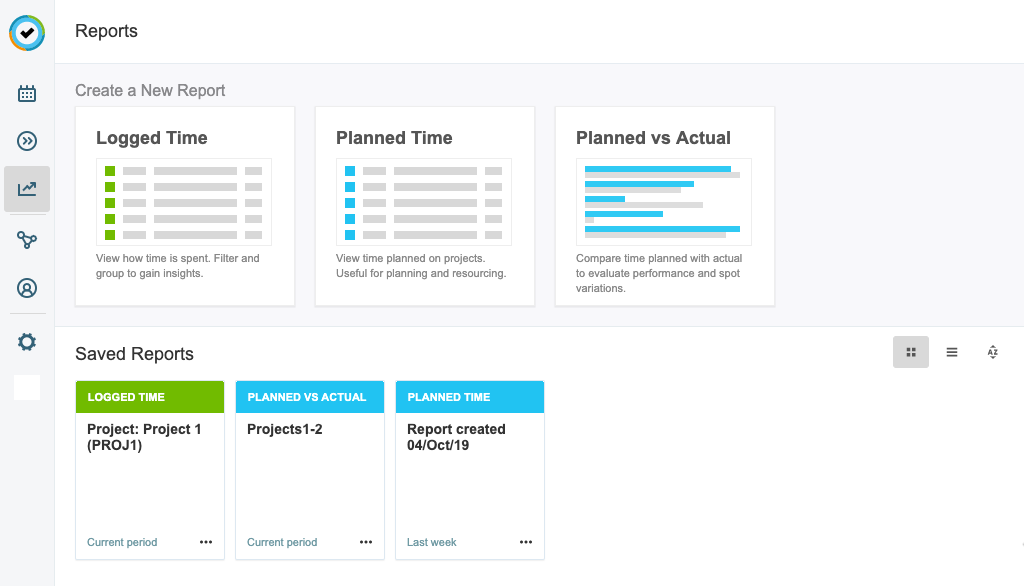
You can create three types of reports:
-
Logged Time reports provide a quick overview of the time spent on projects. You can create reports combining multiple teams, projects, accounts, users and issues - and you can group this by issue, user, project, or worklog, or any combination of those four. Accessible to users with Tempo Timesheets.
-
Planned Time reports show the time that has been planned on projects based on teams and individual users. In both cases, you can opt to display total hours worked and billable hours. Accessible to users with Tempo Planner.
-
Planned vs Actual reports give an understanding of the accuracy of your planning by comparing the time that has been planned versus the actual time that was logged. You can compare the variance between planned and actual hours by project, epic, role, user, and account. Accessible to users with both Tempo Timesheets and Tempo Planner.
The lower half of the view shows a library of your saved reports. You can open or run a saved report, modify it and save your changes, or make a copy of the report.
