Editing teams requires the Tempo Team Administrator permission or the Manage Team permission for the team in question.
You can edit the basic information about a team: team name, summary description, team lead, and the program (or group of teams) to which the team belongs, and the team's mission. You can also configure team membership by, for example, giving a team member different roles for different time periods, or changing the amount of time that a team member dedicates to the team.
-
Select Teams in the Tempo sidebar.
-
In the Teams view, select the team you want to edit.
-
The team's overview is displayed.
-
In the General Information section, click the fields you want to change and make the necessary changes
-
In the People section, rest the mouse pointer on the member whose membership you want to edit, and then click the highlighted background. Make the desired changes in the Edit dialog box.
-
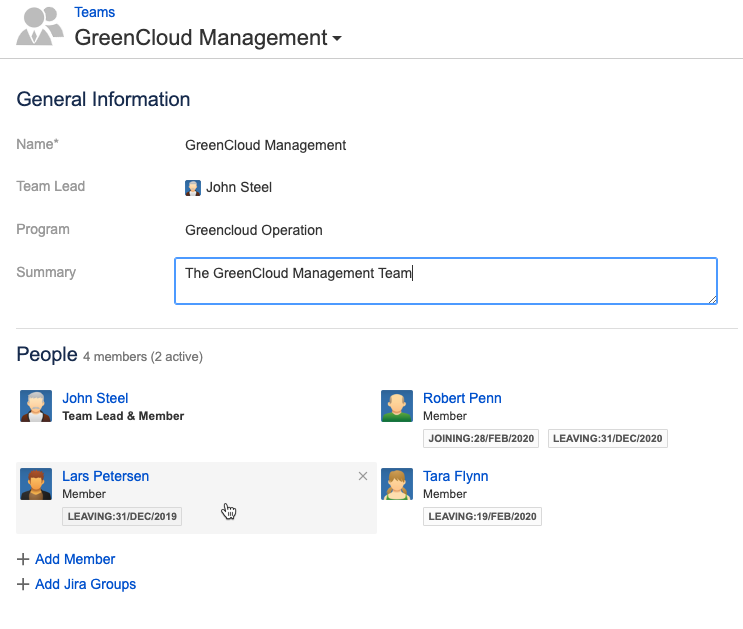
Related Topics
