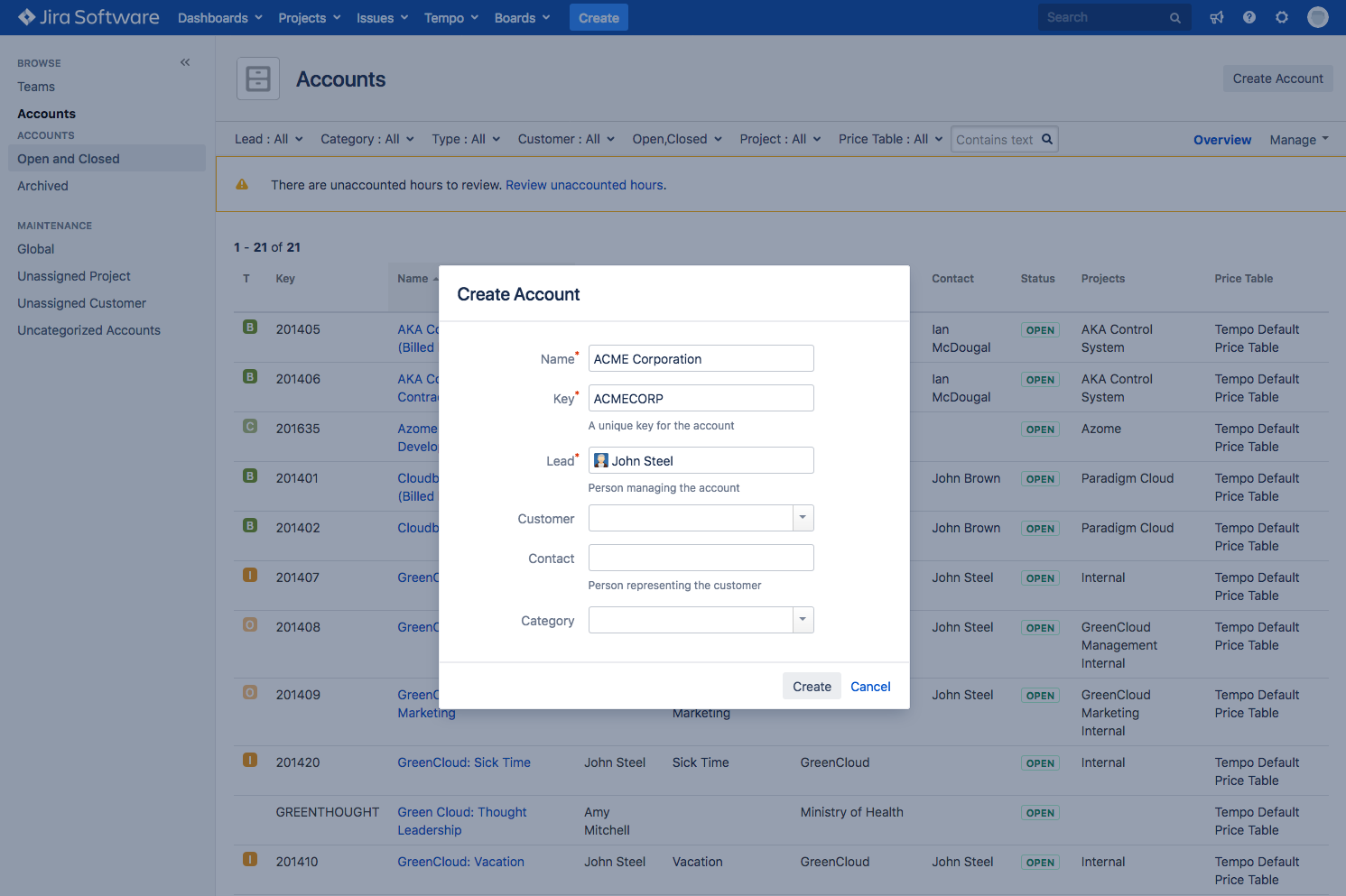To create an account, you need Tempo Account Administrator permissions:
-
From the Tempo menu, click more... under Accounts.
-
Click Create Account at the top-right.
-
In the Create Account dialog, enter or select the information for the account:
-
Name: a descriptive name for the account. The combination of the account name and key is used to display the account in Jira issues or in the Log Work dialog in Tempo Timesheets, depending on configuration.
-
Key: the account key needs to be unique for the account. A suggested key based on the account name is auto-generated, but you can enter any value you choose. The key can use letters (a-z, A-Z), digits (0-9), underscore ("_"), dash ("-") or a dot (".").
-
Lead: the account lead is responsible for the account. You can either select an existing Jira username or simply enter a name.
-
Customer: Optional. Select a customer to associate with the account from the drop-down menu. The customer does not need to be an outside customer, it may simply be a way to group together a common entity (Jira projects or cost centers) of your definition for the projects linked to the account.
-
Contact: Optional. Depending on the purpose of the account, for internal or external use, the contact may or may not be a Jira user.
-
Category: Optional. Select a category to associate with the account from the dropdown. The category is a way to group different cost centers and work activities, such as Development or Marketing.
-
-
When you are finished, click Create. The account is added to the list on the Accounts page and can be opened from there.
Click to enlarge