Timesheets capture information about work over a period of time – typically a pay period. After they are filled out, timesheets can be submitted, reviewed, and then approved or rejected.
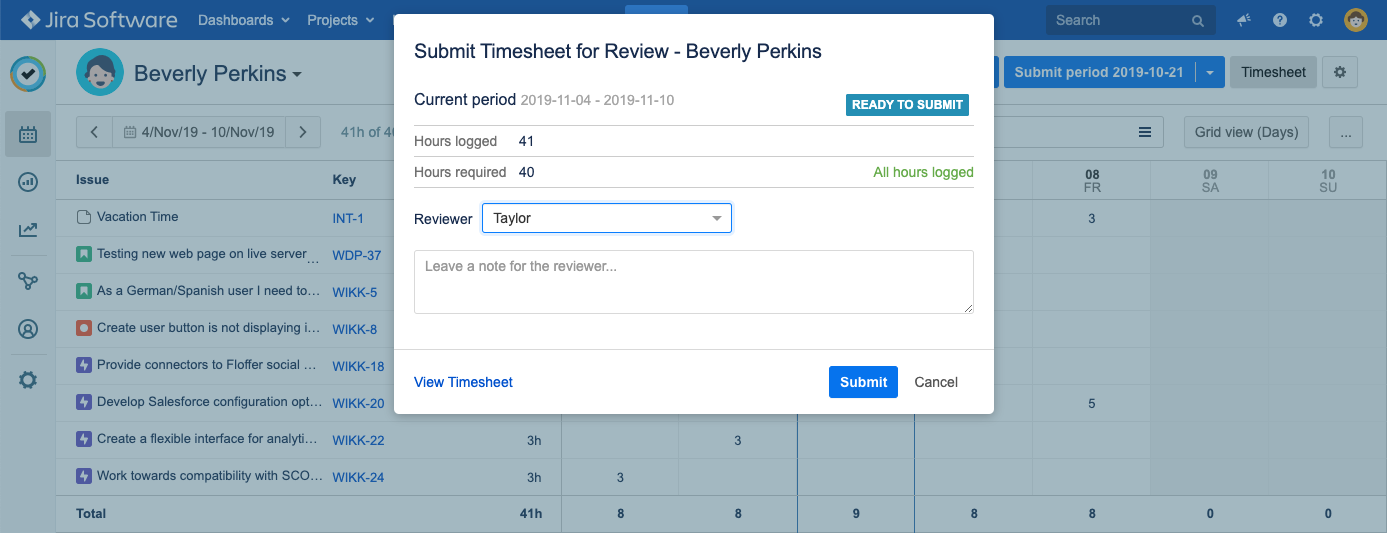
After you have completed your timesheet as a Tempo User, you can submit the timesheet to a Reviewer. Certain other people can also submit your timesheets for you. By default, your Team Lead can do this. Once you have submitted your timesheet for approval, you can no longer create or edit worklogs in the submitted period.
If you are a Reviewer, you can use the approval page to either approve or reject timesheets submitted to you. The Requester will be notified by email once their timesheet is approved or rejected. Reviewers who are also members in the Team will no longer see the approval status for their own Timesheet after submitting it, as they can not approve/ reject or reopen their own Timesheets.
You can manage timesheet approvals for your team by viewing the timesheets of your team members, reviewing past actions in the Approval Log, or adding a grace period for a specific team member.
