Activating time tracking requires the Jira Administrator permission.
For users to be able to log time using Tempo Timesheets on your Jira instance, you must activate time tracking in Jira.
After Tempo Timesheets is installed, users can log time using either the Jira Log Work form or the Tempo Log Time form. This lets users choose which time-tracking option is more suitable for their business needs. For example, development teams may want to log time with Tempo because of its features, such as Tempo accounts and billable hours. HR teams, however, may want to log time with Jira for its simplicity. In this case, the Jira administrator would grant the Tempo Timesheets Access permission for the development team, but not for the HR team.
When Tempo Timesheets is uninstalled, all the worklogs remain in Jira except for the Tempo-specific data, such as Tempo accounts, billable hours, etc. This is because Tempo uses the same worklog table as Jira.
To activate time tracking in Jira for Tempo Timesheets:
-
Click Jira Administration at the top-right, and then select Issues.
-
Under Issue Features in the sidebar at the left, select Time tracking.
-
On the Time Tracking page, fill in the correct hours and days for your organization.
-
When you are finished, click Activate.
You can define different types of working weeks in Tempo for employees who, for example, work part-time or are located in different regions or countries.
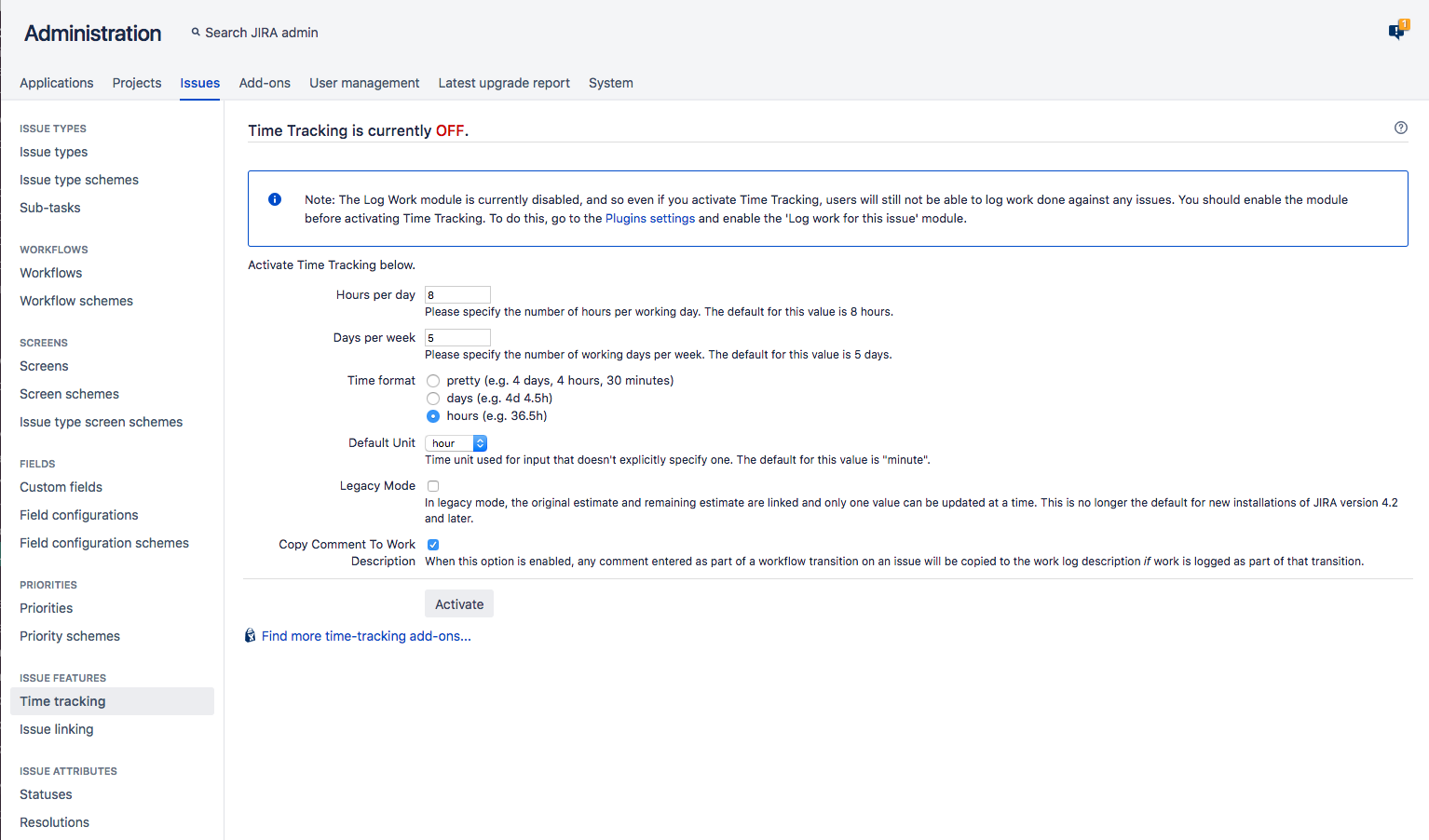
Related Topics
