The Log Time form is where you record the time you spend working on Jira issues.

Click the search box to display issue lists:
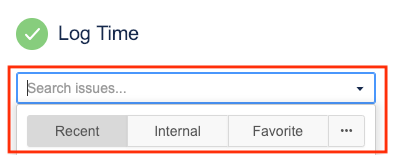
Selecting Issue Lists for the Issue Picker
You can select which tabs to show by 
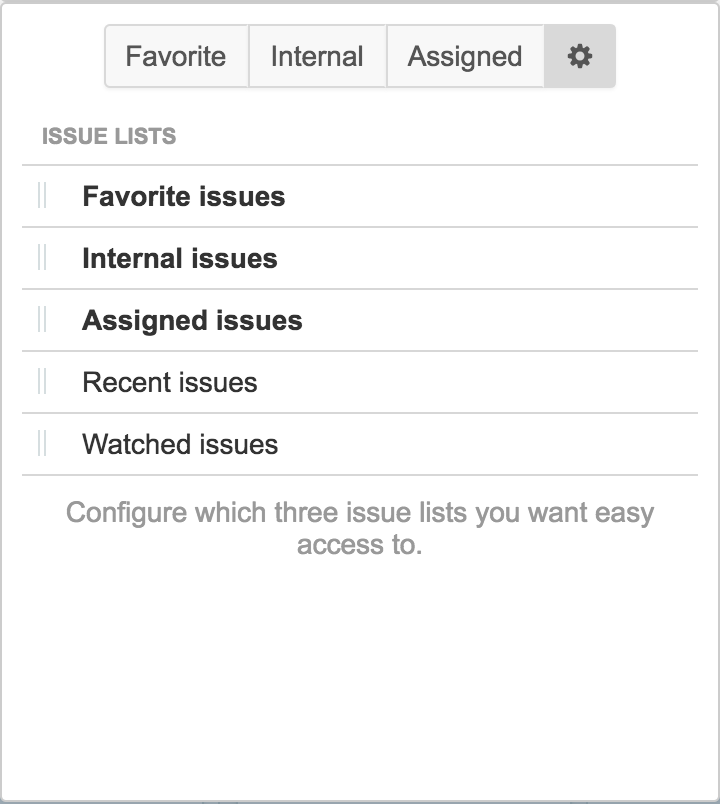
The top three lists are bolded to show that they are the issue lists that are displayed in the Issues side panel, and in what order. To modify which lists are displayed, simply click the || to the left of the list name and drag the list to the desired location. You can only display three lists in the Issue picker at a time.
-
Assigned - issues assigned to you by yourself or others.
-
Watched - issues you are watching.
-
Recent - a selection of issues that you have recently viewed.
-
Favorite - all issues that you have marked as favorites and want to access frequently. You can favorite an issue by clicking the star next to it.
-
Internal Issues - a selection of issues that are configured as internal, such as vacation, sickness, etc.
To add JQL filters as tabs in the issue picker, see Using and Configuring the Issues Side Panel for information.
Marking Issues as Favorite
If you are working on many different issues at one time, it can be helpful to mark some of them as favorites, making them easier to access. You can mark an issue as a favorite by clicking the star next to it so it turns yellow, as shown below. All your favorite issues are available on the Favorite tab.
When you no longer need quick access to an issues you have marked as a favorite, simply remove it as a favorite. To remove an issue from your favorites list, click the star again.
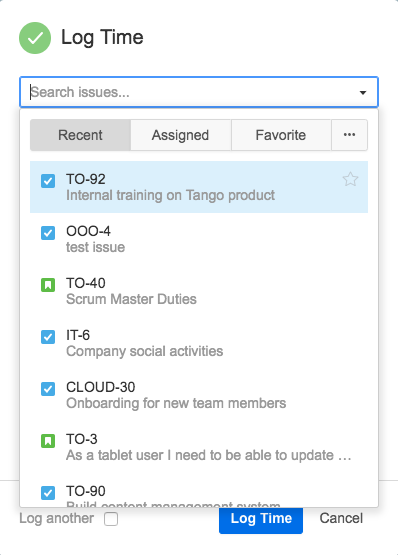
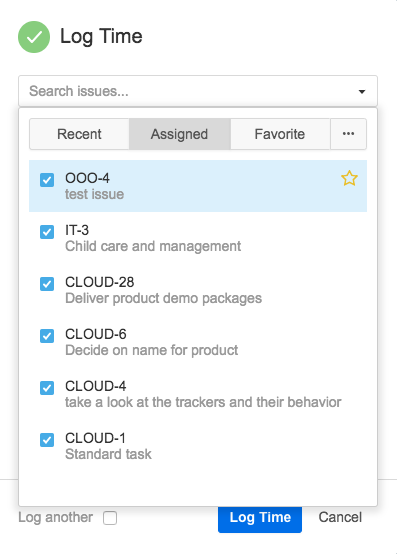
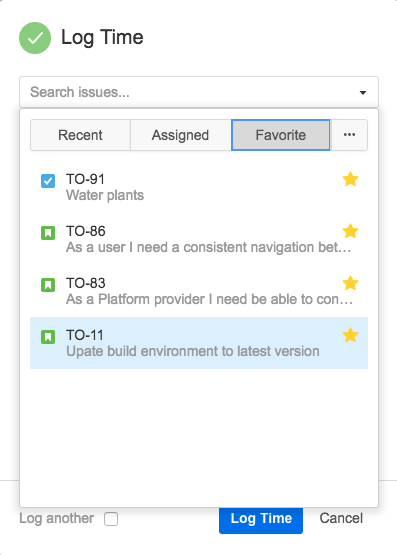
Related Topics
