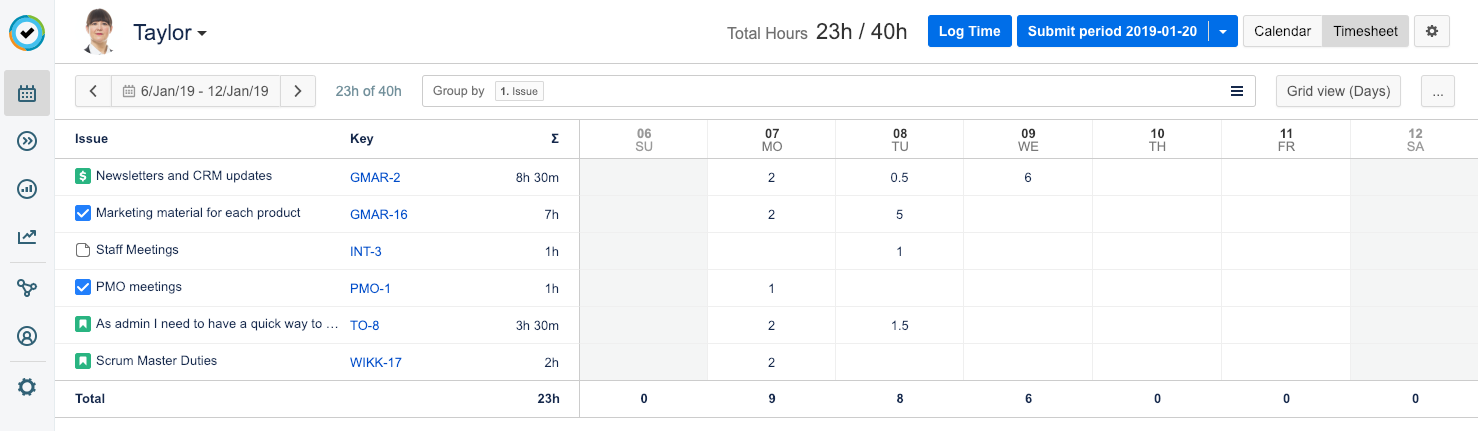The timesheet view allows you to view the time logged on your Jira tasks across a specific period. Your user timesheet shows the time that you logged. Depending on the permissions that you have, you can also view your team's timesheet and account timesheet. Access the timesheet either from My Work, Teams, or Accounts.
You can select various view options to customize the timesheet to show information important to you. You can also organize the timesheet by grouping worklogs by, for example, Jira project, customer account, or Jira issue.
You can use the Log Time button to log time for yourself or others, or you can click directly on the timesheet to create a new worklog. You can also use the timesheet to edit, move, split and delete your worklogs. The List view shows all worklogs as a table and enables you to edit the values for multiple worklogs at the same time.
To keep working with the timesheet data in a different format, you can export the timesheet to PDF, CSV, or Excel format.