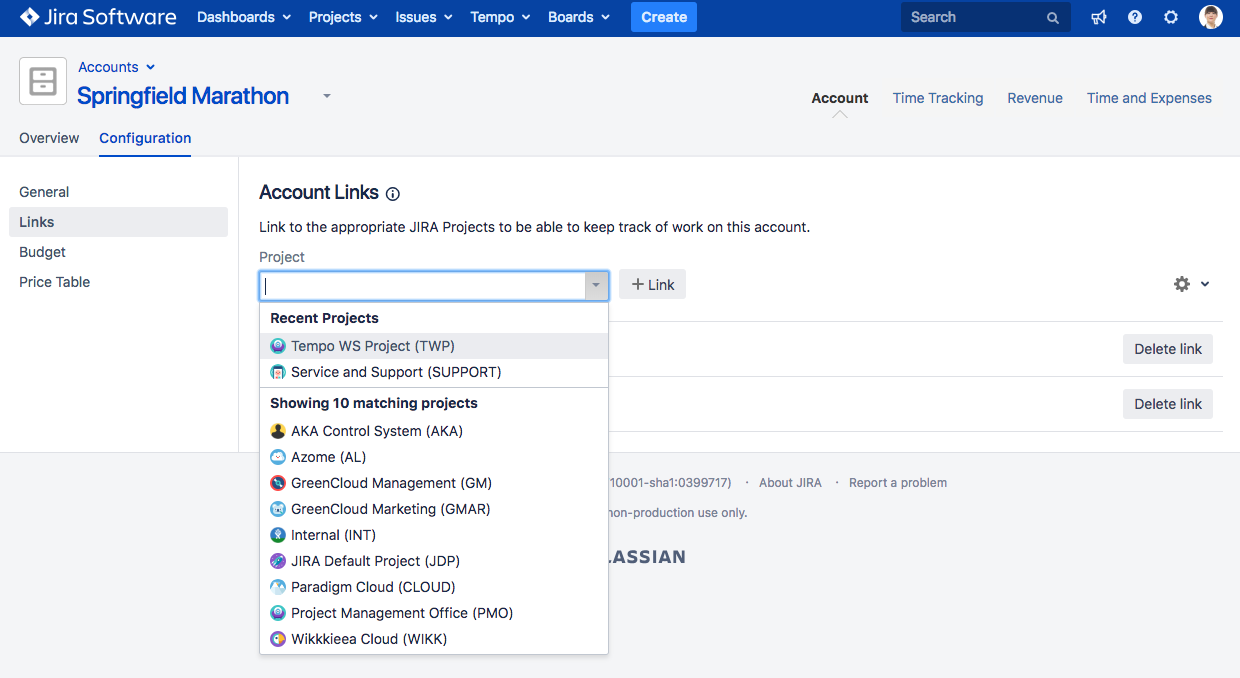You can link accounts to one or many Jira projects. To link an account to Jira projects, you need Tempo Account Administrator permissions.
-
From the Tempo menu, click more... under Accounts.
-
Click the account to which you want to link Jira projects.
-
The account's overview page is displayed. Click Configuration at the upper-left.
-
Click Links in the left-hand sidebar.
-
From the Project drop-down, select the project you want to link to the account.
-
Click +Link. The selected project is listed on the page. You can click Delete link to unlink it from the account.
To link the account to all Jira projects:
Accounts that are linked to all Jira projects are called global accounts.
-
On the account links page, click the gear icon