Viewing report data requires the View All Worklogs and the Browse Projects permission for each project.
You can log time on Jira issues in the grid view of any report.
-
Create your report or load a saved report in the Reports overview.
-
Make sure you are viewing days in the grid view.
-
Click an empty cell for the issue you want to log time on. The Log Time form is opened with the issue preselected
-
Fill in the Log Time form.
-
You can select a different issue from the issue drop-down list. Use the tabs to filter the issue list.
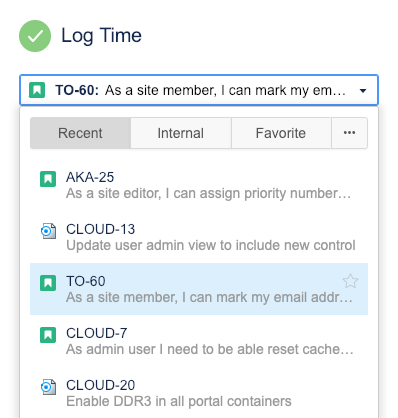
-
If you have permission to log time for other users, you can select a User.
-
If you select the Period option, you can log time on the issue for a period of time.
-
Click the calendar if you want to log time on a different date.
-
Enter the Worked hours and Remaining estimate, if required.
-
Give a brief Description of the work done.
-
-
When you are finished, click Log Time.
Related Topics
