Viewing report data requires the View All Worklogs permission and the Browse Projects permission for each project.
Editing worklogs requires the Edit All Worklogs permission for each project.
This page applies to Tempo Timesheets 10.8 or later.
If you have the permission to edit time records, you can change the data directly in the in Logged Time reports. You can edit worked hours, move, split, and delete worklogs.
-
Create your report or load a saved report in the Reports overview.
-
Make sure that the report is grouped by worklog. To add worklog group, click the Group by box, and then select Worklogs from the drop-down.
-
Use the Grid view/List view drop-down to add columns that you want to edit.
-
If you have the permission, you can directly edit the report contents:
-
List view: click the cells to directly edit worklog information. You can edit Billable, Total, Date, and the Worklog Title, along with any Work Attributes you have created. You can also click the ellipsis (...) at the far-right to Edit, Move, Split, and Delete worklogs.
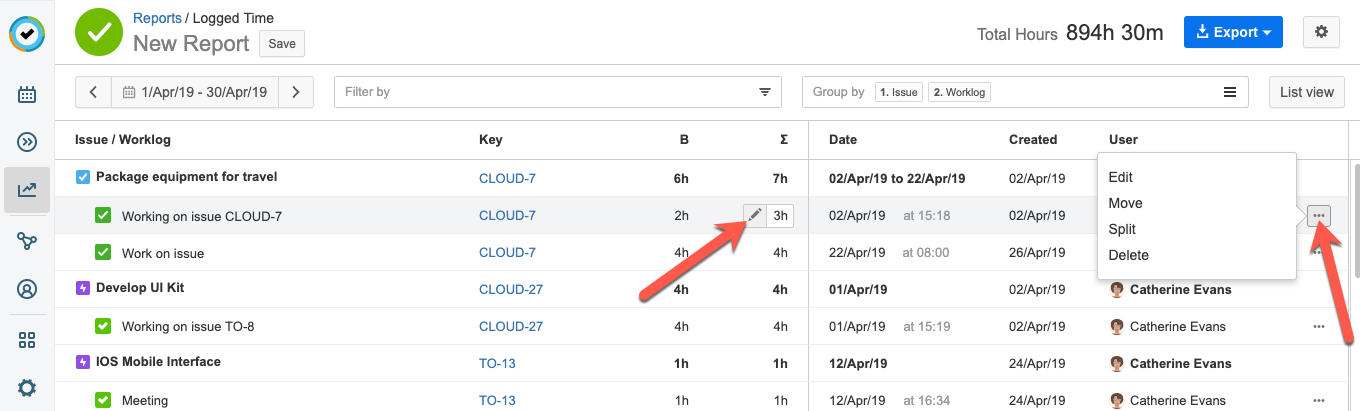
-
Grid view: click the worklog cells. In the pop-up that opens, click the Worked field and change the hours. You can also click the ellipsis (...) at the far right to Edit, Move, Split, and Delete worklogs.
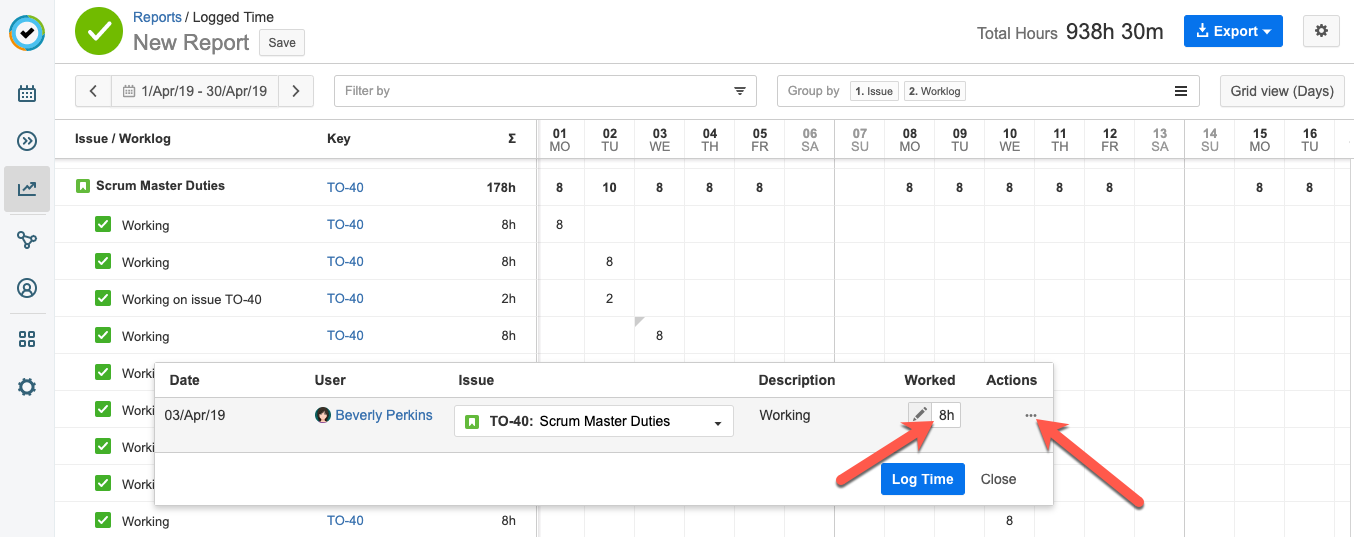
-
Related Topics
