Exporting Jira Custom fields requires the Jira Administrator and Tempo Administrator permissions.
You can select any of your defined Jira custom fields to include them when you export a Logged Time report in Excel or CSV formats. This information is then also available when using the Tempo Servlet API.
To select Jira custom fields to include in export reports:
-
Click Jira Administration at the top-right, and then select Add-ons.
-
Under Tempo in the sidebar at the left, select Custom Fields.
-
Under Custom Fields select one or more Jira fields for export.
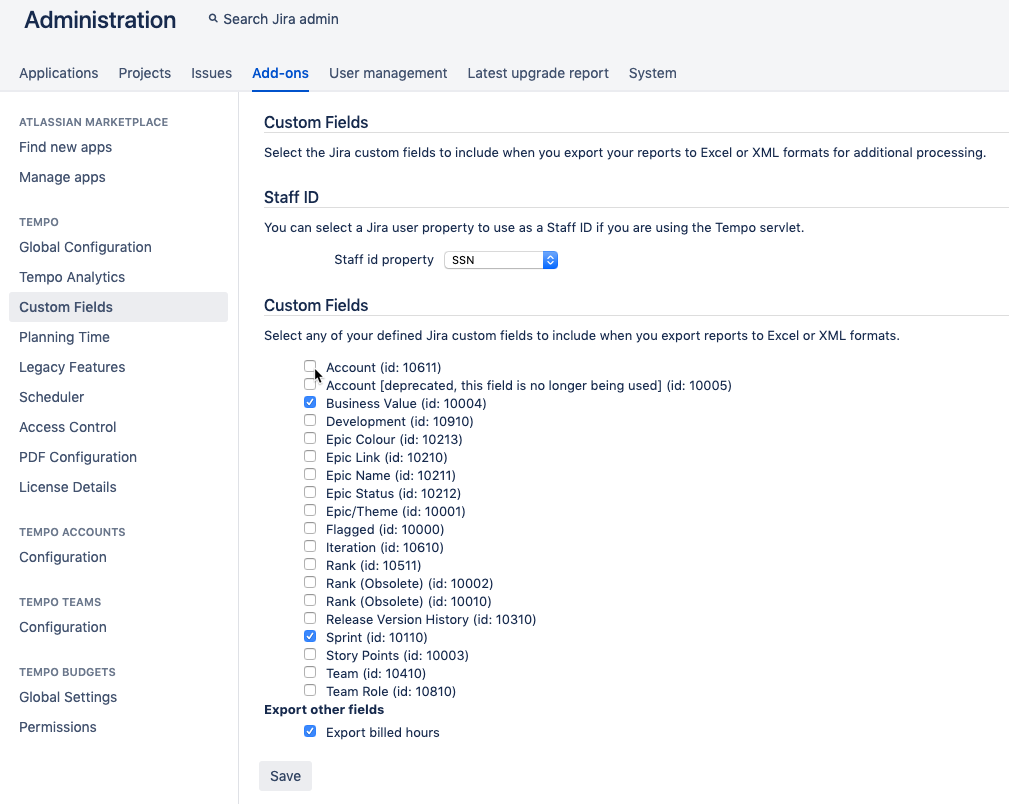
-
When you are finished, click Save.
By default, the Export billed hours option is selected. For billed hours to be exported, the first or both of the following options in Global Configuration must also be checked:
-
User with Approve Timesheet Permission can set billed hours.
-
Other users can set billed hours.
