To set the default account for a Jira project, you need the Tempo Account Administrator permission and be in an Administration Role for the selected Jira project.
Global Accounts are not listed in JIRA Project settings - Accounts, and can not be selected as default Account for a project
When you link an account to a Jira project, that account becomes available to be selected for all issues of that project. To make it easier to select the correct account, you can set the default account to be used for all issues in a Jira project. This account is then automatically selected in the Account dropdown for all the issues in this project. This makes it faster and easier for everyone to use the correct account when logging their time, thus eliminating potential confusion and errors. Of course, you can select another account from the Account dropdown if you like.
To link an account and set the default account:
-
Make sure that the Account custom field has been added to the appropriate Jira issue screens so that there is an Account dropdown in the issues.
-
Open the Jira project for which you want to set the default account.
-
Go to the Project Settings.
-
Click Accounts in the sidebar to open the Accounts page.
-
To link an account to this Jira project, select it from the Account list at the top and click + Link. You can also link accounts to Jira projects from the Account overview in Tempo itself.
To unlink an account from this project, click its Delete link button. -
Click the Set default button beside the account that you want to be used as the default account for this project. Only one account can be set as default at a time. The account is then marked in grey as Default Account.
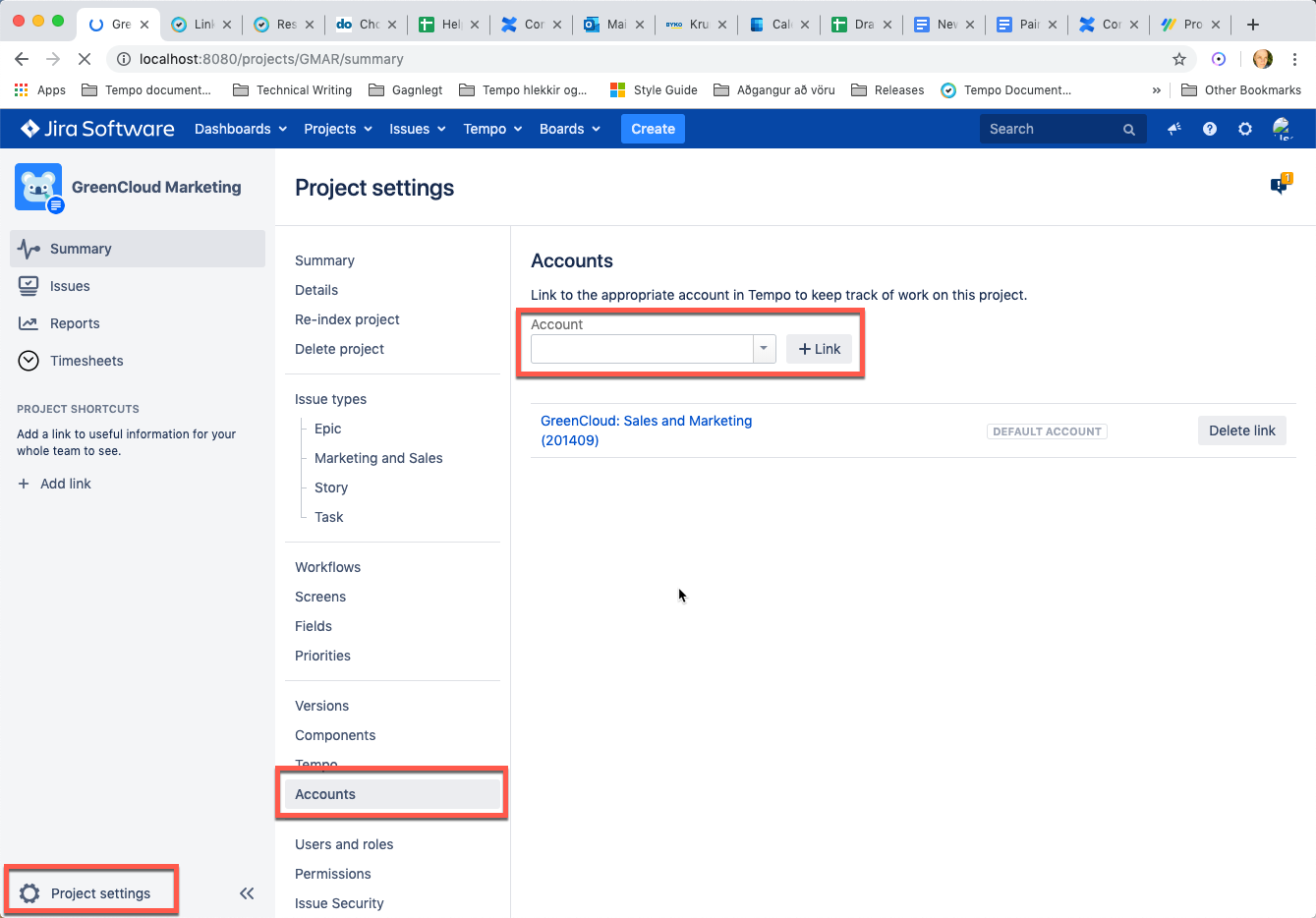
Now all new issues that you create in this Jira project will have this default account automatically selected in their Account dropdown.
Jira issues that were created before the account was linked to this project do not automatically have this default account set; however, you can bulk edit the Jira issues to include this default account.
To remove the default status of an account:
-
Click Set default for another account: the default status switches to that account since only one account can be default at a time.
-
Click Remove Default beside the default account so that it's not the default anymore.
-
If you set a default account for a project that has no Account dropdown in its issues, you will get a message that you need to add the Account custom field when you create a new issue in this project.
-
If you have only one account linked to a project, whether or not it is set to default, all issues created will automatically be linked to this account.
-
If you have more than one account linked to a project and none of them is set to default, issues that are created will not be linked to any account.
