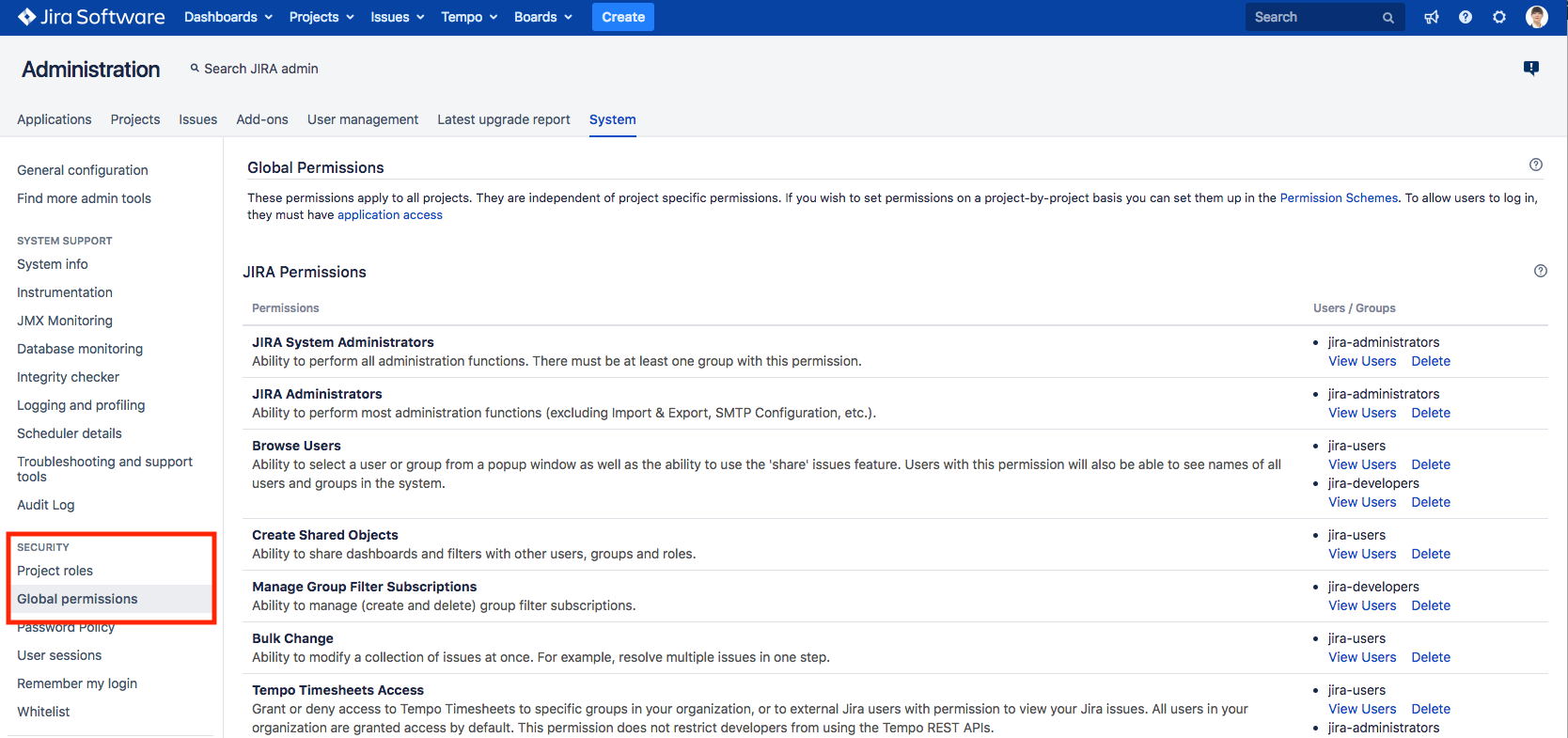Tempo Administrators have the permission to:
-
Manage internal Issues
-
Open and close worklog periods
-
Test who can edit worklogs
-
Define the working week
-
Specify public holidays
To grant the Tempo Administrator permission, you need to have Jira Administrator permissions. By default, Jira Administrators are included in the group of users that have Tempo Administrator permissions.
Note
Global permissions are system-wide and are granted to groups of users. For more information about global permissions see Managing global permissions.
To grant the Tempo Administrator permission:
-
Click Jira settings at the top-right, and then select System.
-
Under Security in the sidebar at the left, select Global permissions.
-
In the Add Permission section at the bottom of the page, select the Tempo Administrators permission.
-
In the Group drop-down list, select the group to which you want to grant the permission.
-
Click Add.