To disable the Jira worklog tab panel module, you need Jira System Administrator permissions:
-
Under the Jira Administration menu, select Add-ons.
-
Select Manage apps.
-
Select System from the add-on dropdown.
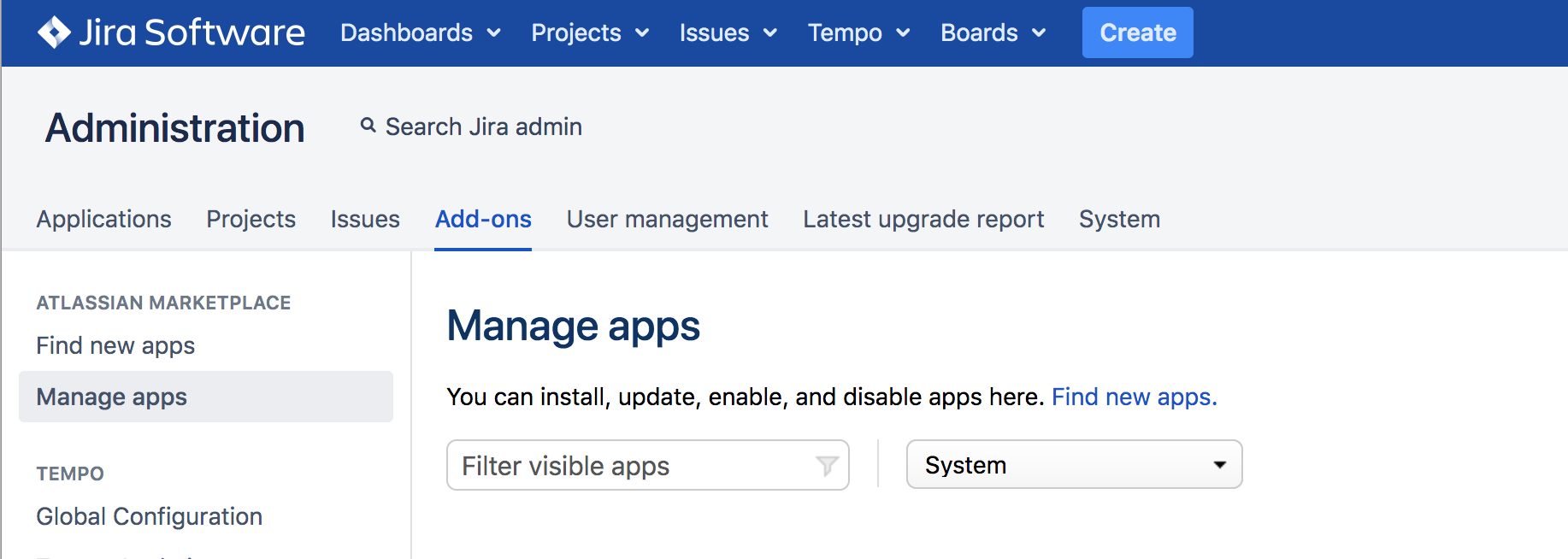
-
Expand the Issue Tab Panels Plugin and click the link on the right to view all enabled modules.
-
Disable the Jira Worklog Tab Panel module.
