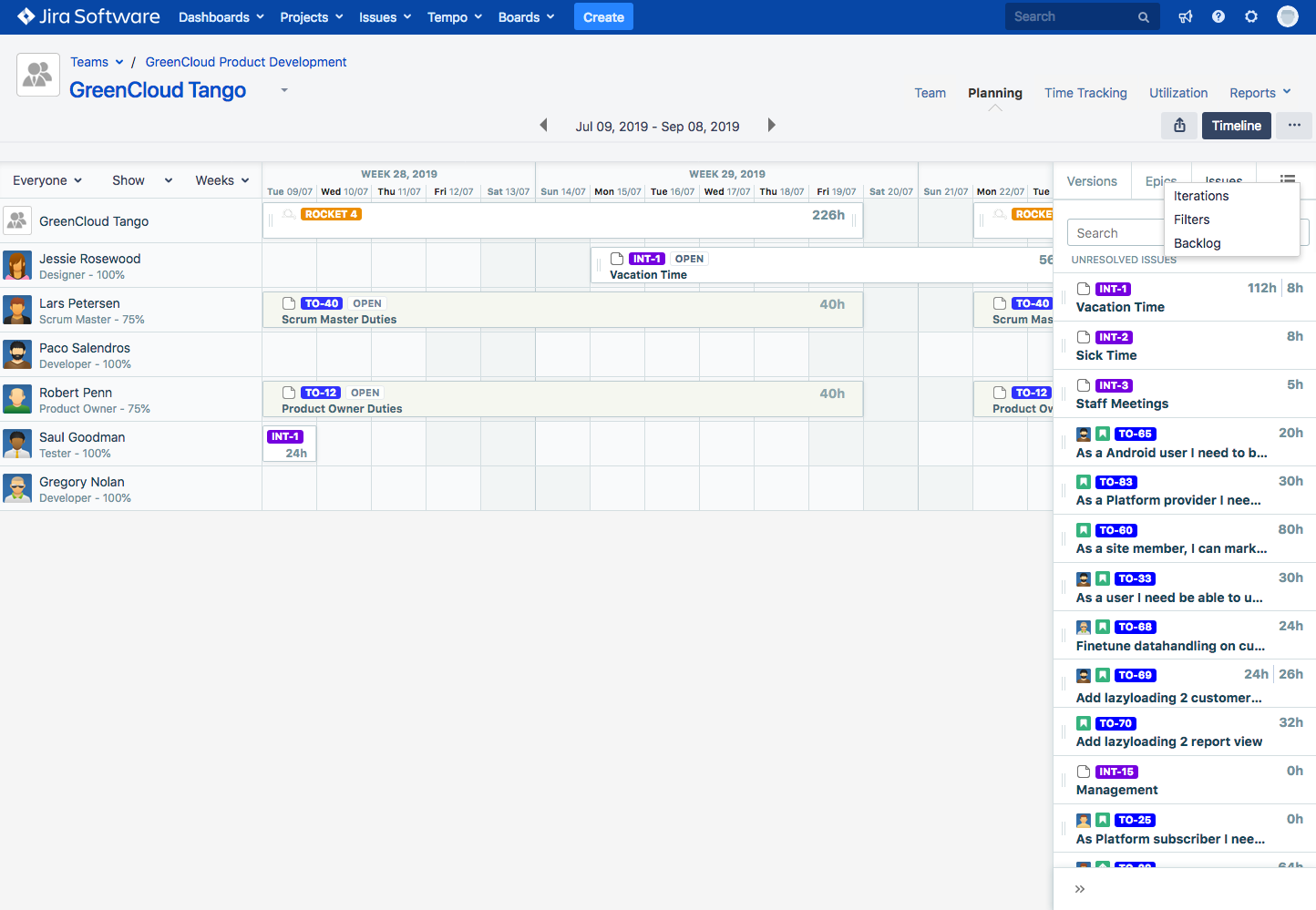To create plans using the issue suggestions sidebar in Tempo for Server, you need to be member of a permissions group that can view or manage team plans.
-
From the Tempo menu, click more... under Teams.
-
Click the team you want to configure.
-
Click the Planning tab on the right.
-
Click

-
Drag an issue from the sidebar and drop it onto the timeline. The amount of time in the Remaining estimate is used to calculate the amount of time scheduled for the plan.
Click to enlarge