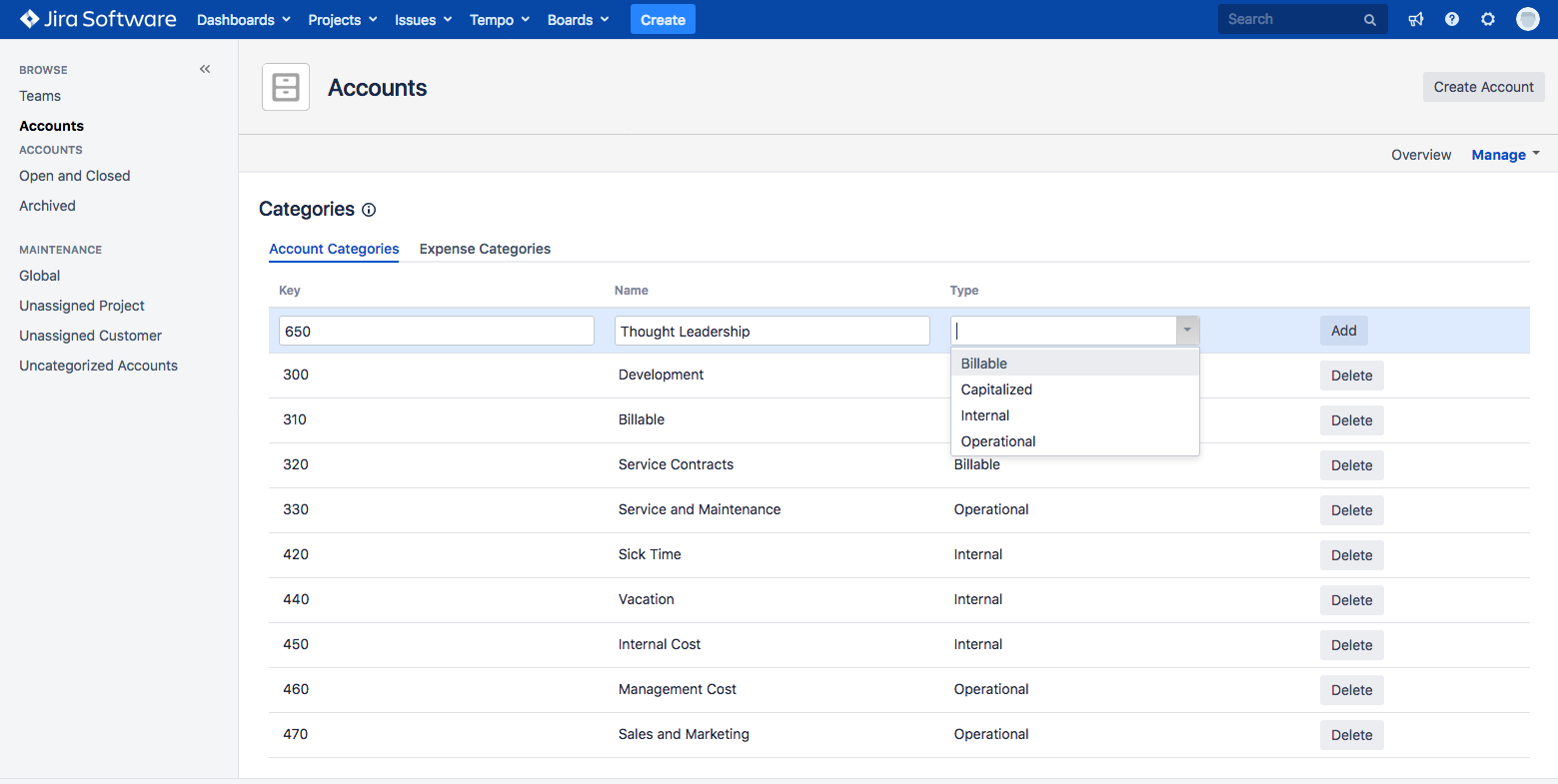To create an account category in Tempo for Server, you need Tempo Account Administrator permissions:
-
From the Tempo menu, click more... under Accounts.
-
From the Manage menu, click Categories.
-
Enter a Key and Name for the new category and select a category Type:[data-colorid=aveydv9z5b]{color:#12485a} html[data-color-mode=dark] [data-colorid=aveydv9z5b]{color:#a5dbed}Billable: logged hours billed to a customer or logged hours billed internally. For example, consultancy work for a customer or hours that an internal service department bills other departments.Capitalized: logged hours that add capital to the business and are not billed. For example, hours that are invested in product development.Internal: hours logged to ongoing activities within the organization that are not billed, and do not directly add value to the business. For example, time in meetings, vacations, or sick leave.Operational: logged hours related to business operations. For example, time spent on marketing activities, internal systems or customer support (other than billable support).
-
Click Add to create the new category.
Click to enlarge