Creating and deleting teams requires the Tempo Team Administrator permission.
A team is a group of Jira users who work on projects together in some way. A team might consist of, for example, the people in one department of your company, or it might be a scrum team if you work in an agile software development environment.
-
Select Teams :teams_dc: in the Tempo sidebar.
-
Click the Create Team link at the top-right.
-
Fill in the Create Team dialog box:
-
Name - Enter a name for the team.
-
Lead - Assign a team lead. The team lead will have the permissions to manage and plan work for this team. Note that the team lead must also be added as a member of the team for their worklogs to show up in the team timesheet and team report.
-
Program - Optional. Add the team to a program. A program is a group of teams that are associated with the same Jira project or agile board.
-
Summary - Optional. Enter a descriptive summary for the team.
-
-
If you want to leave the dialog box open to create another team after you create this team, select the Create another check-box.
-
Click Create. Your team is added to the list of teams and you can start adding members to it.
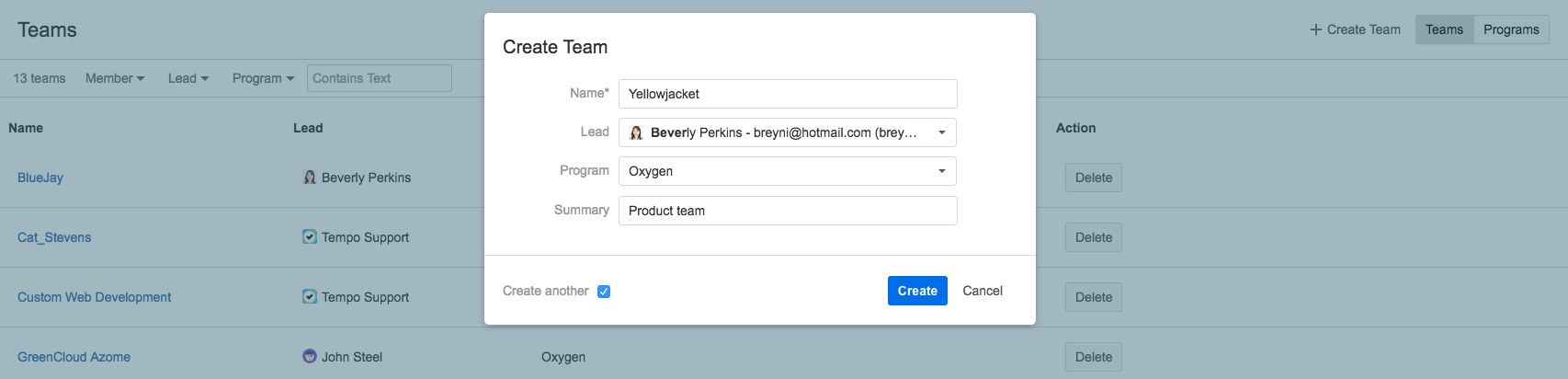
Deleting Teams
You can delete a team as long as it is not linked to any projects, boards, and issues.
-
Go to the Teams page.
-
Click Delete for the team you want to delete.
-
Click Delete to confirm.
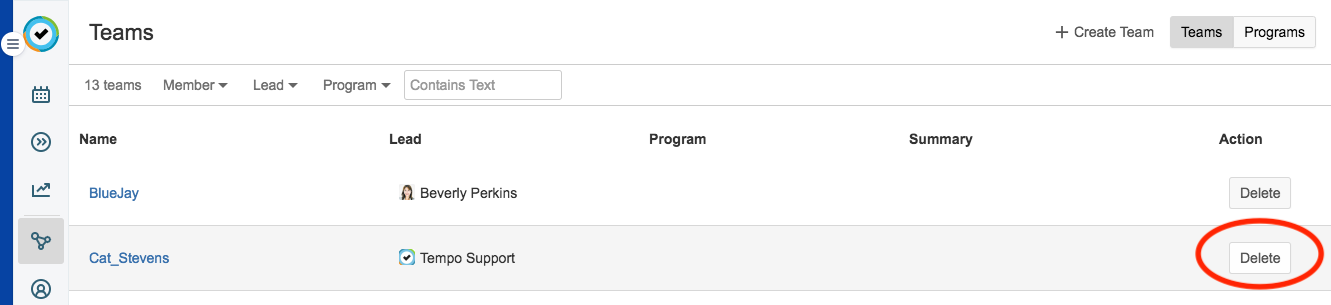
Note
Deleting a team or removing a member from a team will not affect their worklogs or plans, but the visibility of this information might be affected as Team permissions are changing in the process.
Related Topics
