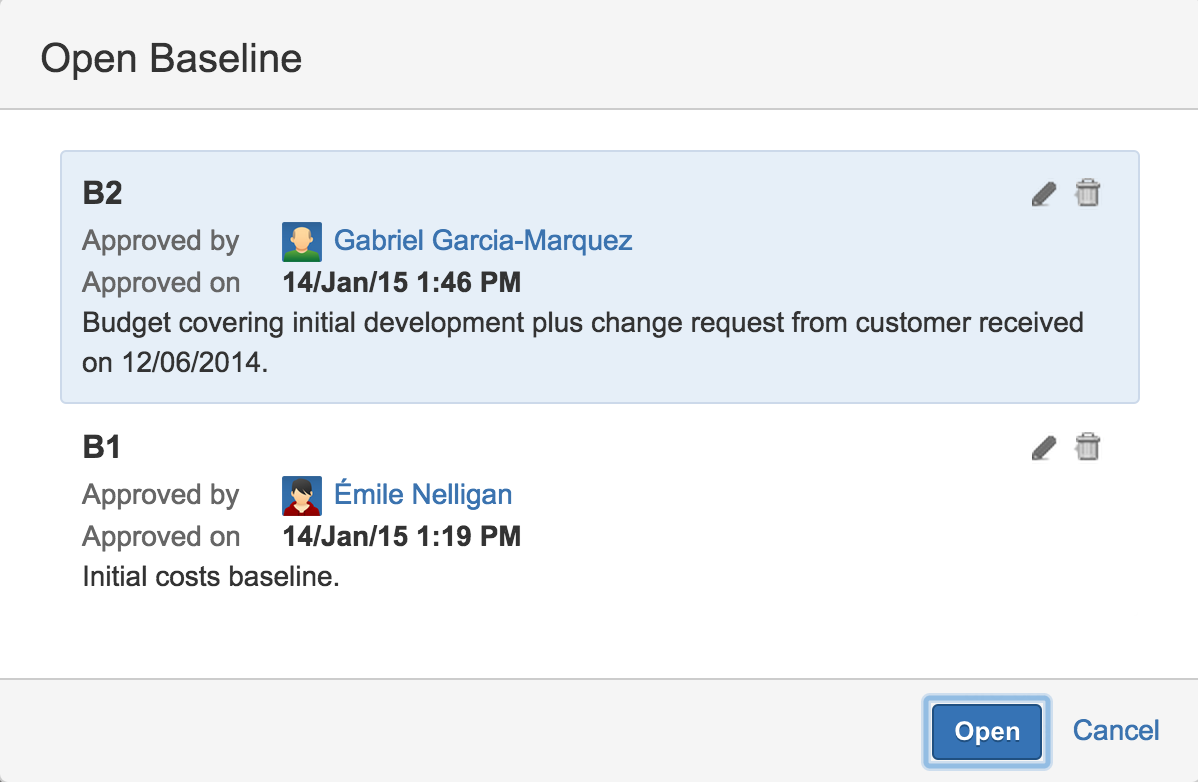To open a baseline in Tempo Budgets for Server, you must be the Folio Owner or Folio Administrator:
-
From the Tempo menu, click the folio you want to open. If you don't see the folio you are looking for, click more..., and then find it on the Manage Portfolios page.
-
You can open a baseline for Planned Costs or Planned Revenues. Depending on the baseline you want to edit, open the Costs or the Revenue tab, and then click Planned to the left.
-
In the top-right corner of the folio, click the ellipses (...).
-
Click Open Baseline.
-
Select the baseline, and then click Open.