Configuring accounts requires the Jira Administrator permission.
Account configuration options include selecting whether accounts should be included in the target project when moving an issue between Jira projects, changing the name of the Account custom field, and making the field required in Jira default field configuration.
To change account configuration:
-
Click Jira administration at the upper-right.
-
On the Jira settings menu, select Manage apps.
-
Under Tempo Accounts in the sidebar, select Configuration.
Tip
You can also use a keyboard shortcut to access Tempo Accounts Configuration. Press g twice on your keyboard and start typing Accounts Configuration in the search box that appears.
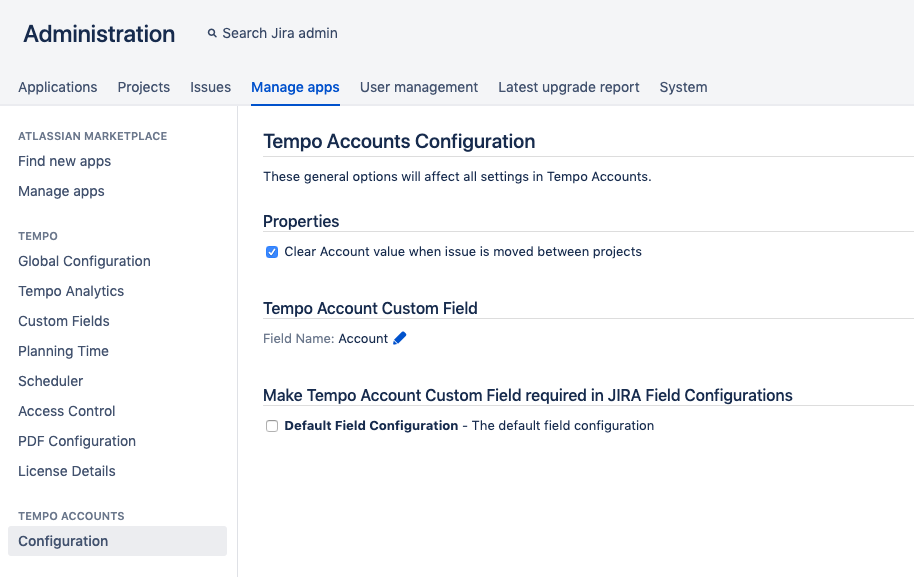
Clear Accounts from Jira Issues
Clear Account value when issue is moved between projects is not selected by default. Select this property if you do not want accounts to be included in the target project when moving an issue between Jira projects.
|
Property setting |
Account setting |
Results in |
|---|---|---|
|
Disabled |
N/A |
Assigned accounts are moved with the Jira issue. |
|
Enabled |
Assigned accounts are not moved with the Jira issue. |
|
|
Disabled / Enabled |
Accounts are used as Work Attributes |
Selected accounts as a work attribute remain on each worklog. The account can be viewed in the Issue Timesheet and the Advanced Timesheet, with the status: "Warning: Account not in project" in list view. |
Tempo Account Custom Field Name
The default name of the Tempo Account Custom field is Account but you can rename this field in this section.
Make Account Required
All Field Configurations on your instance are displayed in this section. The Tempo Account field is not required by default, but you can click the box displayed in front of each Field Configuration to make it required in all projects using the selected Field Configuration.
Related Topics
