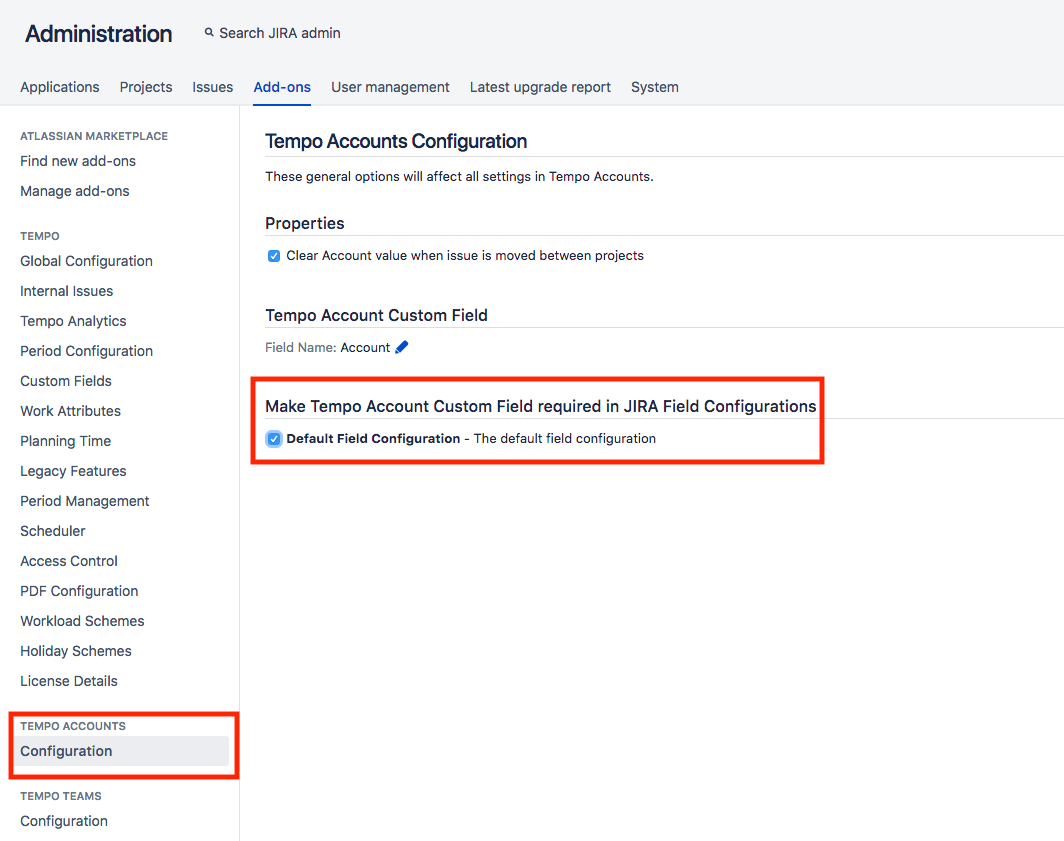Making the Tempo Account custom field required requires the Jira Administrator permission.
The Tempo Account field is not required by default, but if desired, a Jira administrator can make it required in the Jira field configurations.
If the Tempo Account custom field is required:
-
The Tempo Account custom field cannot be empty.
-
Subtasks can only inherit the Tempo Account custom field from the parents, if the parents have a Tempo Account custom field value.
-
If inheriting from Epics, the Tempo Account custom field will not autofill.
To make the Tempo Account custom field required:
-
Click Jira administration at the upper-right.
-
Select Manage apps.
-
Under Tempo Accounts in the sidebar, select Configuration.
-
Go to Make Tempo Account Custom Field required in Jira Field Configuration and select the Default Field Configuration check-box.