By default, only the folio Owner or Budgets Super-Administrator can edit the folio. You can grant edit permissions to specific Administrators who also have access to the folio’s associated Jira filter.
Folio Owners, along with Administrators specified by the Owner, are the only users who can edit the folio and see the wage information it contains. Folio owner permissions are set when the folio is created. You can change the ownership of the folio.
To change the owner of a folio, you need to be the Folio Owner or have Tempo Budgets Super Administrator permissions:
-
From the Tempo menu, click the folio you want to open. If you don't see the folio you are looking for, click more..., and then find it on the Manage Portfolios page.
-
Click Folio at top-right, and then click Configure.
-
On the General page, click the Owner field.
-
Enter the name of the new owner.
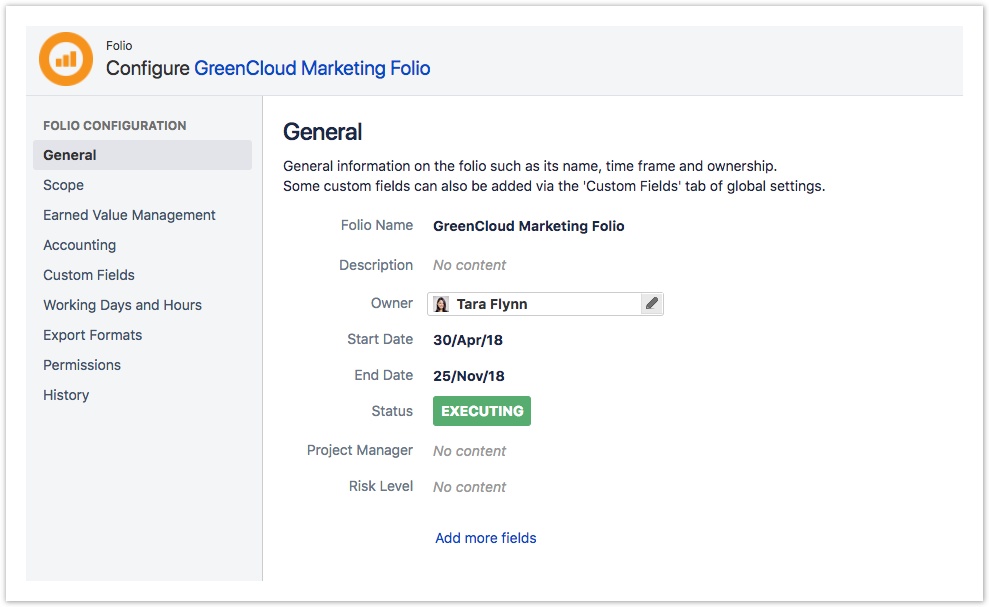
|
Changing the owner of a folio does not automatically give appropriate rights on the folio's saved filter to the new owner. Therefore, you must make sure to give the proper saved filter rights to the new owner (refer to the Sharing a filter section of the Jira saved filters documentation). Changing the owner also prevents you from making further changes, so if you intend to continue editing the folio, you should consider adding yourself as an Administrator prior to changing the owner. |
