Selecting price tables for accounts requires the Tempo Account Manager role or the Account Lead role for the relevant account.
It is possible to choose a price table for an account and define a discount for the price table. The Tempo Default Price Table will apply to the account unless otherwise specified.
-
Select Accounts in the Tempo sidebar.
-
In the Accounts view, select the account for which you want to select a price table.
-
Then select Price Table in the upper right corner
-
By default the default price table is selected. To switch price tables, select a new table from the drop-down list on the right-hand side.
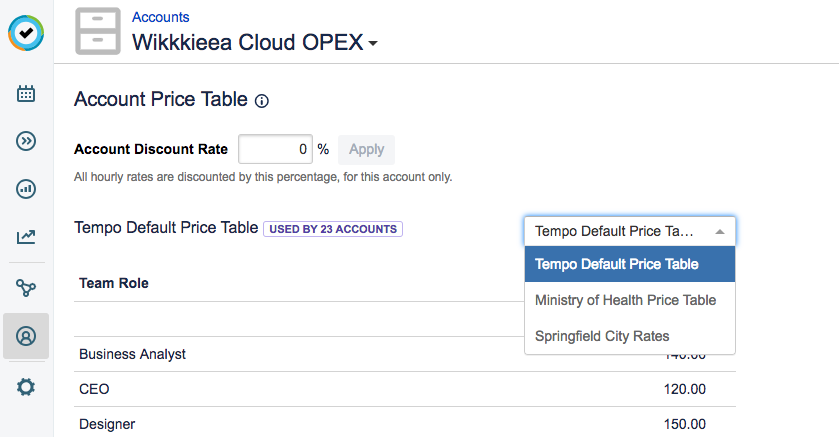
Account Discount
To add a discount to the account's price table, define a discount rate in the Account Discount Rate box, and then click Apply. When a discount has been defined, a new column is displayed in the table with the discounted rates. The discounted rates are used for calculating revenue in the revenue report and the time and expenses report.
