Opening and closing timesheet periods requires the Tempo Administrator permission.
Monthly timesheet periods are either open or closed. Open timesheet periods allow team members or those with the Approve Timesheet permission to log time. It is not possible to log time in closed periods since the timesheets are locked.
To open or close a period:
-
Select settings :settings_dc: in the Tempo sidebar.
-
Under Periods in the Setting sidebar, select Period Management.
-
By default, all periods for the current year are listed. You can select a different year from the dropdown at the top-right.
-
Select a Status for the period:
-
Open for all - Anyone can log time during this period.
-
Open for approvers - Only Team Leads or users who have the Approve Timesheet permission for a team can log time during this period.
-
Closed for all - No one can log time for this period as the timesheets are locked. Team leads/Approvers can still approve Timesheets, but they cannot edit any worklogs.
-
-
The settings are saved automatically.
Note
Open for approvers: If you are a Team Lead, you cannot approve your own timesheet and must select a reviewer when you submit your timesheet. If there are no Reviewers available in the drop-down, you will need to be added to a team with an approver, or add an approver to your team by granting them the Approve Timesheet permission.
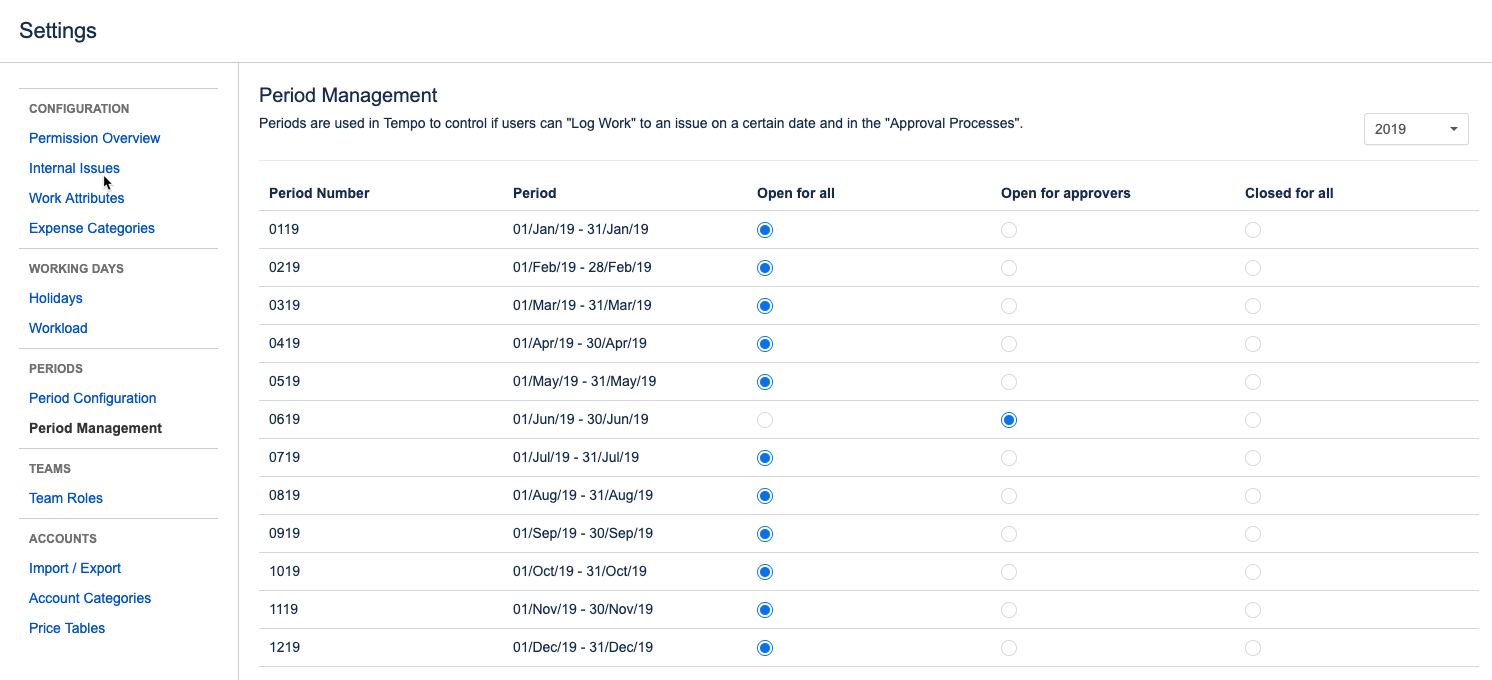
Related Topics
