Downloading Account Report PDFs requires the Tempo Account Administrator permission. Viewing report data requires the View All Worklogs permission and the Browse Projects permission for each project.
This Download Account Report PDFs feature is not available in Tempo Timesheets version 16.0.0 or later, or in Tempo Planner version 16.0.0 or later. See our Knowledge Base article for workaround options.
You can bulk export Account reports to a PDF file. The file shows worked hours for the selected accounts over a defined time period, but you can also select to export billable hours if billable hours are enabled in your system. You can filter the report by account, lead, customer, or category, and select the period it should cover.
-
Select Reports in the Tempo sidebar.
-
Click … at the top-right and then Download Account Report PDFs.
-
In the Download dialog box, select filter and period options:
-
By default, All Accounts is selected as a filter. You can select an account, lead, customer, or category to filter by. If you don't see your choice in the lists, start typing the account key or the name of the account, lead, etc.
-
Export: If billable hours are enabled, you can select between exporting worked or billable hours.
-
Period: By default, the current period is selected. Click to select a different period. You can also enter the Start and End date.
-
-
When you are finished, click Download. A file will be downloaded to your computer.
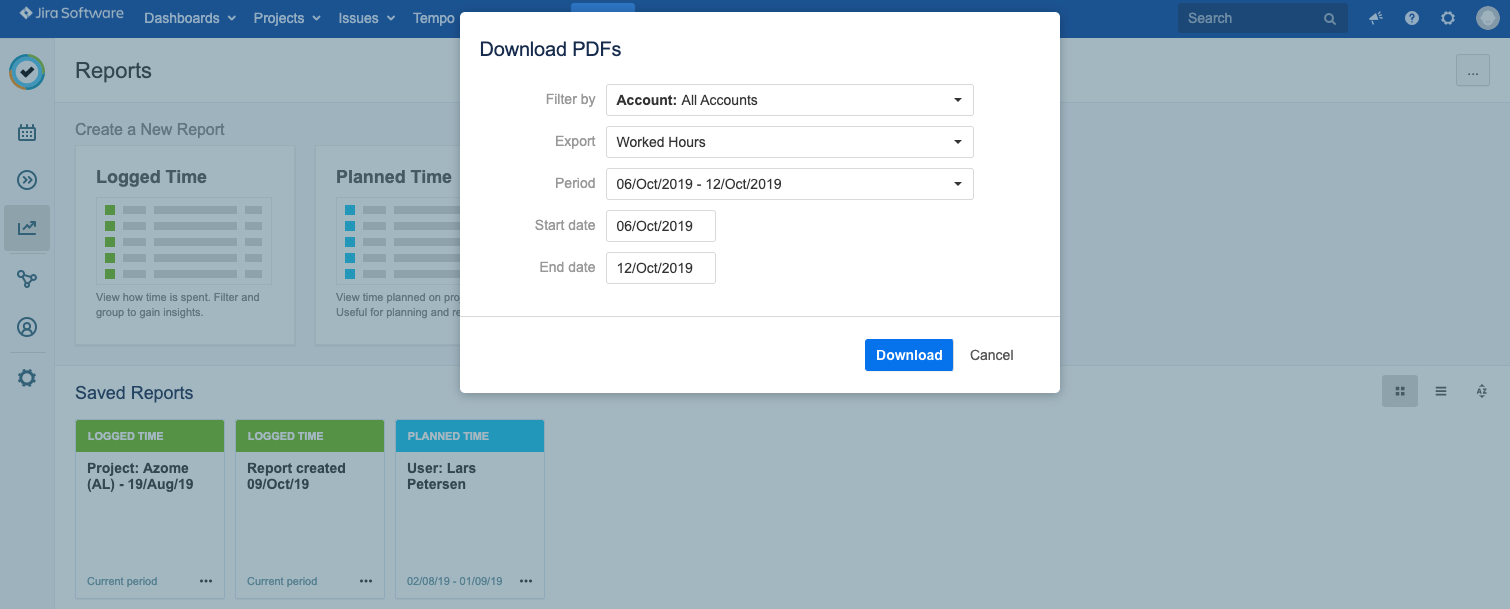
Related Topics
