Creating categories requires the Tempo Account Administrator permission.
Categories provide an efficient way to categorize logged time by type. You can create categories to group hours by cost center and work activities. For example, if you have several accounts containing sales and marketing data, you could create a new 'Sales and Marketing' category and assign those accounts to it. Each account category you create needs to have one of four predefined Types that classify the account category for different uses in Tempo.
To create an account category:
-
Select Settings in the Tempo sidebar.
-
Under Accounts, select Account Categories.
-
In the Account Categories view, enter a Key and Name for the new category, and select a category Type:
-
Billable - hours logged are billed to a customer or billed internally; for example, consultancy work for a customer or hours that an internal service department bills other departments.
-
Capitalized - hours logged that add capital to the business and are not billed. For example, hours that are invested in product development.
-
Internal - hours logged to ongoing activities within the organization that are not billed and do not directly add value to the business; for example, internal training, vacations, or sick leave. These are known as Internal issues in Tempo. Note that you still need to enter 0 in the Billable field when you're logging time to an Internal account - see Creating Non-billable Accounts for Internal Issues for information.
-
Operational - hours logged related to business operations. For example, time spent on marketing activities, internal systems or customer support (other than billable support).
-
-
Click Add to create the new category.
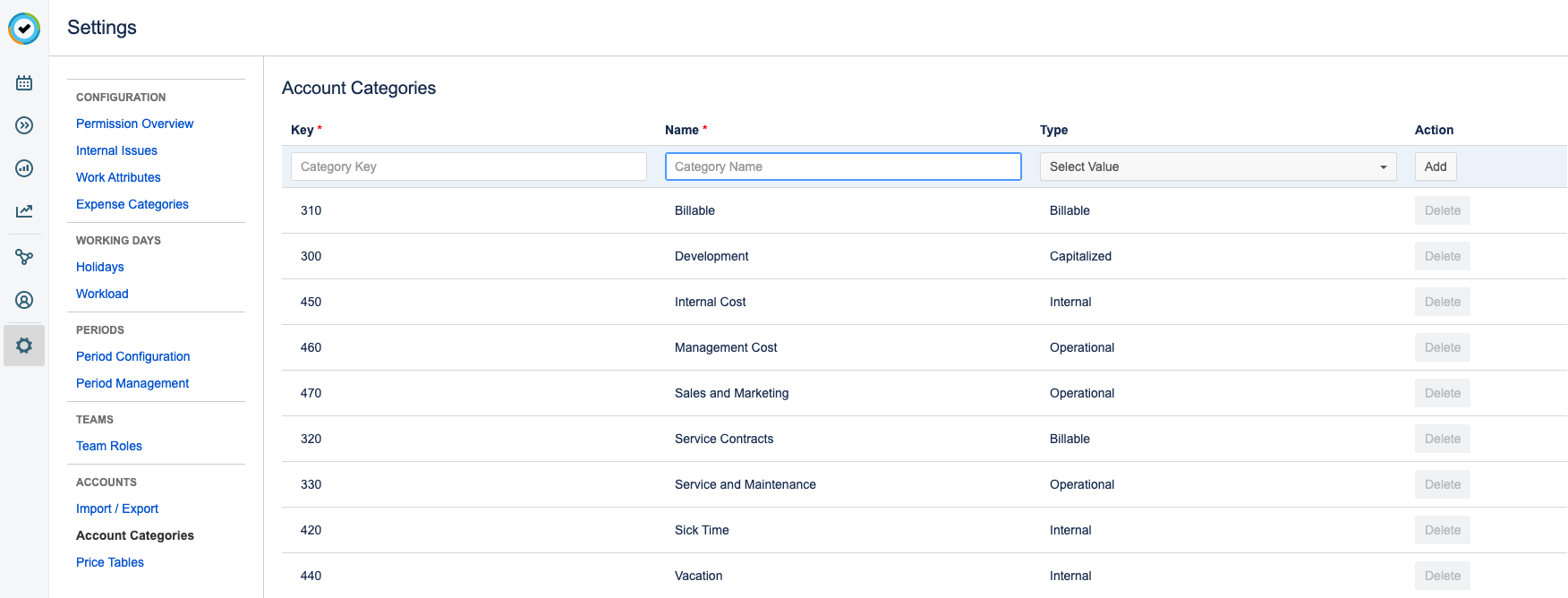
Deleting Account Categories
You can delete account categories that are no longer needed.
-
In the Account Categories view, click Delete in the Action column for the category you want to delete.
Note
If an account is linked to one or more projects or issues, Tempo notifies you that the account is still in use and that you must remove any links before you can delete the account.
