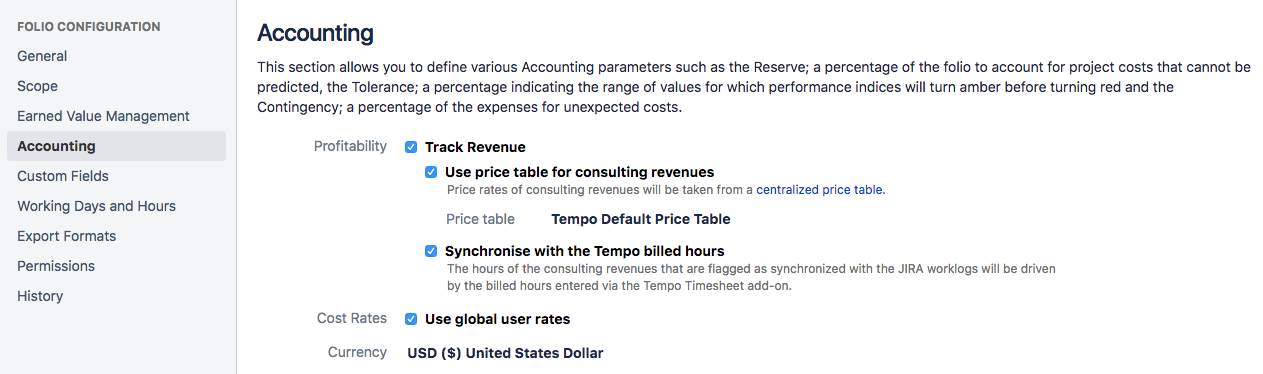To use price tables for consulting revenues in Tempo Budgets for Server, you must be the Folio Owner or Folio Administrator:
-
Select your folio using Tempo > (folio name).
-
At the top-right, click Folio, then select Configure from the dropdown.
-
In the left sidebar, click Accounting.
-
Select Use price table for consulting revenues to make all consulting revenues in this folio use hourly rates taken from a price table.
-
You can click the price table name to see a list of available Price tables. Select the table you want to use. Note that if the selected Price table is later deleted, the folio will revert to using the default price table and a warning will be displayed next to the Price table field.
Click to enlarge