-
Managing Staff requires the Tempo Administrator or Tempo Team Administrator permission.
-
Locations is only available in Tempo Timesheets 10.12.0 and later.
In the Staff section of Tempo Settings you can set up and organize staff members into roles, locations, working schedules, and holiday schemes.
To access staff settings:
-
Select Settings in the Tempo sidebar. You can also go to Tempo on the menu bar, and select Settings. Staff management options are listed under Staff.
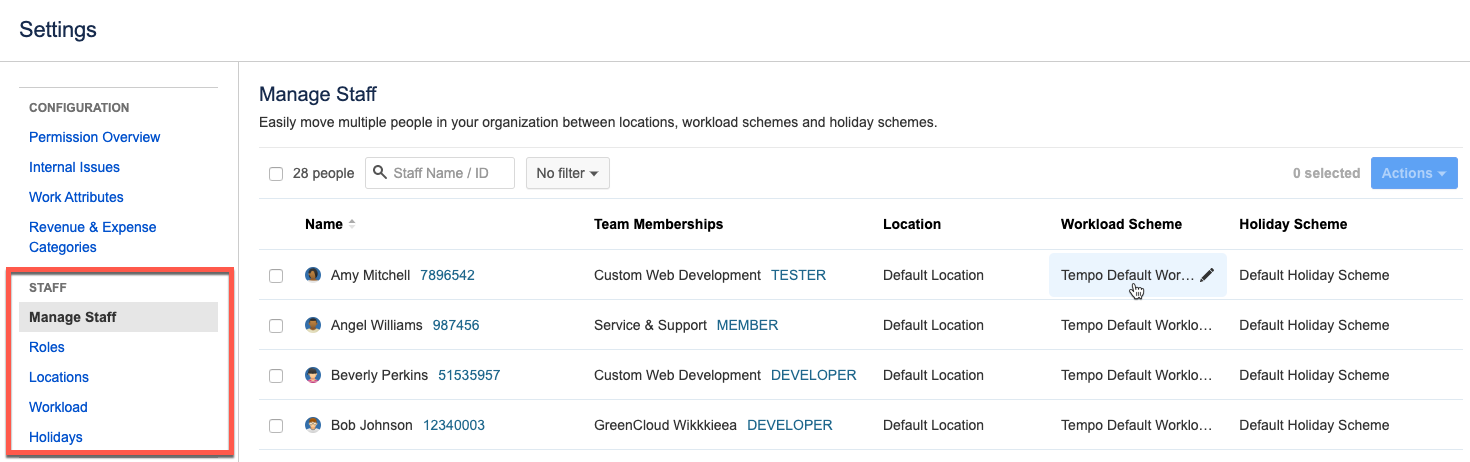
Create roles to assign to your team members. You can then filter lists by roles to help you more easily find the staff you are looking for.
Create and edit work locations, workload schedules, and holiday schemes, and then assign them to each employee on the Manage Staff page. There you can also see a staff member's team membership and location history as well as moving staff members between schemes and locations, one-by-one or in bulk.
