Creating worklogs for yourself requires the Edit Issues permission for the project the issue belongs to.
You can use the Tempo panel in a Jira issue to track expenses for the issue. You can select to view only your expenses in the panel and you can edit expenses that you've added.
If you log expenses to an issue, the Account Lead (for the account that is associated with the issue) can view the expenses in the Time and Expenses report and on the account revenue graph. Other users with the Manage Accounts permission can also view the report and graph.
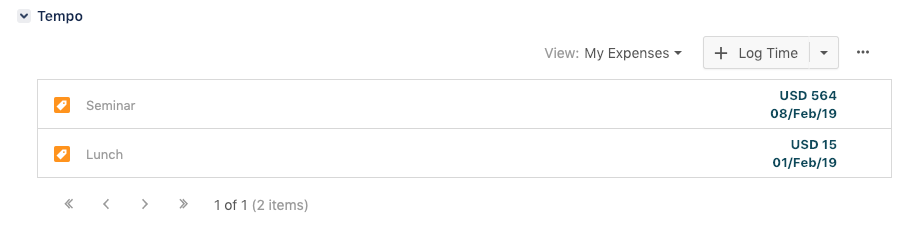
To add an expense to a Jira issue:
-
In the Jira issue view, click the drop-down arrow next to the Log Time button in the Tempo panel.
-
Select Add Expense.
-
Fill out the Add Expense dialog box.
Note
-
In the Category field, you can select an expense category from the list. Alternatively, you can create a new category, as in the following example to create the category "Hotels":
-
In the Category box, enter Hotels.
-
Below the box, click Create option "Hotels."
-
-
If the issue is editable, yo can edit or delete expenses.
Related Topics
