-
Program Board is a Classic Team Planning feature that was made "Legacy" Feature in Tempo Capacity Planner 7.13.0. Classic Team Planning features are disabled by default for version 7.13.0 and later.
-
Enabling the Classic Team Planning features requires the Tempo Administrator permission.
The Program Capacity Report shows capacity statistics for the selected program.
Date Navigation
You can choose on what level the reports are summarized. The four options are:
-
Daily
-
Weekly (Default)
-
Monthly
-
Quarterly
The granularity is chosen by clicking the picker shown in the figure below.
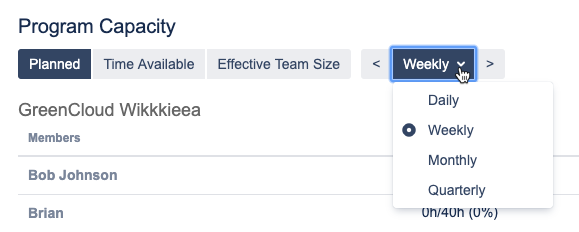
To view previous/future periods, click the arrow on the left/right side of the granularity picker.
Capacity Report Views
The report can be viewed in three different formats:
-
% Planned
-
Time Available
-
Effective Team Size.
To navigate between these formats, you can click the buttons for each format.
% Planned
Note
This report only accounts for members' available time for all teams in the currently selected program. A member can be over-allocated in another program if their membership is divided.
This format gives you information about how much of the available time has been planned for each member of all teams in the currently selected program. The last rows of each team table summarize the total planned time for the team.
Periods where users are over-allocated are highlighted in red.
Time Available
Note
This report only accounts for members' planned time for each team in the currently selected program. A member can have available time in another program if their membership is divided.
This format gives you information about how much available time each member of every team in the currently selected program has. The last row of each team table summarises the available time for the whole team.
Periods where users are over-allocated are highlighted in red.
Effective Team Size
This format shows the commitment of each member for all teams in the currently selected program. The last row shows the effective team size for every team in the program during each section of the chosen period.
Related Topics
