Associating teams with issues requires the Jira Administrator permission.
The Tempo Team Custom Field is installed automatically with Tempo Teams, but needs to be associated to screens. The custom field makes it possible to assign Jira Issues to a Tempo team, and the team can then be used in the Jira issue search, like when creating filters for Jira boards. When creating an issue, the teams linked with the project are suggested at the top of teams in the drop-down list.
-
Click Jira Administration at the top-right, and then select Issues.
-
Under Fields in the sidebar, select Custom Fields.
-
Find the Tempo Team custom field, which by default is not associated to any screens.
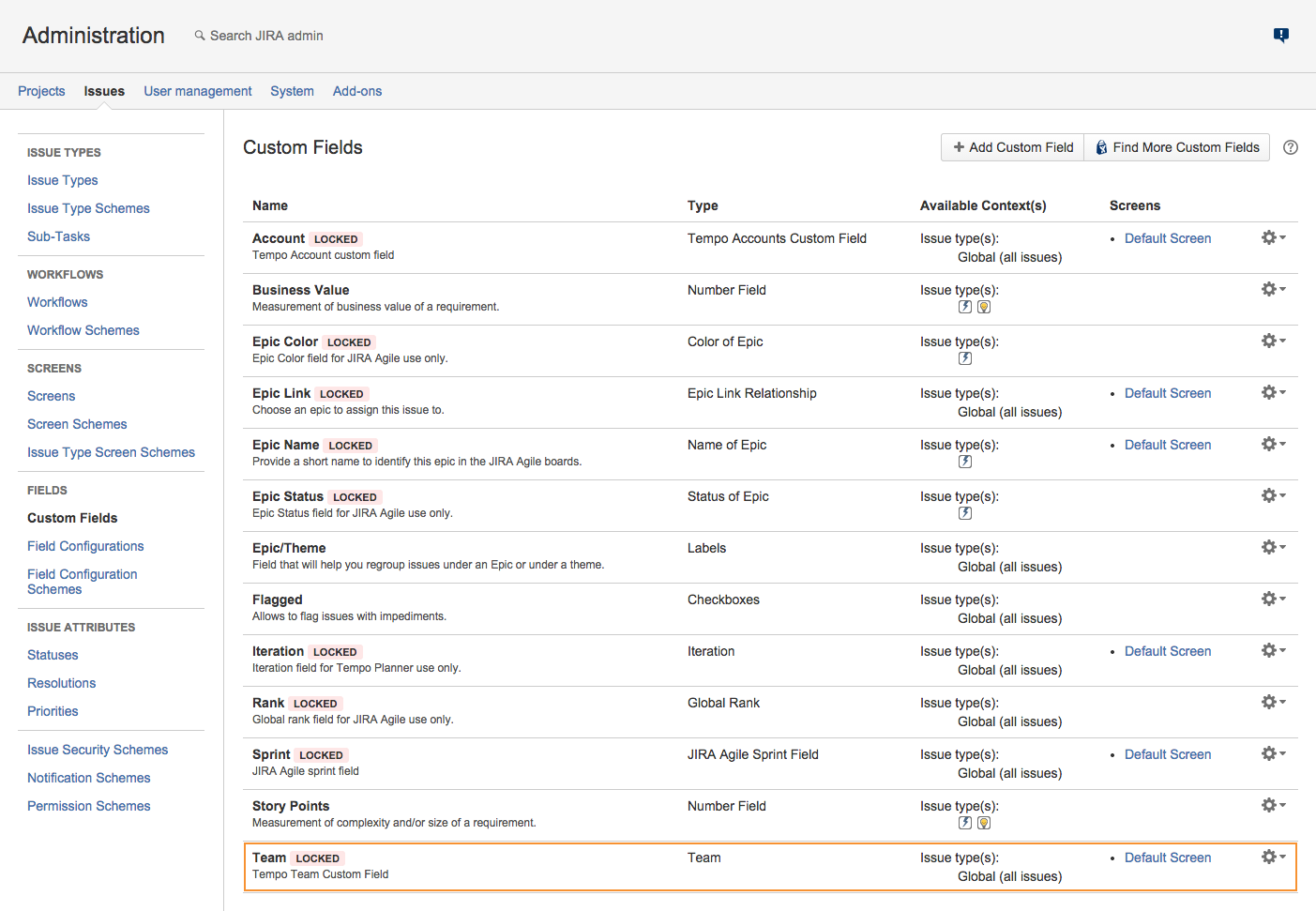
-
Click the settings icon to the right, and select Screens from the drop-down
-
Select the screens you want to associate the field to.
-
Click Update to save. The Team field will be displayed in the selected screens.
Assigning Epics to a team will also assign all the associated Jira issues to the team. Same goes for sub-tasks of an issue that is assigned to a team.
Related Topics
- Planning for Your Team Using the Team Timeline
-
Editing, Moving, Splitting, and Deleting Plans in the Team Planning Timeline - Tempo Server
-
Approving and Rejecting Plans in the Team Timeline - Tempo Server
-
Comparing Remaining Estimate with Planned Time - Tempo Server
-
Linking Jira Projects and Boards to a Team - Tempo Server
-
Viewing Unresolved Issues on the Team Timeline - Tempo Server
-
Exporting Team Plans - Tempo Server
-
Viewing Team Capacity - Tempo Server
