Perspective role
-
Tempo User
The User Agenda gadget for Tempo Capacity Planner displays the items that are planned for you today.
Adding the User Agenda gadget to a dashboard
To add the gadget to a dashboard, complete the following steps:
-
Go to the Jira Dashboard and click Add Gadget.
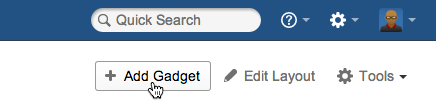
The Add Gadget button
-
In the Gadget Directory window, in the search field, type 'user agenda'.
-
Click Add it Now. The gadget is added to the dashboard.
-
Click Close.
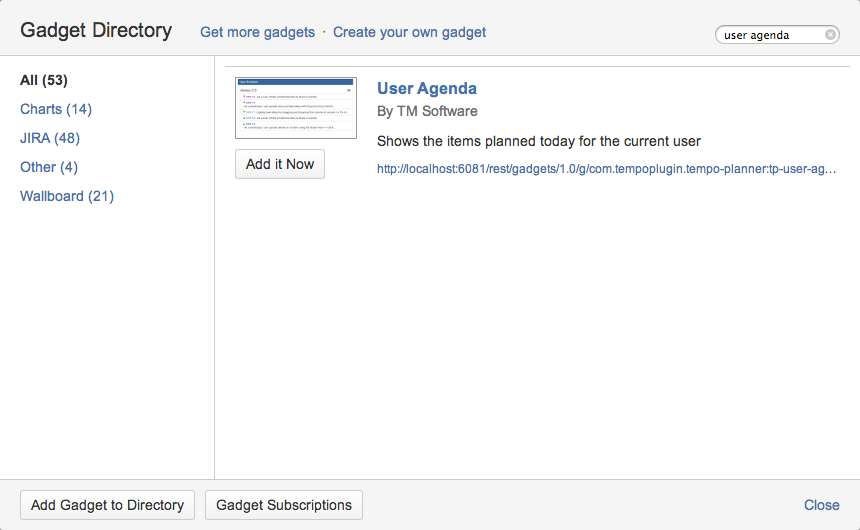
User Agenda gadget
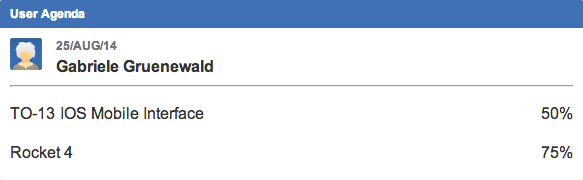
The gadget displays container information such as Jira epics, components, versions, and sprints, and your assigned issues.
The plan item is displayed with the commitment ratio for the day.
Each item key is linked to its Jira issue view.
Issues are ordered by rank if Jira Agile is installed; otherwise, they are ordered by priority and due date.
