You can filter the Resource Planning view and Planned Time reports by generic resources.
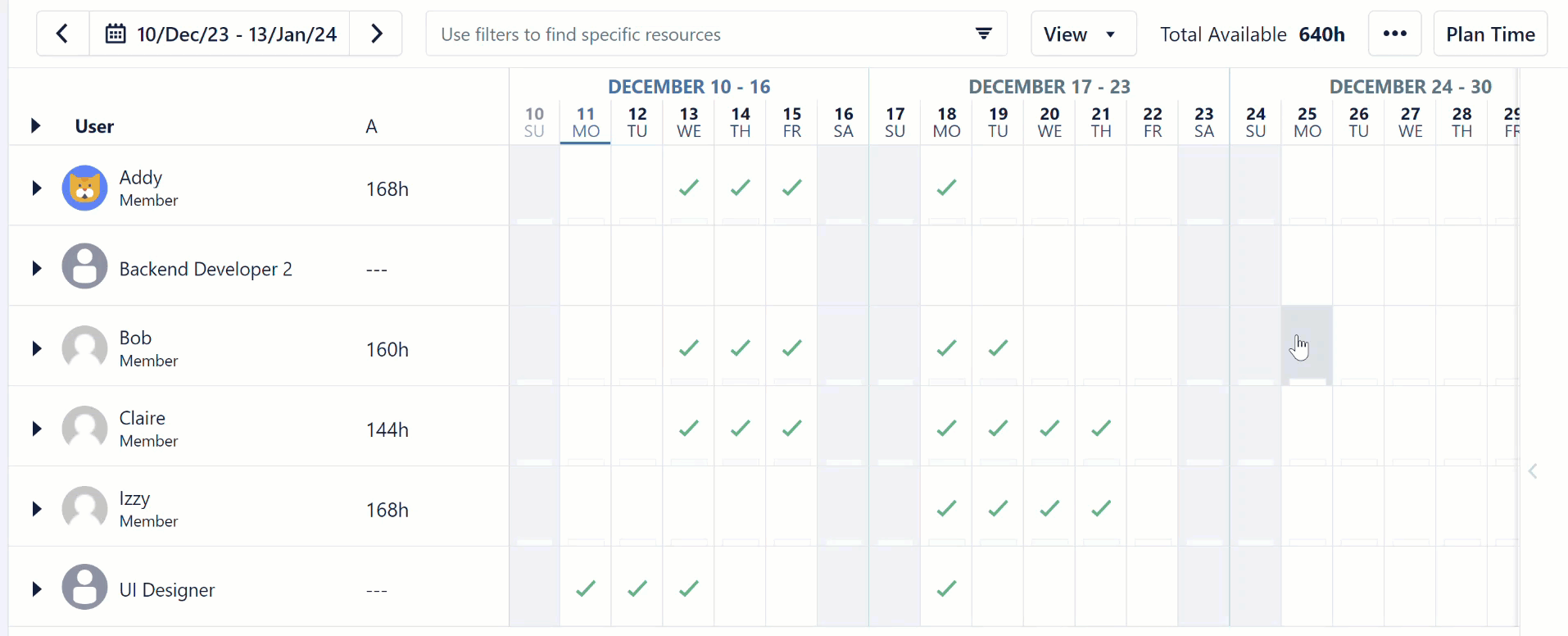
When planning time for team members (other than yourself) you need the View Team Plans and Manage Team Plans permissions for the teams you're planning for.
To filter by Generic Resources:
-
In the Resource Planning view, click on the Filter box.
-
In the Filters window, select Generic Resources and select the names from the drop-down selections, or enter a name to search for.
To see the generic resources assigned to a team, in the Filter box, select TEAMS.
View Generic Resources in Planned Time Report
Generic resources are also available in the Planned Time Report.
To view generic resources in the Planned Time Report:
-
Filter by Generic Resources in the Resource Planning View.
-
Click the View in Report button to generate the Planned Time report, based on the filtered selection.
You can also generate the Planned Time Report from Reports in the Tempo sidebar, and then filter the report by Generic Resources.
