A conditional "IF" expression allows you to switch between two expressions, based on whether a condition is true (truthy) or false. It is identical to calling the IF function with two or three arguments.
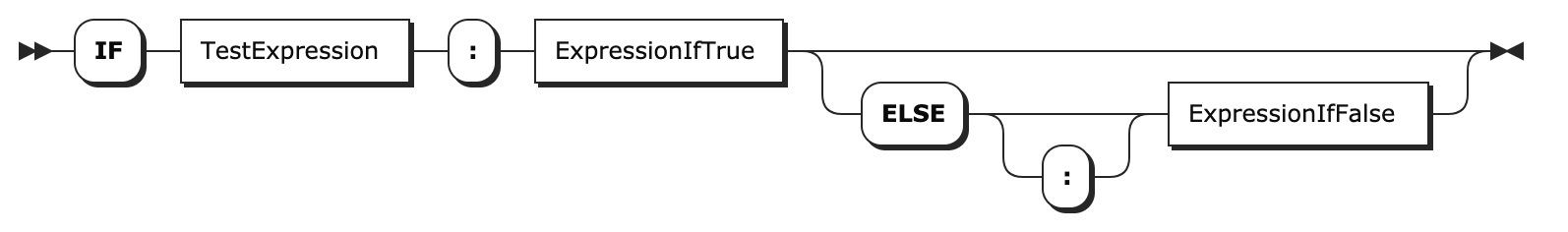
The "ELSE" part, as well as the colon (":") after ELSE are optional. If the ELSE part is omitted, and the test expression evaluates to false, the result is undefined.
If you use nested IF expressions with only one ELSE, the ELSE part applies to the innermost IF. We recommend using parentheses to make it clear which IF it applies to.
You can use indentation to make the formula with nested IFs more readable – but the indentation has no effect on how the formula is parsed. Use parentheses!
Examples: IF assignee = ME() : "mine!" --- IF dueDate < NOW() : "overdue!" ELSE: """${DAYS_BETWEEN(NOW(), dueDate) - 1} days left!""" --- IF priority = "Critical": IF dueDate < DATE_ADD(TODAY(), 7, "days"): "critical and urgent" ELSE: "critical and not urgent"
